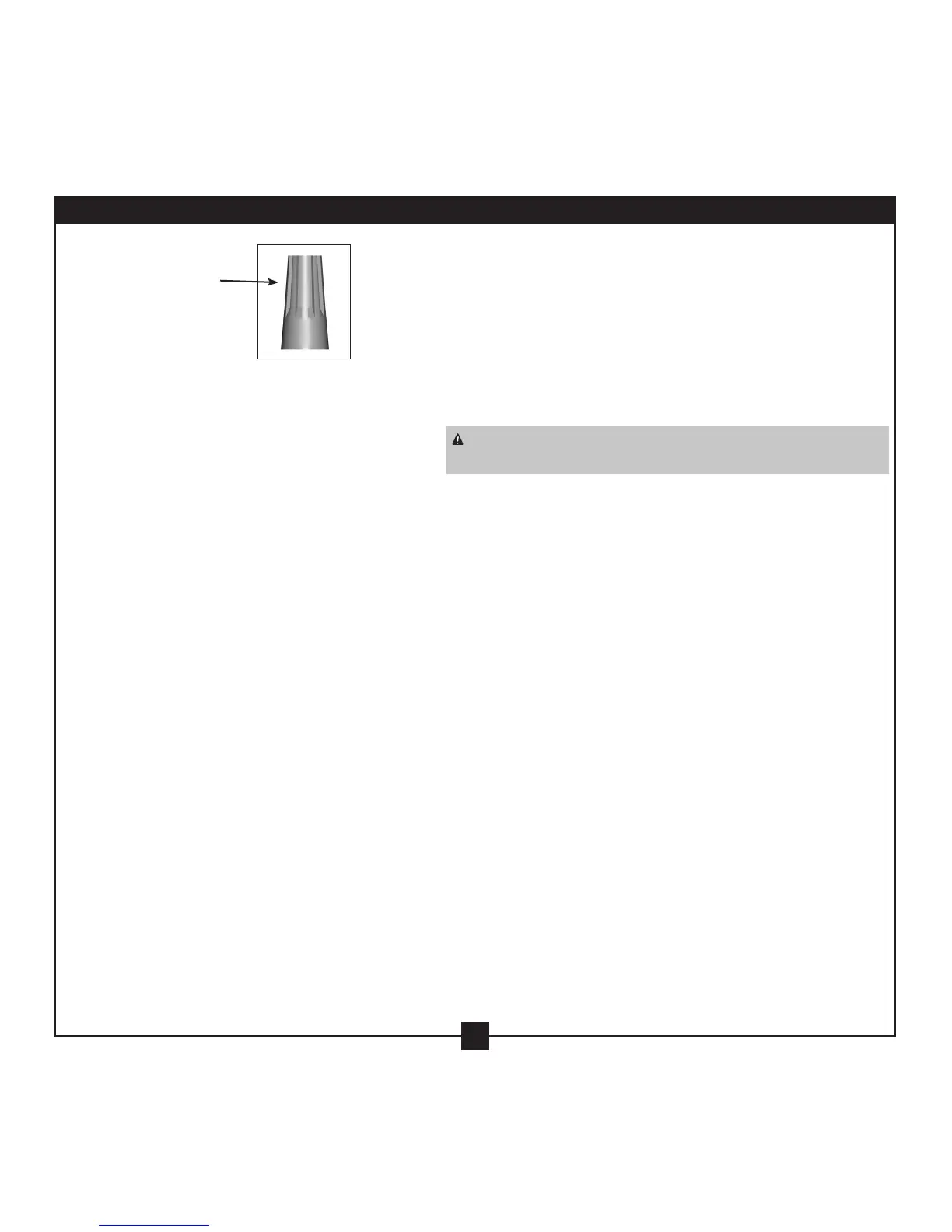11
42709-01 • 02/26/10 • Hunter Fan Company
7-6. Using the large wire connectors, connect the fan and receiver to
the power wires as follows:
• Connect the black wire (ungrounded) from the receiver
(marked on red tag “LIVE IN”) to the black wire (ungrounded)
from the ceiling.
• Connect the white wire (ungrounded) from the receiver
(marked on red tag “NEUTRAL IN”) to the white wire
(ungrounded) from the ceiling.
CAUTION: Be sure no bare wire or wire strands are visible after
making connections.
7-7. Connect the green ground wires (grounded) from the ceiling
plate and the downrod to the ground wire from the ceiling.
7-8. Run the thin white antenna wire from the receiver through one
of the slots in the ceiling plate. (For best reception, make sure the
end of the antenna is exposed at the top of the canopy.)
7-9. Turn the splices upward and push them carefully back through
the ceiling plate into the outlet box.
7-10. Spread the wires apart, with the grounded wires on one side of
the outlet box and the ungrounded wires on the other side of the
outlet box.
7 • Wiring the Fan (Continued)
Large Wire
Connector