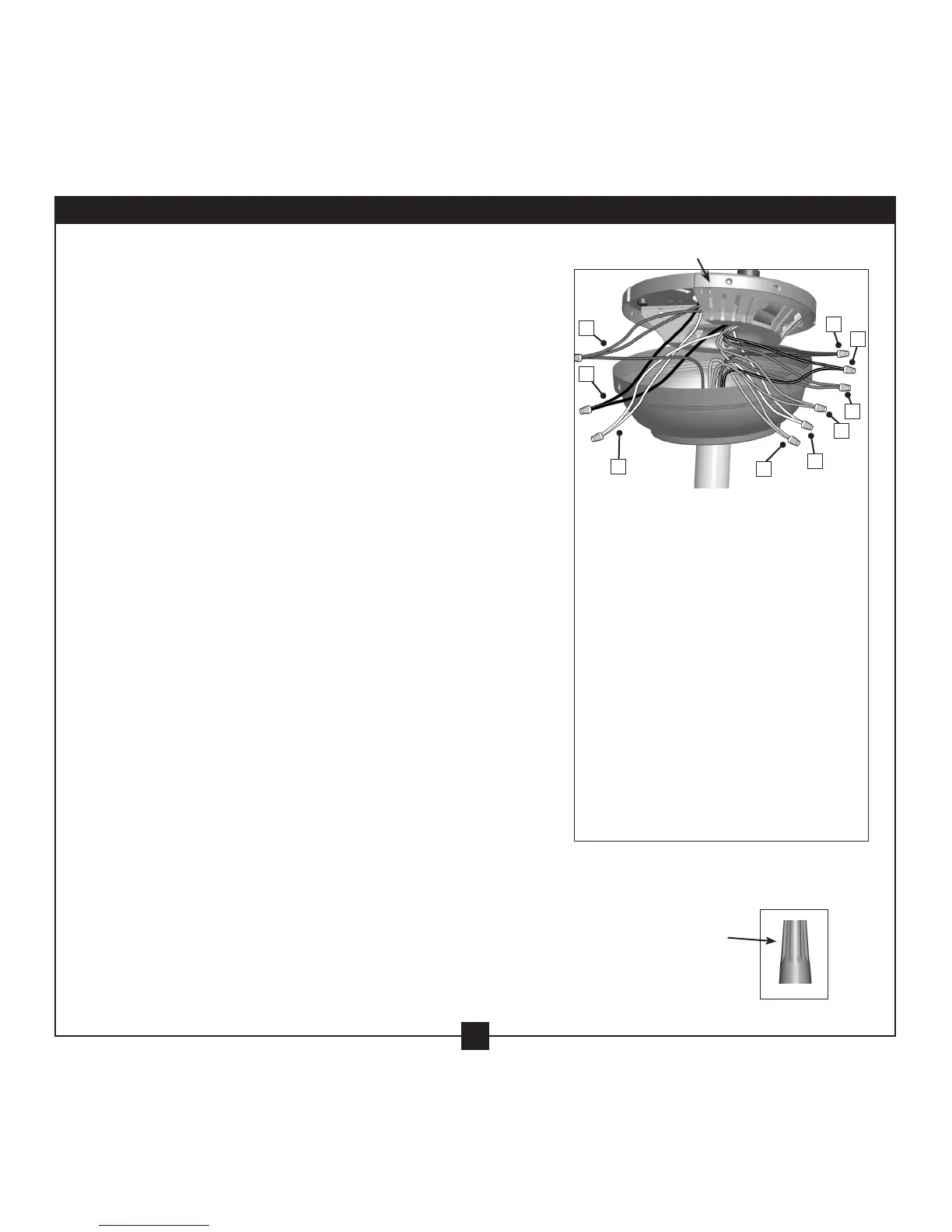10
42709-01 • 02/26/10 • Hunter Fan Company
7 • Wiring the Fan
All wiring must be in accordance with national and local electrical
codes and ANSI/NFPA 70. If you are unfamiliar with wiring, use a
qualified electrician.
Wall switches are not included. Select an acceptable general-use switch
in accordance with national and local electrical codes.
7-1. Before attempting installation, make sure the power is still o.
7-2. Place the receiver inside the canopy, making sure that the
dipswitches and the oval shaped holes in the bottom of the
receiver are facing down toward the bottom of the canopy.
7-3. Spread the receiver lead wires to each side and feed the wires from
the top of the fan through the open slot in the receiver.
7-4. Place the receiver in the canopy. Make sure the slot in the receiver
is aligned with the hook in the ceiling plate.
7-5. To connect the wires, hold the bare metal leads together and
place a wire connector over them, then twist clockwise until tight.
Using the small wire connectors, connect the fan to the receiver as
follows:
• Connect the yellow wire (ungrounded) from the fan to the
yellow wire (ungrounded) from the receiver.
• Connect the white wire (ungrounded) from the fan to the
white wire (ungrounded) from the receiver.
• Connect the pink wire (ungrounded) from the fan to the pink
wire (ungrounded) from the receiver.
• Connect the grey wire (ungrounded) from the fan to the grey
wire (ungrounded) from the receiver.
• Connect the black/white wire (ungrounded) from the fan to
the black/white wire (ungrounded) from the receiver.
• Connect the red wire (ungrounded) from the fan to the red
wire (ungrounded) from the receiver.
Steps 7-5 – 7-7
Small Wire
Connector
Step 7-7
A • Ground/Green
Step 7-6
B • Receiver Black: “LIVE IN”
• Ceiling Black
C • Receiver White: “NEUTRAL IN”
• Ceiling White
Step 7-5
D • Fan Yellow
• Receiver Yellow
E • Fan White
• Receiver White
F • Fan Pink
• Receiver Pink
G • Fan Grey
• Receiver Grey
H • Fan Black/White
• Receiver Black/White
I • Fan Red
• Receiver Red
Receiver
A
B
C
D
E
F
G
H
I
