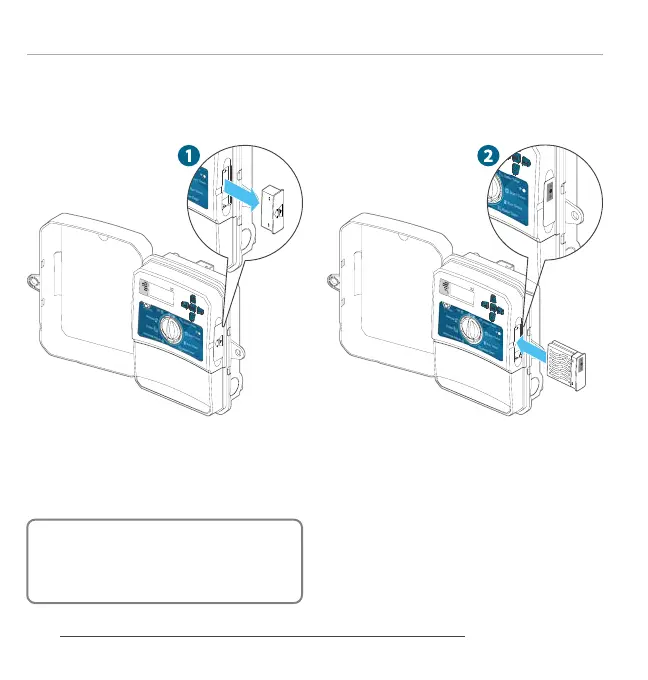Instalación del producto
Paso 2: Instalación del módulo WAND
1. Quite la tapa de la Wi-Fi del
programador X2.
2. Inserte el módulo WAND.
Cuando está instalado, el módulo WAND
deshabilita las funciones de dial y botones
del programador X2, así como el programa
y los ajustes actuales.
Ahora, toda la programación se administra
a través del soware Hydrawise en la nube
desde el navegador de un smartphone, una
tableta o un ordenador de sobremesa.
Nota:Las operaciones manuales como
"Encendido/Apagado de estación" y
"Probar todas las estaciones" se pueden
activar desde el programador.
14
hydrawise.com