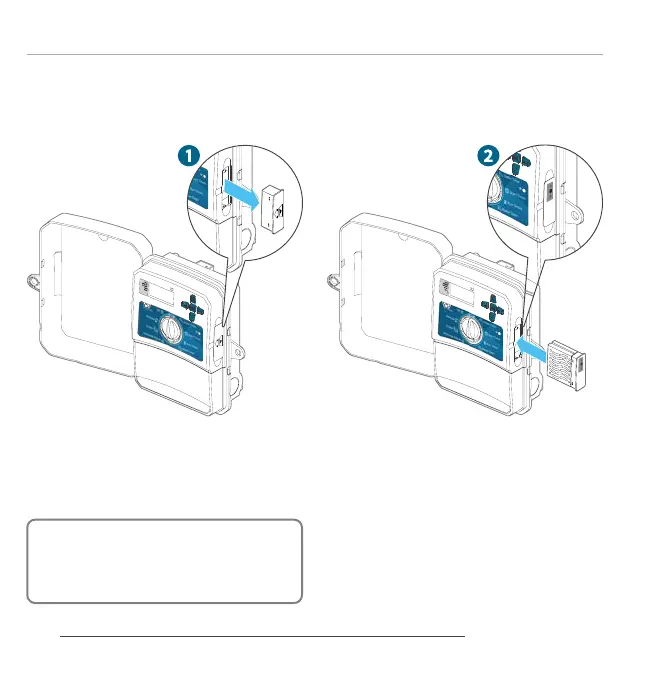Product Installation
Step 2: Installing the WAND Module
1. Remove the Wi-Fi cover from the
X2 Controller.
2. Insert the WAND Module.
When installed, the WAND Module
disables the X2 Controller’s dial and button
functions, the existing schedule,
and settings.
All programming is now managed via
cloud-based Hydrawise Soware from a
smartphone, tablet, or desktop browser.
Note: Manual operation functions
such as Start/Stop Station and
Test All Stations can still be activated
from the controller.
4
hydrawise.com
