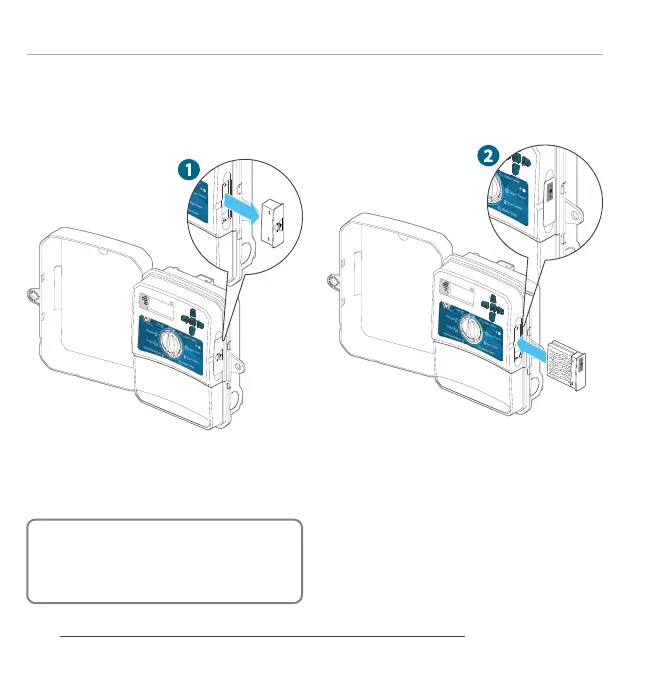Installazione del prodotto
Passaggio 2: Installare il
modulo WAND
1. Rimuovere il coperchio del Wi-Fi
dal programmatore X2.
2. Inserire il modulo WAND.
Una volta installato, il modulo WAND
disattiva le funzioni del selettore e dei
pulsanti del programmatore X2, nonché le
impostazioni e programmazioni esistenti.
Tutta la programmazione viene quindi
gestita tramite il soware Hydrawise
basato su cloud da smartphone, tablet
o computer.
Nota: Le funzioni manuali, come
Avvia/Interrompi stazione e Test di
tutte le stazioni possono comunque
essere attivate dal programmatore.
24
hydrawise.com