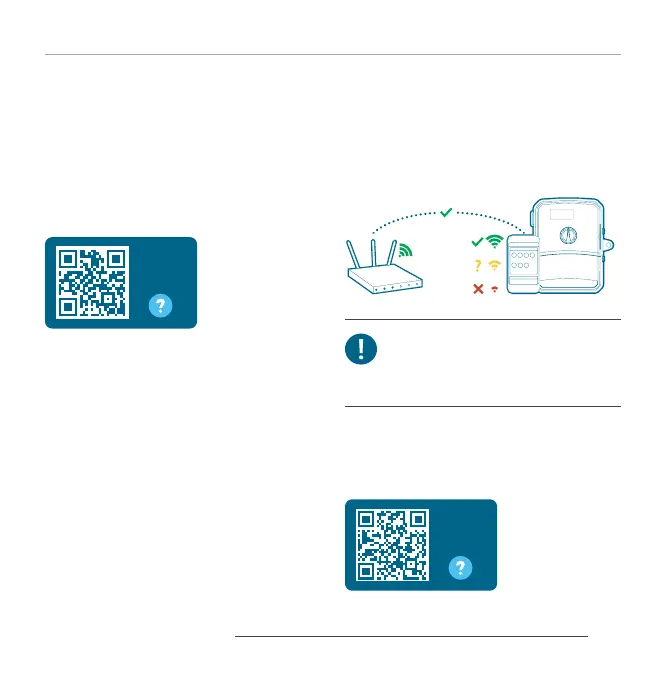Thank You for Purchasing a Hydrawise Compatible Device
The WAND Module allows your
X2 Controller to connect to the
internet via your Wi-Fi router. Once
connected, you can access and
manage the controller with your
smartphone, tablet, or computer.
Need more helpful information
about your product?
Step 1: Wi-Fi signal
A medium to high signal strength is
preferred to maintain a stable connection
between the controller and the router. In
some cases, a Wi-Fi extender should be
installed to increase the signal.
Visit hunter.help/wispecs to ensure your
Wi-Fi network meets the requirements of
your Hunter Hydrawise™ ready controller.
Important:
Obstructions such as interior walls
and landscaping can block the signal.
SCAN
for help
hunter.help/Wand
SCAN
for help
3
hunterindustries.com