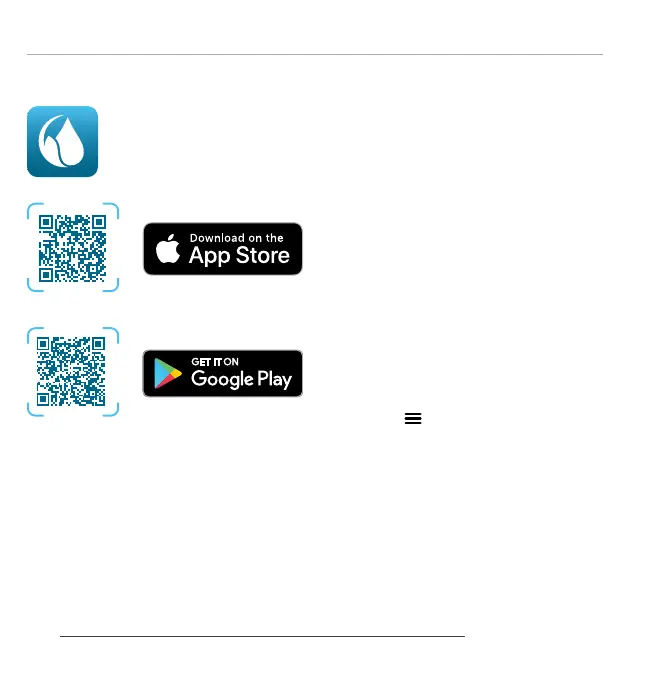Hydrawise Setup
Step 4: Access Hydrawise Soware
Download the Hydrawise
App from the Apple® App
Store or Google Play™
Store, or click log in on the
Hydrawise.com website.
Step 5: Adding your controller
New Hydrawise account user:
1. Register for a new account in your
Hydrawise App or at hydrawise.com.
2. Aer you have registered, click the
“Let's Get Started” button in the
message sent to your email account.
3. Click the “Let's Get Started” button
again on your Hydrawise App or
website screen.
4. Continue following all steps to add your
X2 Controller to your Hydrawise account
and connect to Wi-Fi.
Existing Hydrawise account user:
1. Sign in to your Hydrawise App
or account.
2. Navigate to “My Controllers” in the My
Account
drop-down menu.
3. Click the + icon under My Controllers list.
4. Continue following all steps to add your
X2 Controller to your Hydrawise account
and connect to Wi-Fi.
Apple and the Apple logo are trademarks of Apple Inc., registered in the U.S. and other countries. App Store
is a service mark of Apple Inc. Google Play is a trademark of Google LLC.
hunter.info/hydrawiseiOS
hunter.info/hydrawiseAndroid
6
hydrawise.com
