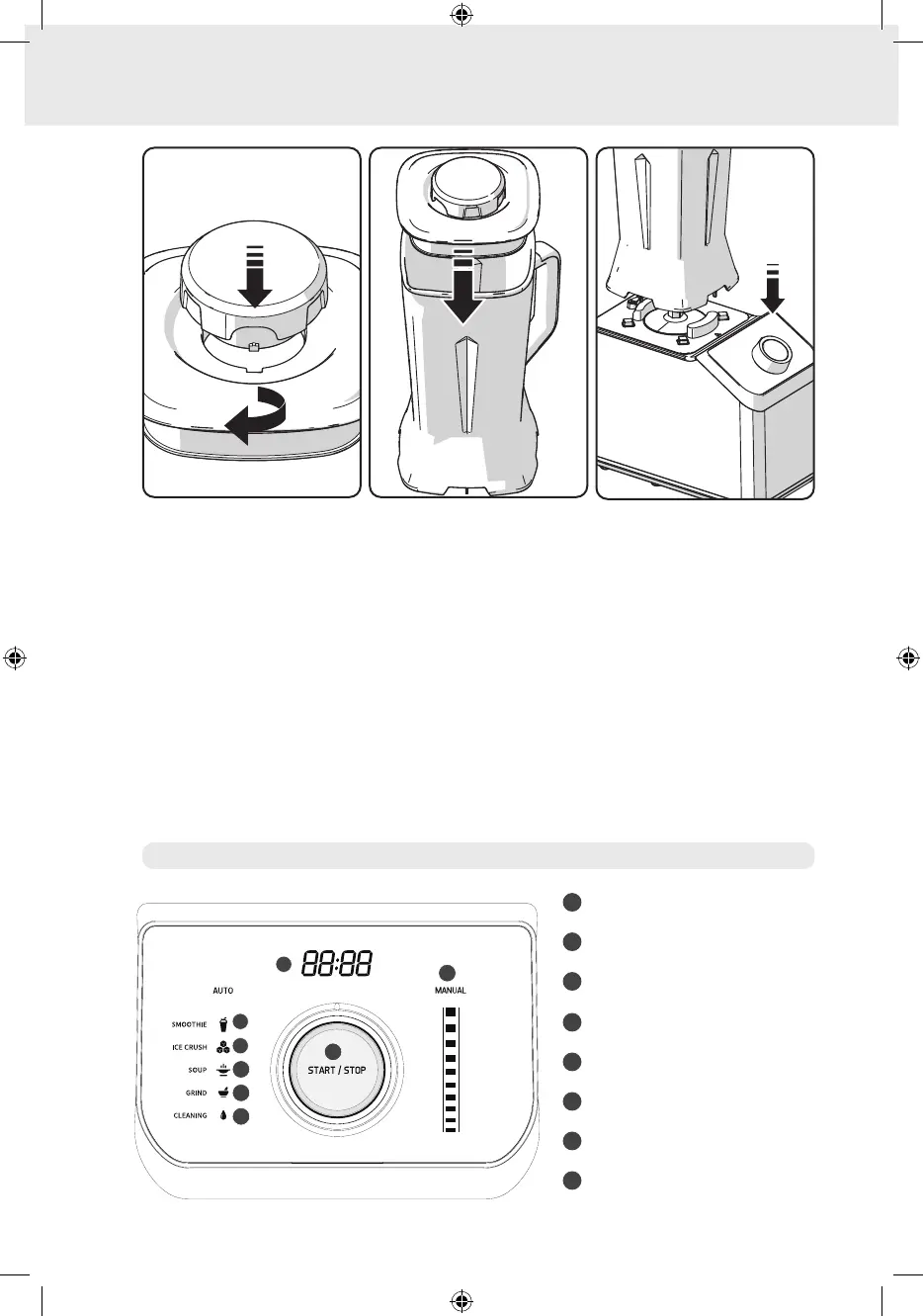06
4. How to Assemble Blender
01 Fit the auxiliary cover (measuring cup) (
⑧
-1) on the container cover (
⑧
-3) and turn it
clockwise to lock it.
02 Put the desired ingredients into the container. Fit the container cover (
⑧
-2) into the container
(
⑧
) and close it.
03 Install the assembled blender container (
⑧
) on the product body (
⑨
).
If the power display lamp on the control and display panel is lit, the blender is ready for
operation.
All four surfaces of the blender container are assembled.
Before operating the product, check if the product body, container, cover and switch have all been
assembled in the correct positions. If the container is not correctly installed on the product body, the
blender will not work properly and the power display lamp will not be lit.
1
LED Display
2
[ SMOOTHIE ] For smoothies
3
[ ICE CRUSH ] For ice or frozen fruits
4
[ SOUP ] For soup
5
[ GRIND ] For grinding
6
[ CLEANING ] For cleaning
7
Jog Dial / [START/STOP] button
8
[MANUAL] Manual Mode display lamp
4
5
6
7
8
2
3
1
Blender Control Panel
01
02
03
⑧-1
⑧-3
⑧-2
⑧
⑧
⑨
