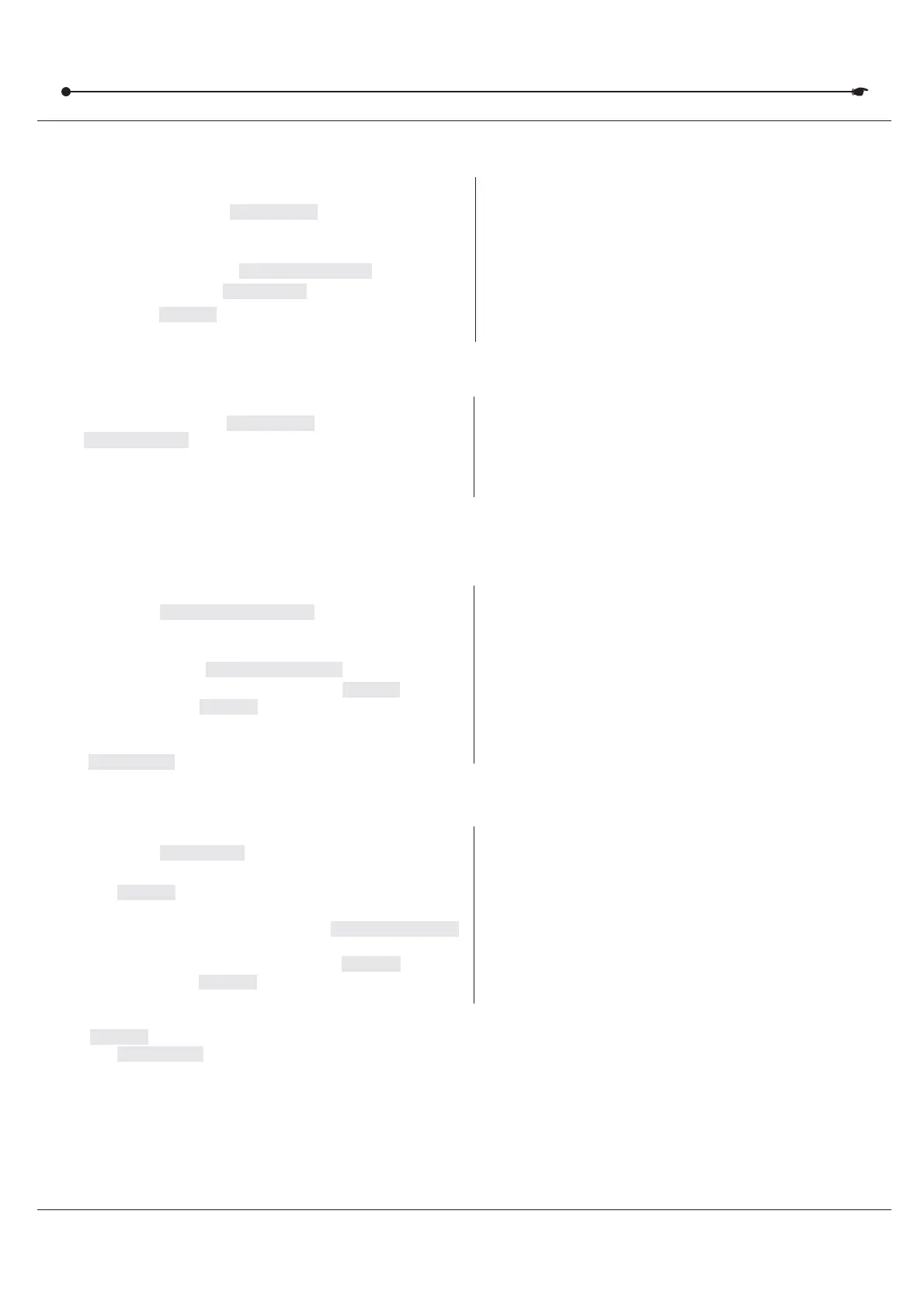DMX 512 CONTROLLER SERIES
3.5.3 DELETE A SCENE3.5.3 DELETE A SCENE
Action :Action :
2)
Turn the controller back on.
1 PROGRAM
BANK DOWN
) Press and hold the button and the
button while turning off power to
the controller.
Notes :Notes :
CAUTION!
This process is irreversible. All scenes with data will
besetto0.
Action :Action :
2)
Select the that contains the scene to be
deleted by using the buttons.
BANK
BANK UP/DOWN
1)
Press and hold the button to enter
programming mode.
PROGRAM
3) Press and hold the button.AUTO DEL
Notes :Notes :
Action :Action :
2) Select the program to run in soundactive
mode using the buttons.
BANK
BANK UP/DOWN
1 MUSIC BANK COPY
MUSIC LED
) Press the button until the
turns on.
Notes :Notes :
3.6 Playback3.6 Playback
4) You can adjust the duration time using the
fader.FADE TIME
3.5.4 DELETE ALL SCENES3.5.4 DELETE ALL SCENES
4) Press the button that corresponds to the
scene you want to delete. All LEDs will blink.
SCENE
When deleting a scene the physical location is not
removed, however, all 192 DMX channels available
to the scene will be set to value 0.
3.6.1 RUNNING IN SOUND-MODE3.6.1 RUNNING IN SOUND-MODE
3) Alternatively you can press a single button
(1~6) or several buttons in sequence and all
selected chases will loop in the order selected.
CHASE
CHASE
In the Sound mode, programs will be triggered by the
sound using its built-in microphone.
Multiple chases selected will loop and run in the
order originally selected.
Action :Action :
2) If a button is not pressed the controller
will automatically run a program.
CHASE
BANK
1 AUTO DEL AUTO LED) Press the button until the
turns on.
Notes :Notes :
4) Alternatively you can press a single button
(1~6) or several buttons in sequence and all
selected chases will loop in the order selected.
CHASE
CHASE
3.6.2 RUNNING IN AUTO-MODE3.6.2 RUNNING IN AUTO-MODE
3) Change programs by using
buttons.
BANK BANK UP/DOWN
In the Auto mode, programs will be triggered by
controllers fade and speed time as set on the faders.
Multiple chases selected will loop and run in the
order originally selected.
5) You can adjust the time between steps by moving the
fader and the duration of the step by moving
the fader.
SPEED
FADE TIME
USER MANUAL
14/18
