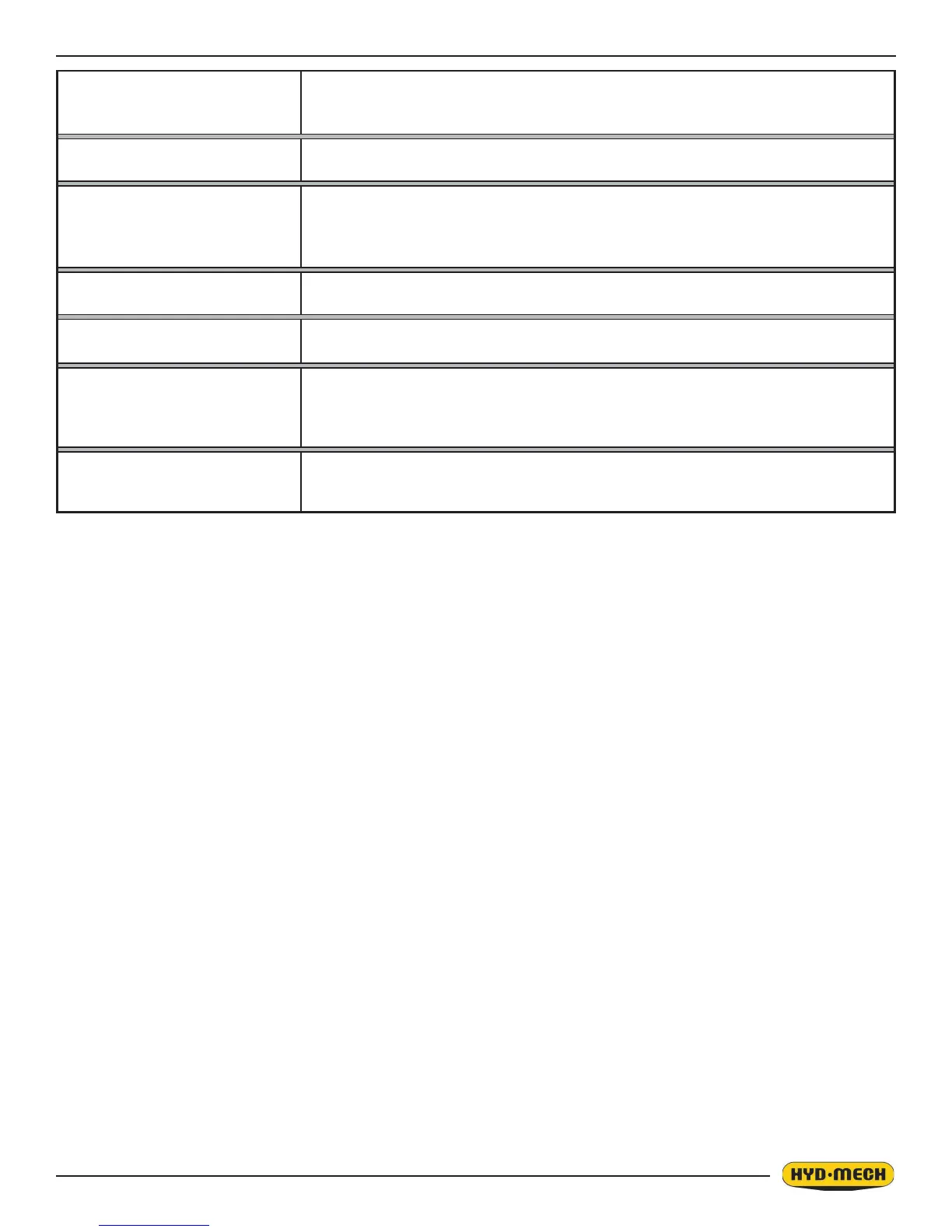3.9
PLC 100 TROUBLESHOOTING
PROBLEM #1, for automatic models with a shuttle.
PLC is not measuring lengths.
POSSIBLE CAUSES:
1. Encoder - pinion gear loose on encoder shaft
- bad encoder
2. Encoder Cable - bad connection at encoder or PLC
- open or shorted wire
3. PLC unit - damaged hardware
4. Display unit - no power from PLC unit
- damaged hardware
5. Actual Length (Actual LTH) - perform self calibration procedure and enter value.
Parameter value is set to 00.000
DIAGNOSIS:
1. With the machine in MANUAL mode; bring the shuttle forward to the home position and clear the length display to
read ‘0.000’. Run the shuttle, in slow speed, to the rear then back to home, moving full shuttle strokes.
Length should accumulate on the display as a positive number when the shuttle move away from the blade
and should count is negative going back and goes in a positive direction coming toward home, then the green
channel wire and the white channel wire should be reversed.
If the display alters between 0.000 and 0.001 or 0.000 and -0.001, then one of the encoder channels is not
being recorded correctly.
2. To determine the cause, rst, check the encoder cable connections at both ends to be sure all four wires are con-
nected properly.
BLADE CLEAR
If set to “YES”; When the AUTO cycle reaches the function of head up, the shuttle
will retract the material from the blade by 1/8” before the head will move up. When
the head reaches the up position the next length of material is shuttled into position.
TRIM CUT
If “YES” selected the machine will perform a facing cut of the material at the begin-
ning of an automatic cycle.
OUT OF STOCK
Selecting “yes” activates the out of stock option, which prevents the shuttle vise from
closing if insufcient length of material is available for the next length advance. Also
stops the automatic cycle after completing the last cut. When “BLD” selected, cool-
ant ows when the blade is running.
COOLANT
When “BLD+ DWN” selected, coolant ows when the blade is running and head is
moving down.
QUEUE
The queue allows the operator to run several jobs (max 5) in series. If “REPEAT” is
selected the above series will be executed the selected number of times.
CONV SYNCH SPEED
Conveyor synchronization speed. (for optional driven conveyors only) Adjusting this
parameter, the conveyor speed could be synchronized with shuttle speed in auto-
matic mode and in manual mode, set to tandem operation.
CONV MAX SPEED
Conveyor maximum speed. (for optional driven conveyors only)This parameter ad-
justs maximum speed of the conveyor in manual mode, set to separate operation.
