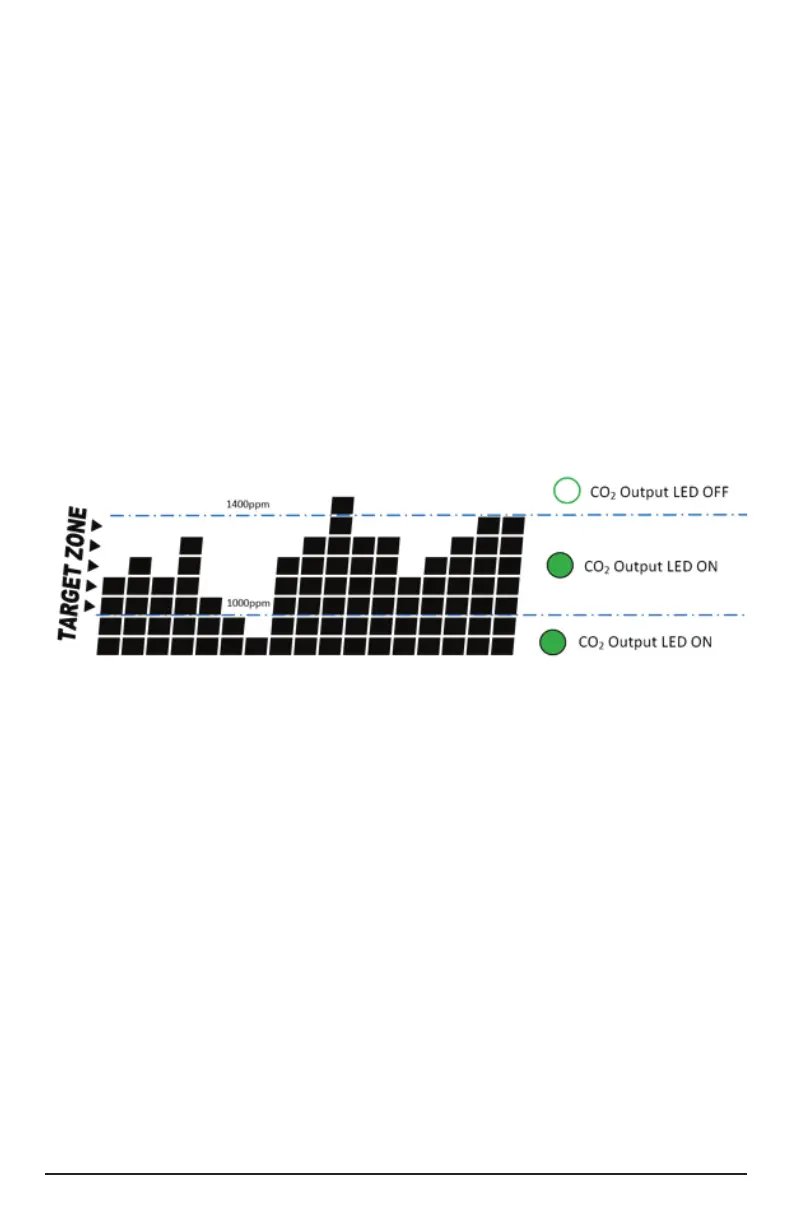MAX/MIN
At the top right corner of the display, there are two numerical indicators: Max (2) and Min (3). As the
Zoom Level is changed, the Max and Min values will reect the maximum and minimum values on the
chart of the selected parameter. At startup, the unit will automacally display values for 1d (day) value.
AUTO DETECT DAY/NIGHT
The built-in photocell sensor can automacally detect whether it is Day or Night. It can override the
CO
2
control and shut o the CO
2
generator or regulator by turning o the output power during the
night. Conversely, if the Photo-Cell detects light and the CO
2
level is low, the device will start the CO
2
generator by turning on output power.
CO
2
OUTPUT CONTROL
Output power is on when the CO
2
concentraon is below Set Center+(1/2) Set zone, and o when
CO
2
concentraon is over Set Center-(1/2) Set zone. For example, if the Set Center is 1200 ppm, and
the Set zone is 400ppm, the output power will shut o when CO
2
over 1200+(1/2)*(400)=1400 ppm,
and power on when CO
2
below 1200-(1/2)*(400)=1000 ppm. In other words, if you want a ±100 ppm
deadband you should enter 200ppm here. That means the unit will allow a 100 ppm swing above or
below your Set Center CO
2
Seng.
HOLD HOME
To revert to start-up sengs at any point, hold ENTER for 3 seconds unl you hear audible beep. The
device will then revert to Home Seng, as if the power was reset, displaying “Back Home done.” Note
that this is not the same as Restore to factory sengs.
To clear all stored data in the chart you must Restore to factory sengs. To use Restore mode select
the Advanced Seng funcon and hold ENTER for 3 seconds unl an audible beep sounds.
Below is a table showing what main menu selecon is made by pressing MENU mulple mes as well
as their funcons. Note that the device will display “Done,” followed by the conrmed selecon if
selected correctly.
4
