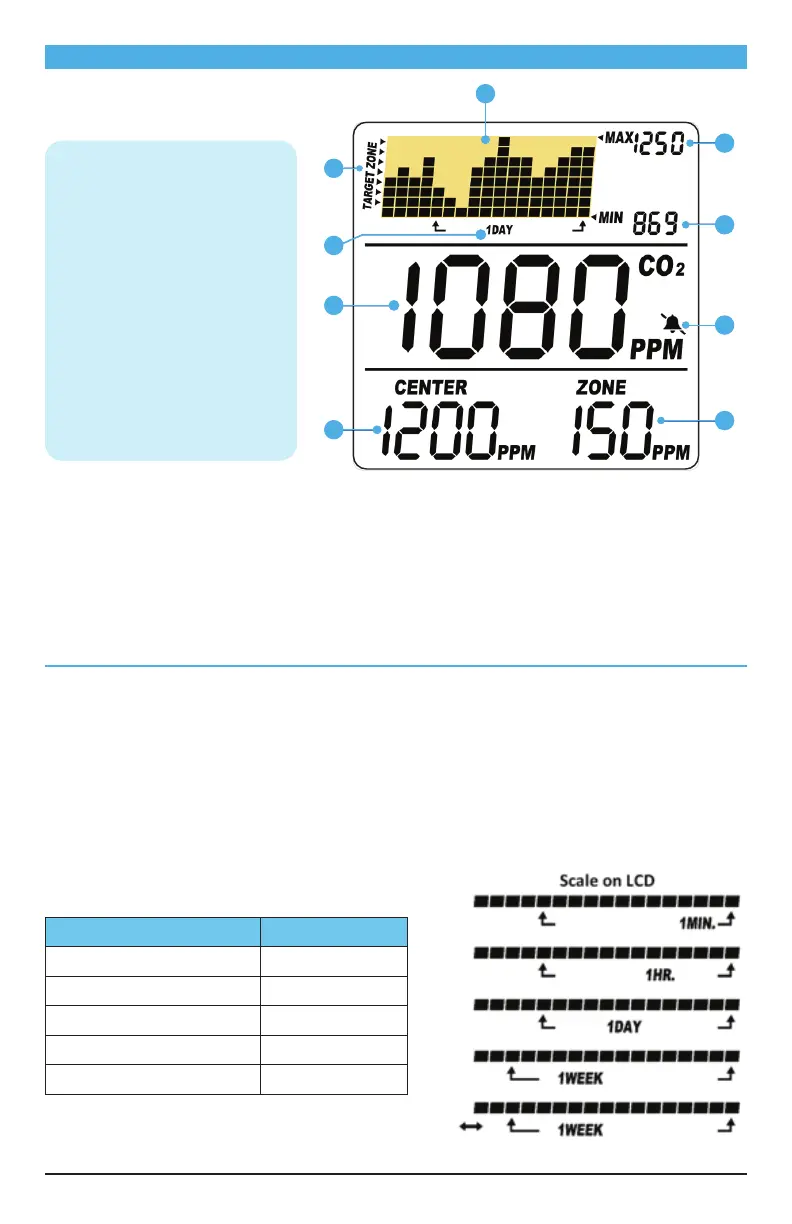Once the countdown is complete, your product is ready to use. No addional setup or calibraon is
needed.
CO
2
, Set Center, Set Zone Readings
The device has three built-in main parameters: ambient carbon dioxide (7), Set Center value (6), and
Set Zone value (5). They are constantly displayed on screen.
TREND CHART ZOOM
Below is a table showing the available Zoom Levels for all CO
2
parameters, as well as the duraon of
each division for corresponding Zoom Levels:
The DOWN buon will toggle the available Zoom Levels for each parameter. Note that in addion to
the Zoom Levels for each parameter, there is an opon that will automacally cycle between the Zoom
Levels. This can be achieved by pressing DOWN unl icon (8) appears at the boom le of the chart.
1
9
2
3
4
5
7
8
6
1. CO
2
Chart
2. Max Reading of Chart
3. Min Reading of Chart
4. Audible Alarm On/O
5. CO
2
Zone value
(deadband seng)
6. CO
2
Center value
(Ideal CO2 level)
7. CO
2
Reading
8. Zoom Level of Time –
indicates the chart’s
mespan
9. Target Zone Indicator
Zoom Level (Time Span) (8) Time Per Division
1m (minute) 5sec /div
1h (hour) 5m/div
1d (day) 2h/div
1w (week) 0.5d/div
Auto Cycle Zoom Cycle
LCD DISPLAY
3
