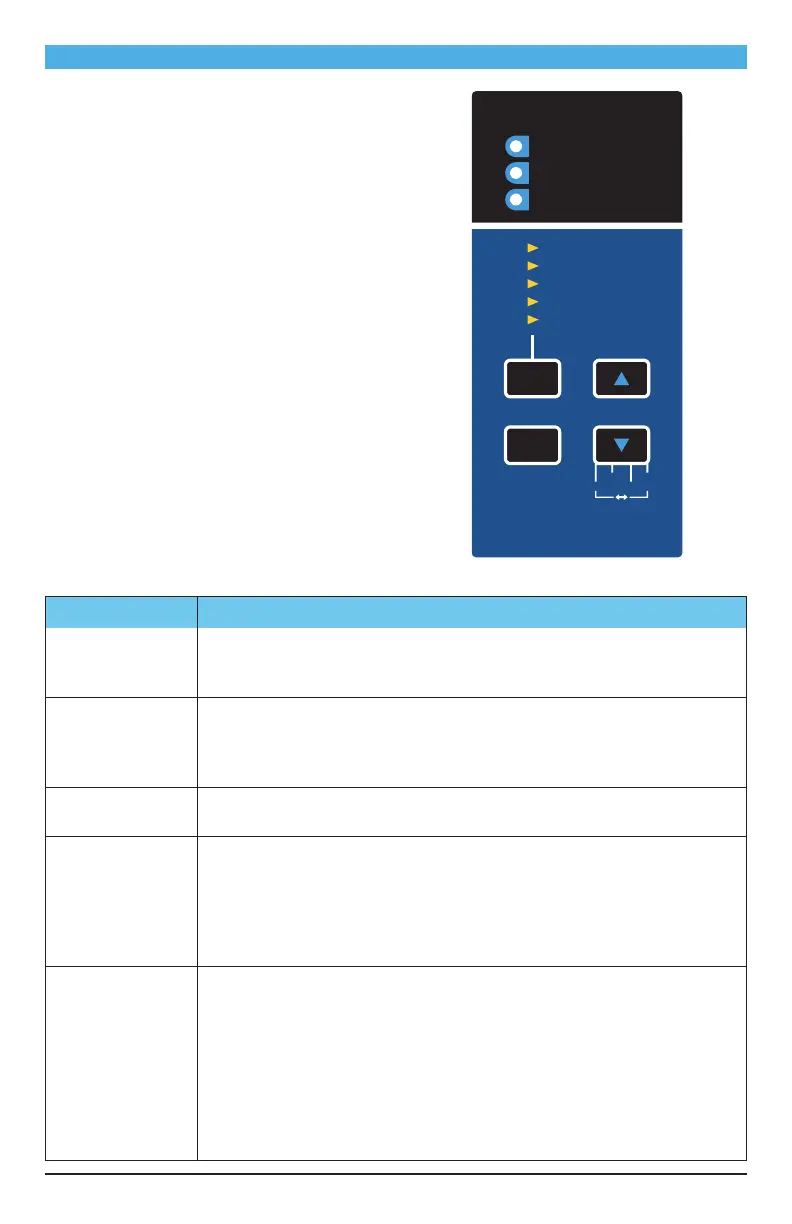MAIN MENU FUNCTIONS
The Main Menu funcons can be toggled
through by selecng the MENU buon. If the
main menu is not selected, the menu LED will
remain o, leaving the UP buons to toggle
Zoom Levels, respecvely.
uS1 Set Center (Custom CO2 ppm seng)
uS2 Set Zone (Deadband)
uS3 Home (for General Plant)
uS4 Re-Calibrate
uS5 Advance Seng
Pressing MENU once will bring up the menu LED,
with ashing before the current choice.
To select the funcon, press ENTER when menu
selecon LED is ashing. Note that aer 1 minute
if nothing is pressed, the Main Menu LED will shut
o and the device will revert to the normal state.
POWER
DAY TIME
CO
2
OUTPUT
S1 Set Center
S2 Set Zone
(Deadband)
S3 Home
(for General Plant)
S4 Re-Calibrate
S5 Advance Setting
HOLD HOME
1 DAY
1 WEEK 1 HR
1 MIN
MENU
ENTER
LED DISPLAY
FUNCTION DIRECTIONS
S1 Set Center
By default , the Set Center value is 1200 ppm for general plant, Once Set
Center is selected (by pressing ENTER), use either UP or DOWN to toggle the
center value. Press ENTER one more me to conrm.
S2 Set Zone
(Deadband)
This funcon allows the user to set the Zone (Deadband). Once selected, Use
UP and DOWN to toggle to the set zone value. Press ENTER to conrm. Note
that the default value of set zone is 400 ppm. See CO
2
OUTPUT CONTROL for
seng a custom deadband.
S3 Home
(For General Plant)
This funcon for Home plant (General plant), Once selected, the Set Center
value is xed 1200 ppm, and Set Zone value is xed 400 ppm.
S4 Re-Calibrate
Use this funcon to calibrate your device with outside atmospheric CO
2
level
~ 400 ppm. Select this mode, hold ENTER for 3 seconds unl a beep and the
chart will read “Calibrang”, then place the device outside for 20 minutes. To
escape, press MENU. Make sure the device is far from a source of CO
2
, not
in direct sunlight, and not exposed to water. Step away from the unit during
calibraon.
S5 Advance Seng
This funcon toggles between 3 things when selected: This funcon toggles
between 3 things when selected:
• Audible Alarm On/Off
• Altitude Setting
• Restore Factory Setting
Restore Factory Seng will reset the device to factory sengs and erase all
stored data in the chart. To use Restore mode, hold ENTER for 3 seconds unl
an audible beep.
5
