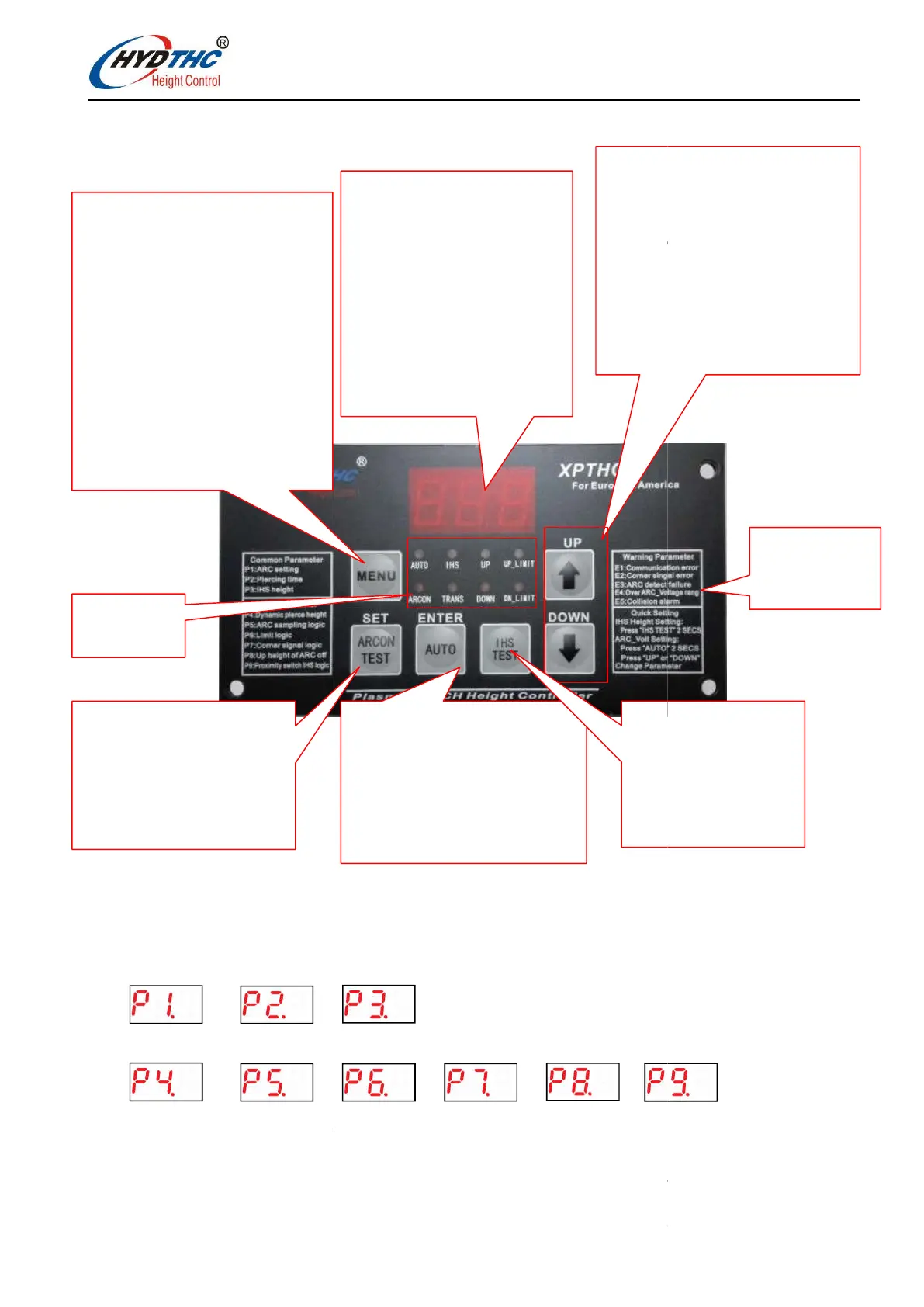地址:深圳市南山区中山园路
2.2、 XPTHC-
4 operation panel and key button description
2.1.1、
See Figure2-1 shows:
2.2.2、
Key button and LED light indictors
MENU:press
Press and hold it
over 4 second to set the special parameters
When Auto work status, press and hold it to show the setting arc voltage. Checking the difference of
the setting arc volt and the ac
When at the “P” status, press the “MENU” to save all the setting parameters.
(MENU):
1、 Stop work status:
Press and hold it 2s to set
common parameters; press
and hold it 4s to set special
parameters.
2、 Auto work status: press and
hold it to show the setting arc
voltage.
3、
Setting status: Press it to save
the setting parameters.
ARCON test:
1、stop work status: press and
hold it to test the arc start
2、setting status: press it one
time to set parameters(SET)
8 function
LED lights
号 E4-6C(TCL 国际 E 城) TEL:755-
-10-
4 operation panel and key button description
Fig 2-1 operation panel instruction
Key button and LED light indictors
it with 2s
to set the common parameters
over 4 second to set the special parameters
When Auto work status, press and hold it to show the setting arc voltage. Checking the difference of
the setting arc volt and the ac
tual arc volt.
When at the “P” status, press the “MENU” to save all the setting parameters.
1、
Stop work status: control
torch to
2 、
Auto work status: adjust the
setting arc voltage, means to
change the cutting height
3 、
Setting status: change the
parameter number and value
AUTO:
1、stop work and auto work
status: press it open the auto or
off the auto
2、Setting status: confirm the
parameter setting(ENTER)
1、
Stop work status:
for IHS test
2、
Other status: no
function
display:
1、 Stop work status: shows
the setting arc voltage
2、 Auto work status: shows
the actual arc voltage
3、 Setting status: shows
setting parameters
4、 Alarm status: shows the
alarm code
:755-26729960
to set the common parameters
When Auto work status, press and hold it to show the setting arc voltage. Checking the difference of
When at the “P” status, press the “MENU” to save all the setting parameters.
:
Stop work status: control
the
Auto work status: adjust the
setting arc voltage, means to
change the cutting height
Setting status: change the
parameter number and value
and alarm code
Stop work status:
for IHS test
Other status: no
function