Connect the car adapter’s miniUSB plug to camera miniUSB port.
Connect the cigarette lighter adapter plug to the vehicle’s cigarette
lighter port.
In certain models of cars, the cigarette lighter keeps providing power
even when the engine is off. Be sure to remove the car charger or
disconnect the device when leaving the vehicle to prevent draining
the vehicle battery. Check your vehicle’s owner’s manual to
determine if this applies to your vehicle.
Children and pets
Ensure that the product is out of the reach of children and pets. If the
product breaks, it may result in fatal damage.
Model No. LX1801SD
4
Contact us : 877 - 456 - 7901
Driving and product operation
Do not operate the product while driving a vehicle. Distraction while
driving may cause accidents and result in injury or death.
Install the product in places where the driver's view is not obstructed.
Obstruction of the driver’s vision may cause accidents and result in
injury or death. Check with your state and municipal laws before
mounting the product to the windshield.
Power supply
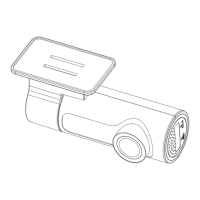
