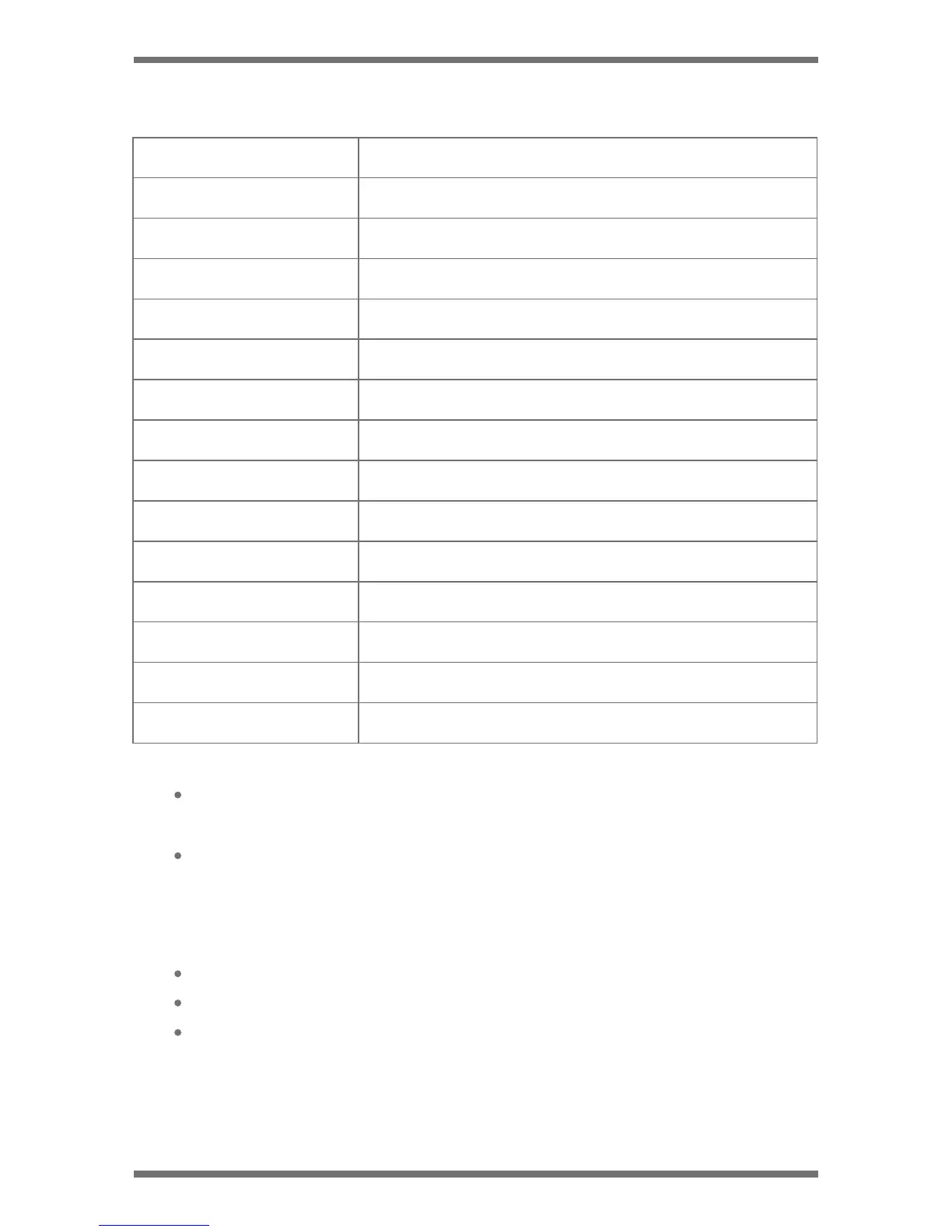OTHER INFORMATION ABOUT THE PRODUCT
Do not expose the product to direct sunlight or intense light.
Such damages are not covered by the warranty.
Frequently check the product for the proper installation position.
Impact caused by extreme road
conditions may alter the installation position. Ensure that the product
is positioned as instructed in this guide.
Do not use chemical cleaners or solvents to clean the product.
Do not disassemble the product or subject the product to impact.
This device is designed to record video while the vehicle is in
operation. The quality of the video might be affected by weather
conditions and the road environment, such as whether it is day or
night, presence of street lighting, entering/exiting tunnels, and the
surrounding temperature.
Model No. LX1801SD
5
Contact us : 877 - 456 - 7901
Product management and operation
Model Name
Operating Temperature
Storage Temperature
IP rating
SD Card Slot
Reset
MiniUSB Port
Resolution
Aspect radio
View Angle
Video Format
G-Sensor
Recording method
Sound recording
Memory Location
14°F and 140°F (-10°C to 60°C)
-4°F and 158°F (-20°C to 70°C).
IP50
microSD card up to 64GB.
Connects the device to the power source.
1080P 30FPS
4:3
120
MP4
Collision Detection
Loop Recording
Built-In Microphone
Only store on SD card
Insert an unbent paper clip to reset your device if
it has crashed and is unresponsive.
LX1801SD
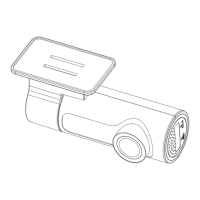