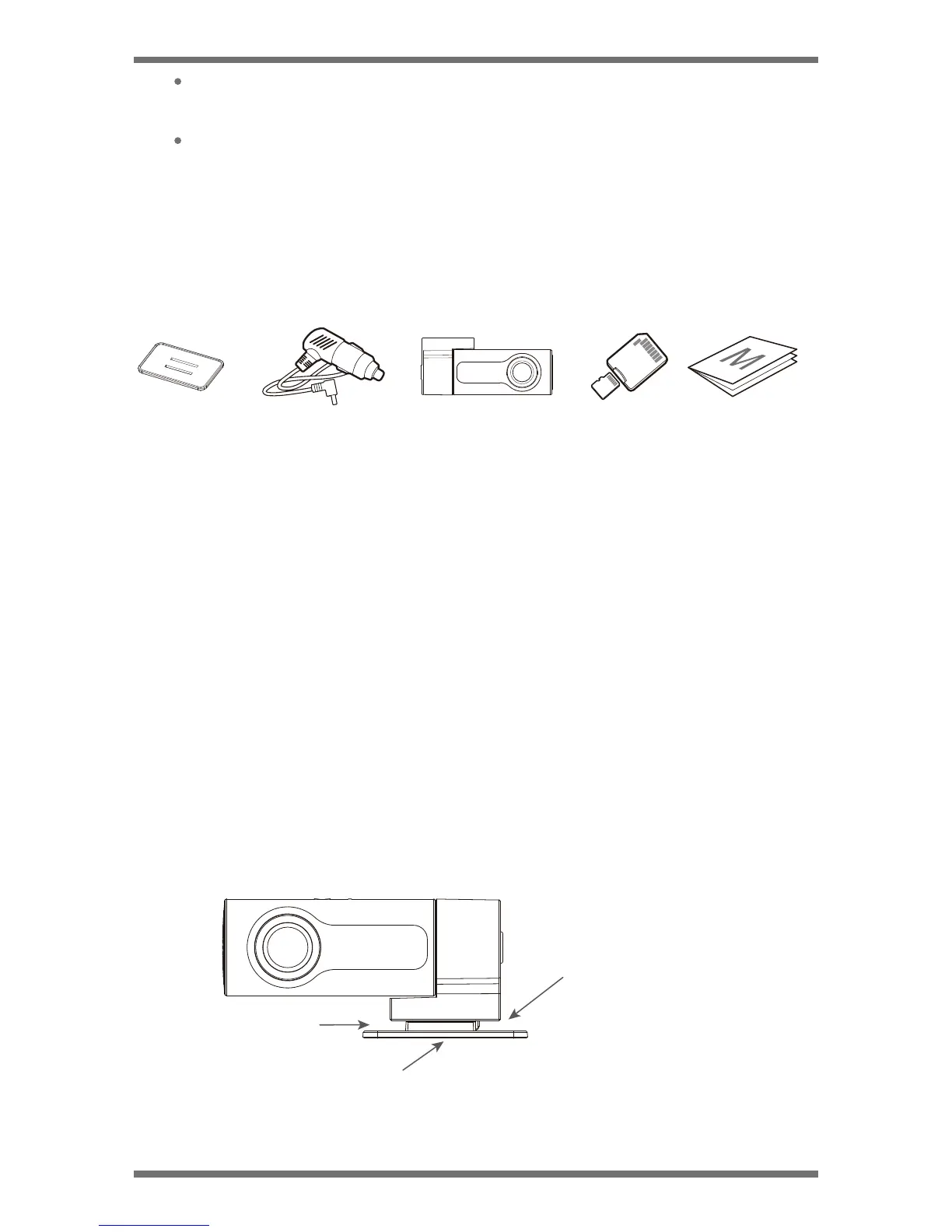PRODUCT OVERVIEW
INSTALLING THE PRODUCT
Ensure that all the items are included when you open the product box.
Included items
Select an installation location that can record the entire view in front of the
vehicle without obstructing the driver’s vision.
Installing the camera (main unit)
Follow the instructions to secure the product at the installation location.
Securing the product
3 4 51
1.
1
2
1. Mount
2. 12V cigarette charger
3. Camera
4. 8GB MicroSD memory card
5. Quick start guide & Warranty
2
Hyperion-e-AD is NOT responsible for the loss of any recorded video
during operation.
This device is intended to be used inside the vehicle only.
Align the mount to the mount rail on the product, and then plug it until you
hear a click (1). Then, carefully remove the protective film (2).
Model No. LX1801SD
6
Contact us : 877 - 456 - 7901
Plug to the mount
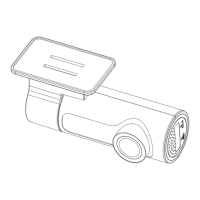