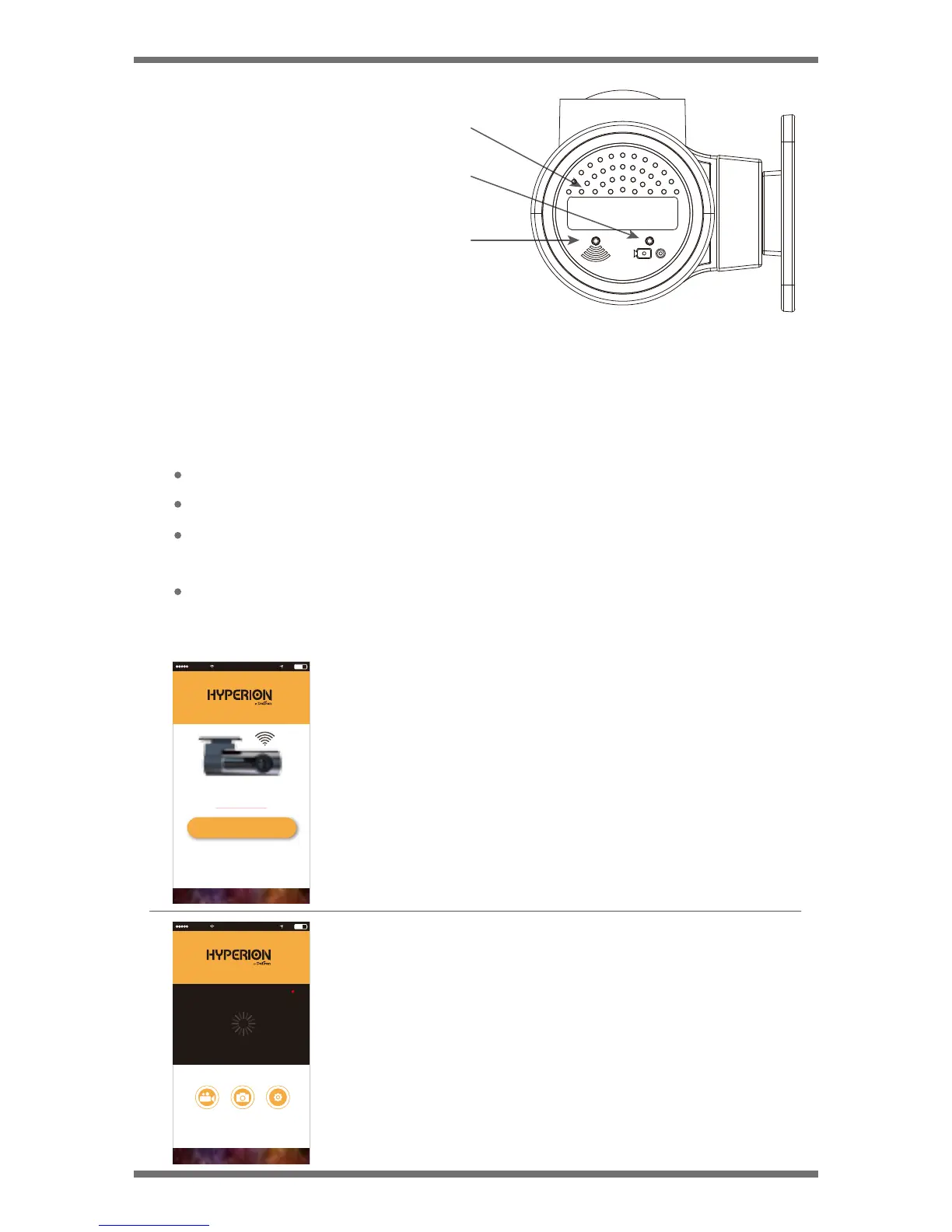HYPERION APP SET UP
App Installation
App UI Overview
Look for the Hyperion App on the Google Play and Apple App store.
Download the app and install it.
Open the app and follow the easy guide to connect your mobile
device to your product.
Please check www.batterytender.com for the latest instructions
3
1
2
1. Microphone and speaker
2. Recorder indicator, Green for
capture, Red for recording
3. WIFI indicator, turn on while
device connected, turn off
while no connection.
1. Connect wifi to Hyperion-e-AD
2. Open the hyperion app
3. Connect to Dash Cam
4. Video frame display camera image
automatically
5. Video replay can read the video record from
the SD Card on the Cam.
6. Video replay can read the capture record
from the SD Card on the Cam.
7. Setting can modify the camera setting
Model No. LX1801SD
8
Contact us : 877 - 456 - 7901
AT&T LTE 12:25 AM
60%
Connect to Dash Cam
Not connected!
AT&T LTE 12:25 AM
60%
Software Version:0.1
REC
Snapshot
Gallery
Setting
Video
Replay