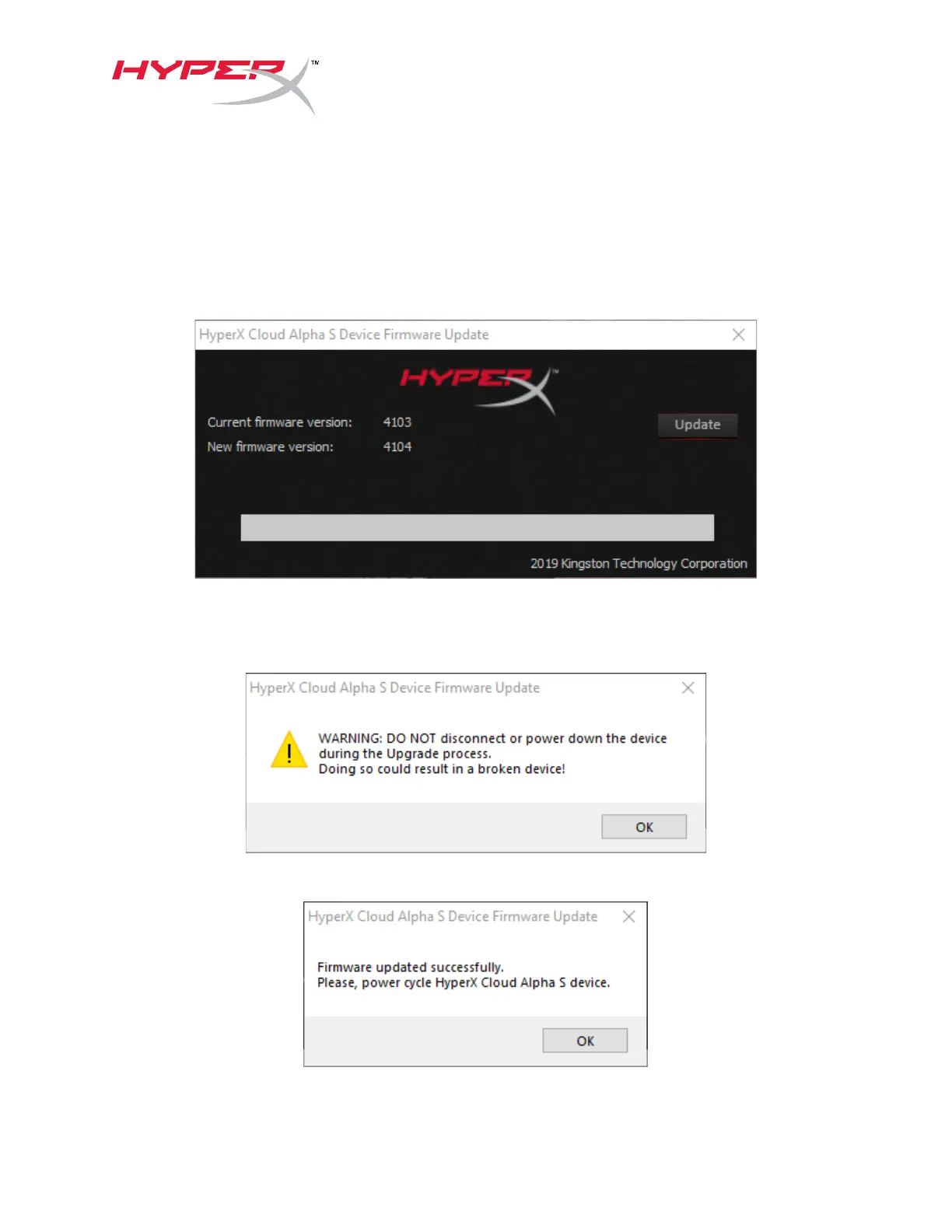!
!
Quick Start Guide
HyperX Cloud Alpha S Firmware Updater
I. Updating the USB audio control mixer
1. Connect!the!USB!audio!control!mixer!to!a!USB!port!on!the!PC.!
2. Run!the!HyperX!Cloud!Alpha!S!Firmware!Updater!(i.e.!
!"#$%&'()*+,-(.*$/0(1(23&45 0&%(6 $-07%&(89 :8;%<%=).!
!
3. Click!the!“Update”!button!to!start!the!update.!
4. A!warning!prompt!will!pop!up.!Do!not!disconnect!or!power!down!the!device!during!the!upgrade!
process.!Click!the!“OK”*button!to!continue.!!
!
5. A!prompt!will!pop!up!when!the!firmware!update!is!complete.!Click!the!“OK”!button!to!continue.!
!
