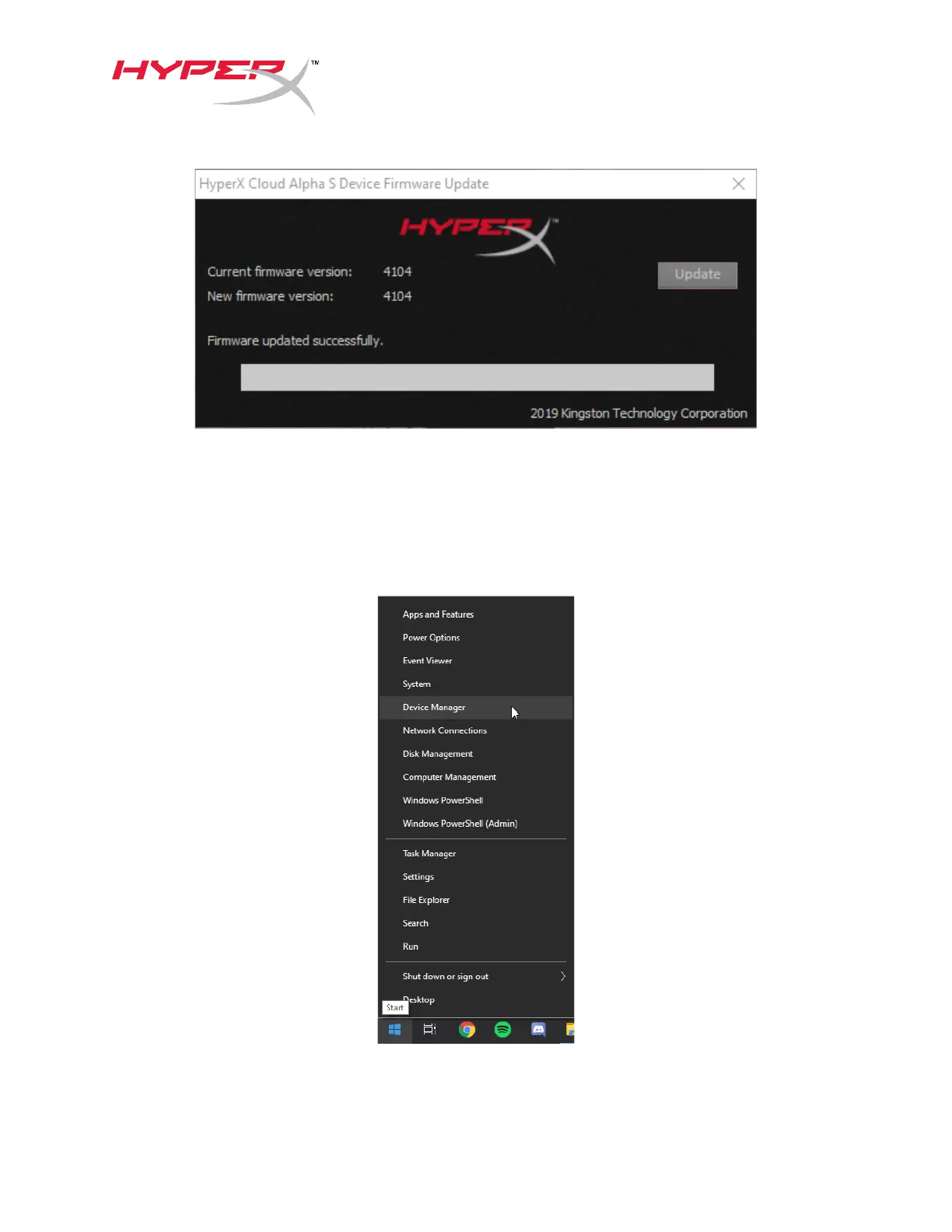!
!
6. Unplug!the!USB!audio!control!mixer!from!the!PC,!then!plug!it!back!into!the!USB!port!again.!The!
application!should!state!“Firmware*updated*successfully”.!
!
II. Reloading the USB drivers for the USB audio control mixer
Before!using!the!U SB!a ud io!co ntro l!mixe r,!the!US B!d rivers!m u st!be !unin stalled !for! th e!d evice !to!fun ction !
properly.!
1. Right!click!the!Windows!start!menu!icon!on!the!bottom!left!of!the!desktop!and!click!on!“Device*
Manager”.!
!
2. In!>%?3@%AB0C0D%&,!expan d !“Sou nd,*video*and*game*controllers”.!
! !
