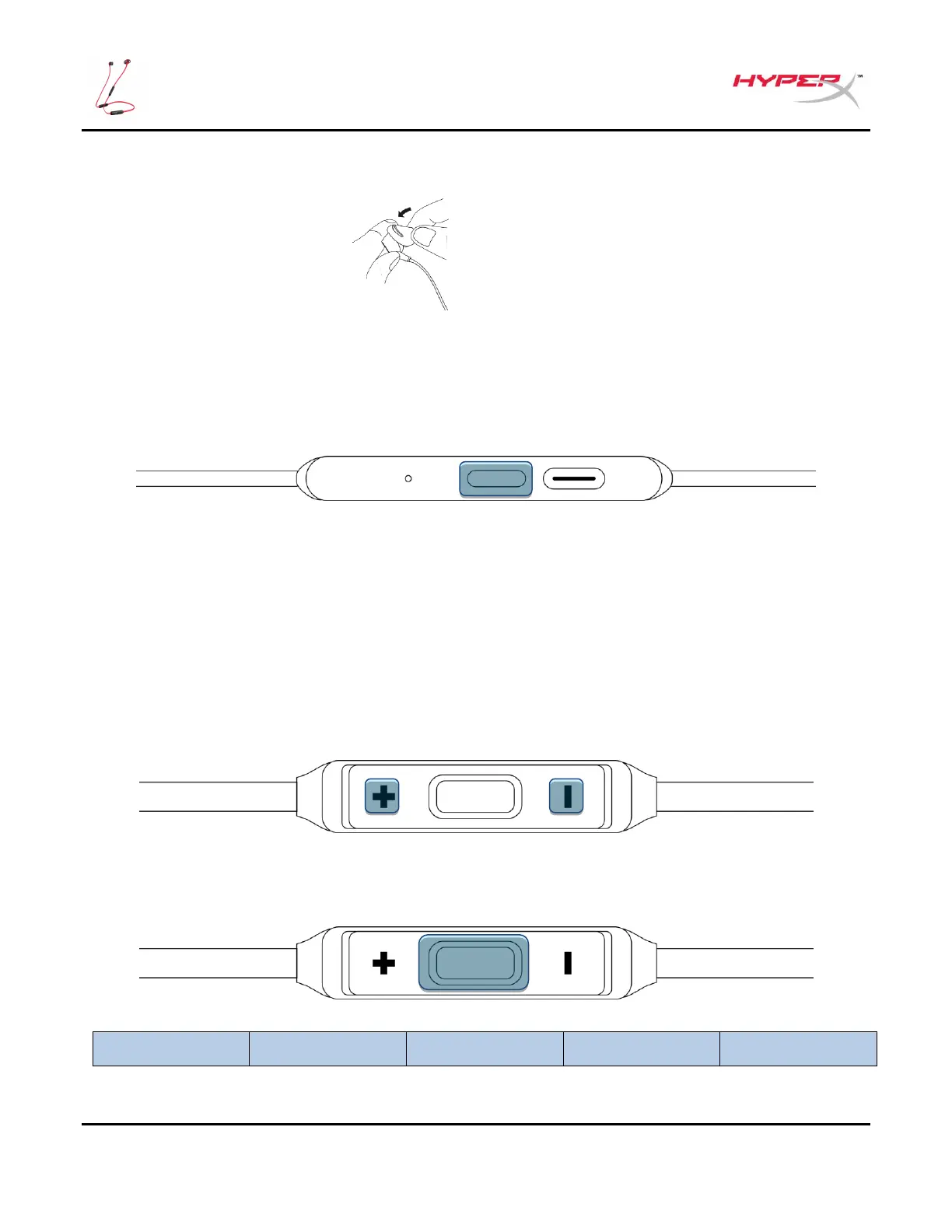رقم المستند 480HX- HEBBXX.A01
3.
""
/
اضغط مع الاسمرار لثانيتين للتشغيل أو إيقاف التشغيل.
®Bluetooth
1. مع إيقاف تشغيل سماعة الرأس، اضغط مع الاسمرار على زر الطاقة لمدة 5 ثوان
ٍ
للدخول في وضع اقتران. سيومض مؤشر LED باللون
الأحم والأز ق وسيتم تشغيل موجه صوتي.
2. ®Bluetooth " HyperX Cloud" .
LED 5
.
+ – .
