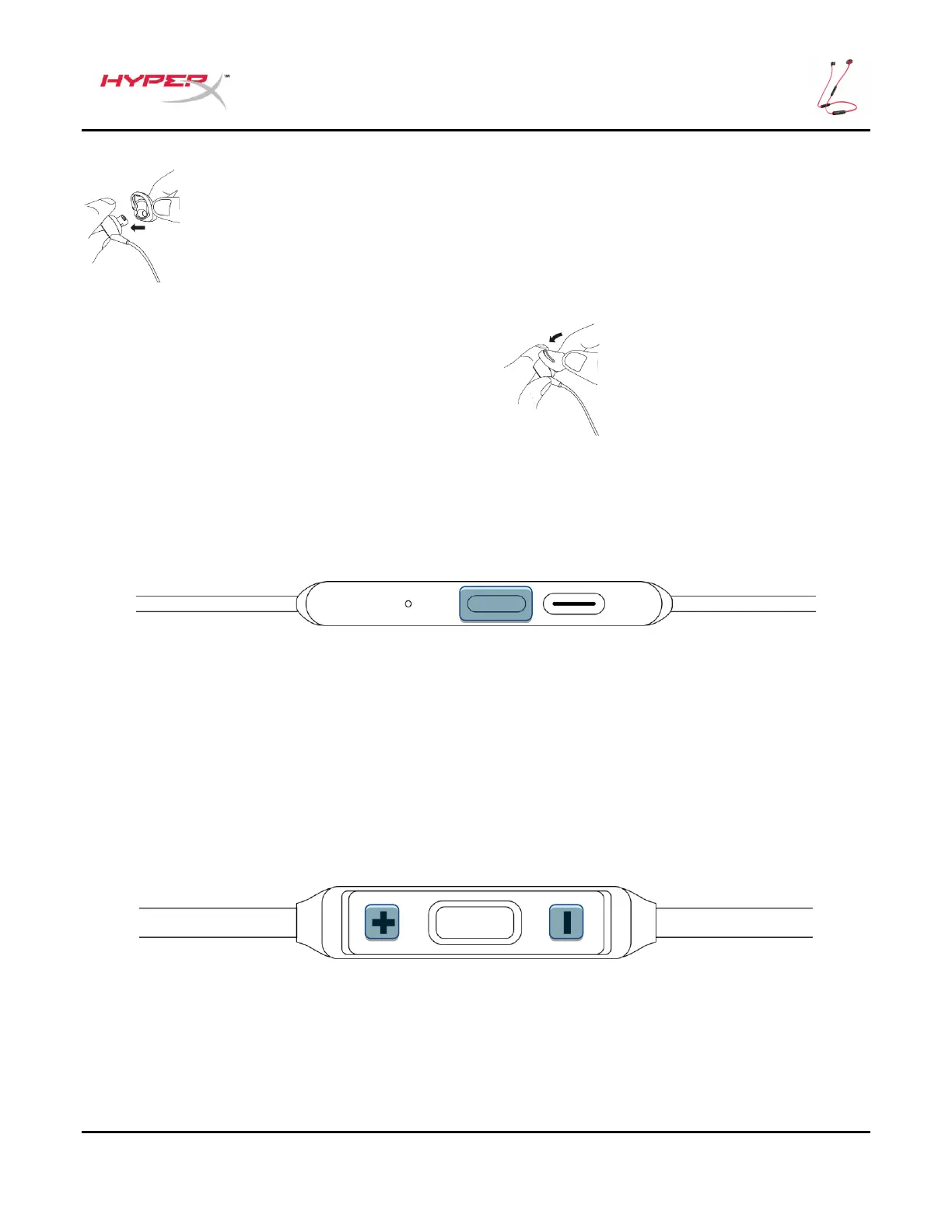Belge No. 480HX- HEBBXX.A01
2. Yeni kulak ucunu kulaklığın
nozzle’ın üzerine yerleştirin.
3. Sabitleyici kanatçığı çekerek
kancanın üzerinden nozzle’ı esnetin.
Kontroller
Güç Düğmesi
Güç Açma/Kapatma
Kulaklığı açmak veya kapatmak için bu düğmeyi 2 saniye basılı tutun.
Bluetooth® Eşleştirme
1. Kulaklık kapalıyken, eşleştirme moduna girmek için kulaklığın güç düğmesini 5 saniye basılı tutun.
LED gösterge kırmızı ve mavi yanar ve sesli komut çalar.
2. Bluetooth®’un etkin olduğu cihazınızda “HyperX Cloud Buds”ı bulun ve bağlantı kurun. Bağlantı
kurulduktan sonra LED gösterge, her 5 saniyede bir mavi renkte yanıp söner ve sesli komut çalar.
Ses Düğmeleri
Ses seviyesini ayarlamak için + ve – düğmelerine basın.
