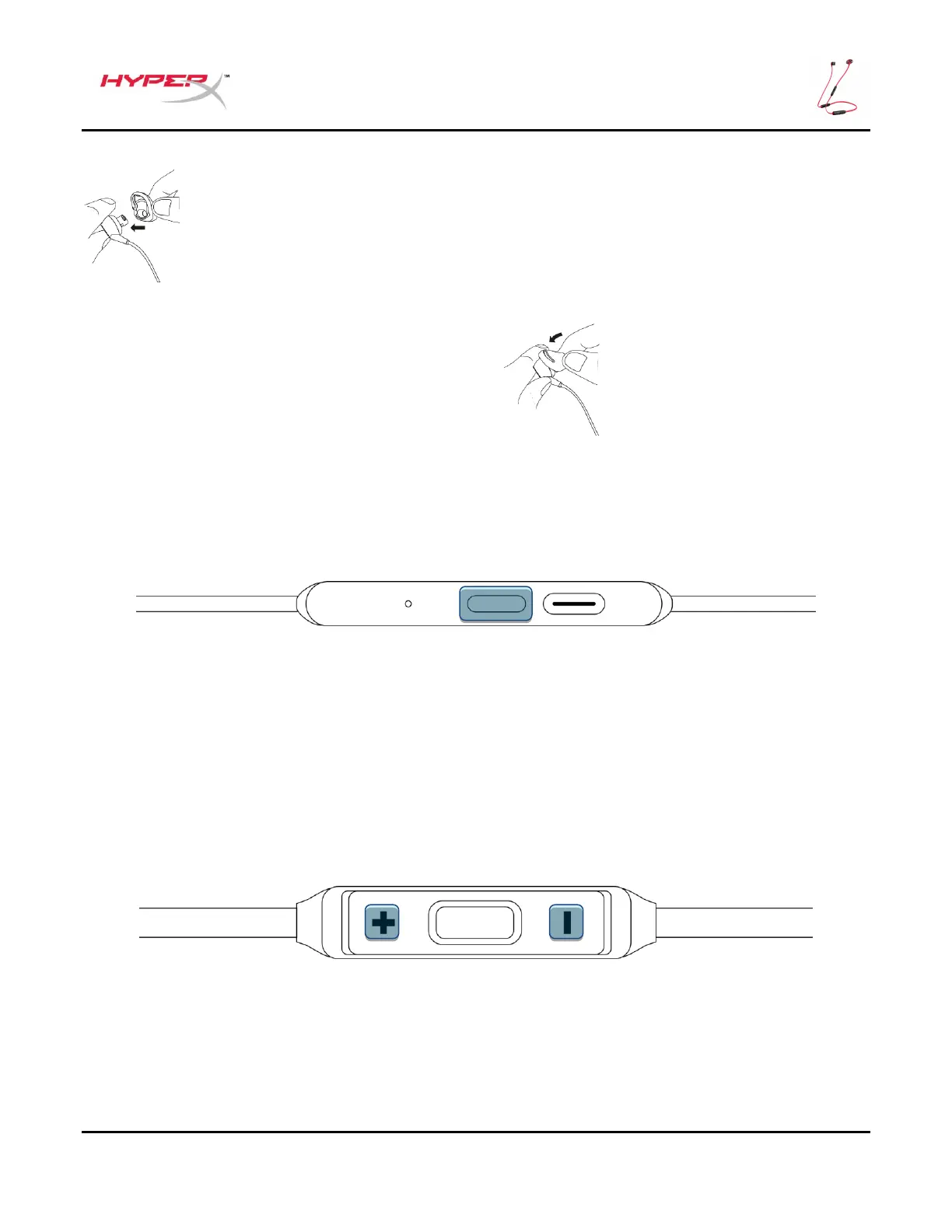Documento Nº 480HX- HEBBXX.A01
2. Coloque o novo encaixe de ouvido
na extremidade do fone de ouvido.
3. Puxe a aba do estabilizador para
estender a extremidade sobre a presilha
Controles
Botão de Energia
Botão Lig/Desl
Pressione por 2 segundos para ligar ou desligar.
Pareamento Bluetooth®
1. Com o headset desligado, pressione o botão de energia por 5 segundos para entrar no modo de
pareamento. O indicador de LED irá piscar em vermelho e azul e será ouvido um aviso de voz.
2. Em seu dispositivo habilitado Bluetooth® busque e conecte-se à “HyperX Cloud Buds.” Após conectado, o
indicador LED irá piscar em azul a cada 5 segundos e será ouvido um aviso de voz.
Botões de volume
Pressione os botões + e – para ajustar o nível de volume.
