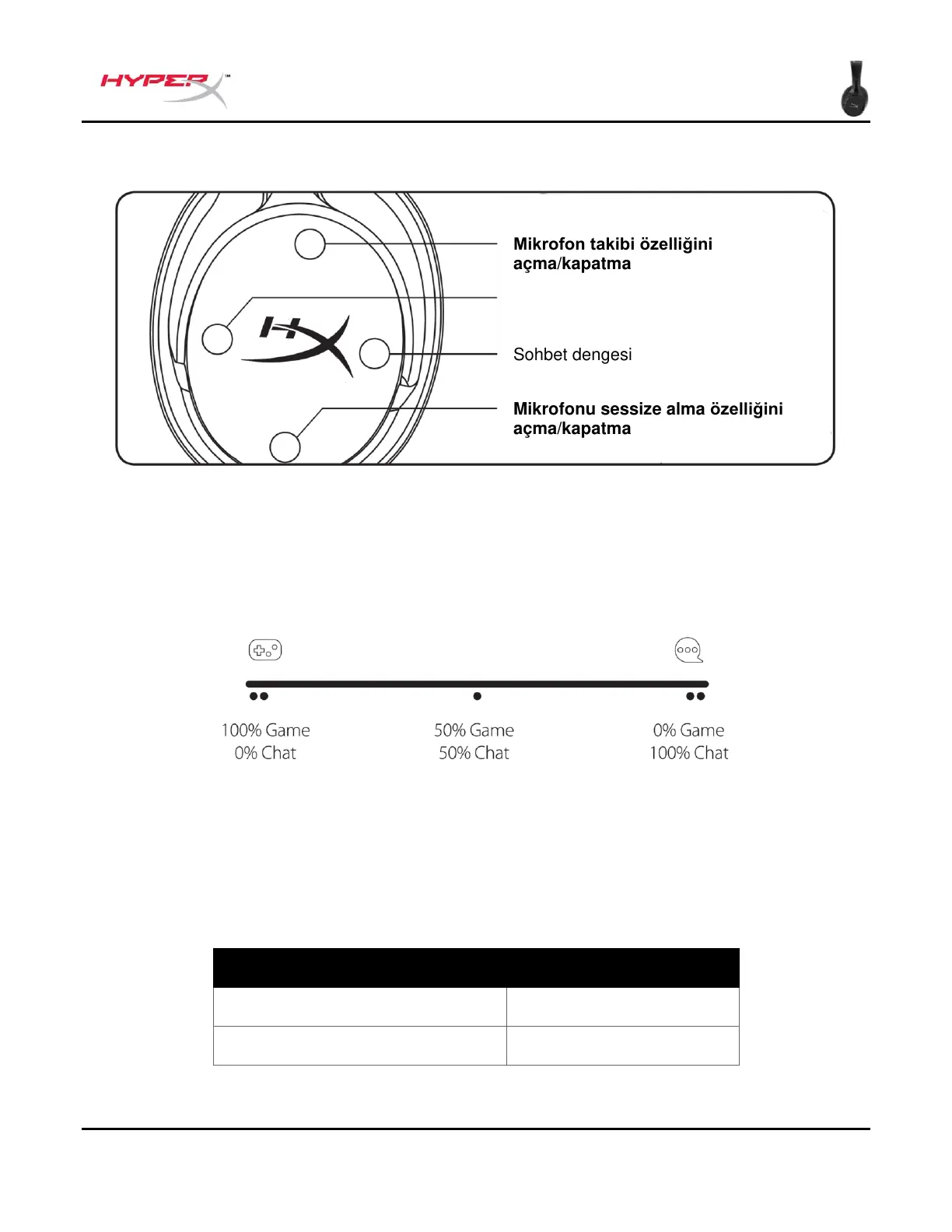Kontroller
Mikrofon takibi özelliğini açma/kapatma
Mikrofon takibi özelliğini açmak veya kapatmak için bu düğmeye basın.
Oyun/Sohbet dengesi
Oyun sesi ve sohbet sesi arasındaki miksi ayarlamak için bu düğmeye basın.
1
Oyun/sohbet dengesi özelliği, genel kulaklık sesinden ayrı çalışır.
1
Kulaklık PlayStation 4 ile kullanılırken, oyun/sohbet sesi dengesi kullanılamaz.
Mikrofonu sessize alma özelliği açma/kapatma
Mikrofonu sessize alma özelliğini açmak veya kapatmak için bu düğmeye basın. Mikrofon LED’i, o
andaki sessizde olma durumunu gösterir.
