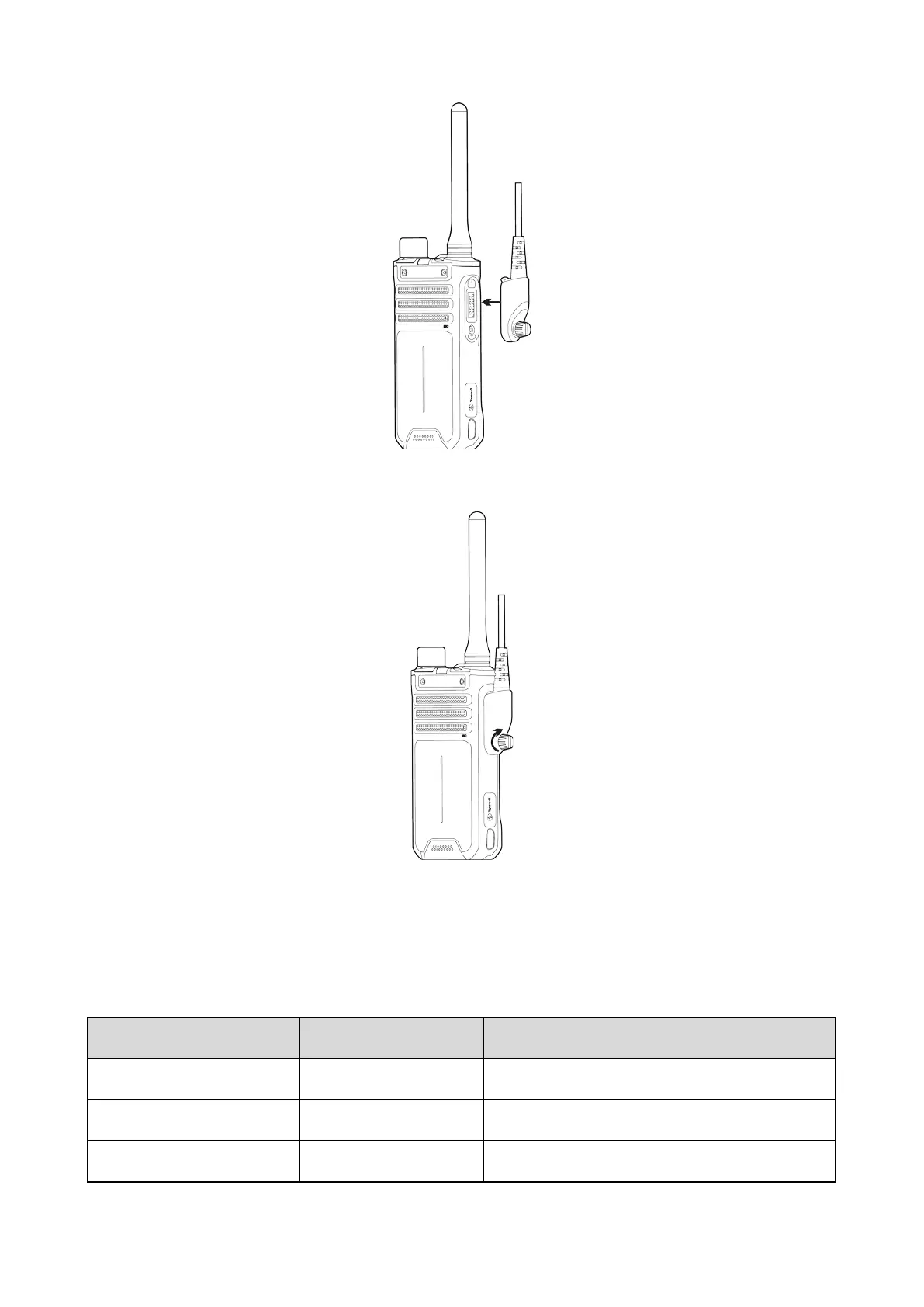11
3. Tighten the screw on the audio accessory plug.
3.6 Checking the Battery Power
Press the preprogrammed
Check Battery Power
key to check the remaining battery power through the LED
indicator and Text To Speech (TTS).
LED Indicator TTS Radio Status
Glows green for 2s Battery power level 3 The battery power is high.
Glows orange for 2s Battery power level 2 The battery power is medium.
Glows red for 2s Battery power level 1 The battery power is low.
