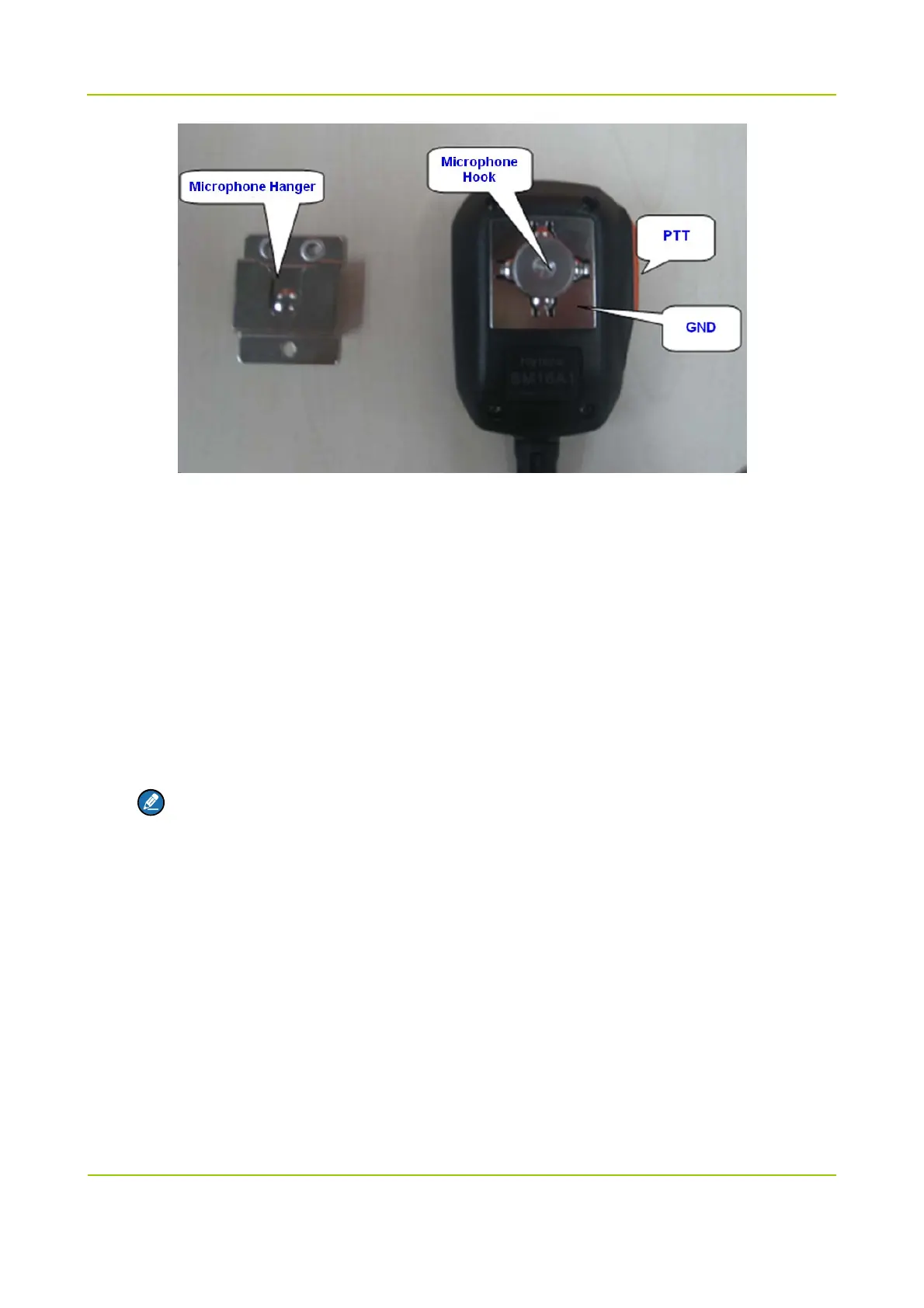Instruction on RD98X Upgrade Firmware Upgrade Guide
14
2. Hold down the PTT on the palm microphone and power on the repeater, so as to let the
repeater enter the download mode.
When the repeater enters the download mode successfully, the LED will flash red for
several seconds and then glow red solidly. Otherwise, it indicates the access fails. In this
case, you need to try to enter again.
3. Disconnect the palm microphone from the repeater, and use the programming cable to
connect the repeater to the computer.
Step 3 (optional) Connect the programming cable to the 10Pin port of the repeater and to the USB port
of the computer.
Note: Skip this step if you are using a PC47 programming cable.
Step 4 Enter the main interface of the software by clicking its shortcut.
If a “Restore” button is displayed in the main interface, it indicates the RCDB data error during
the previous upgrade. In this case, please restore the repeater with reference to “Step 6” below.
