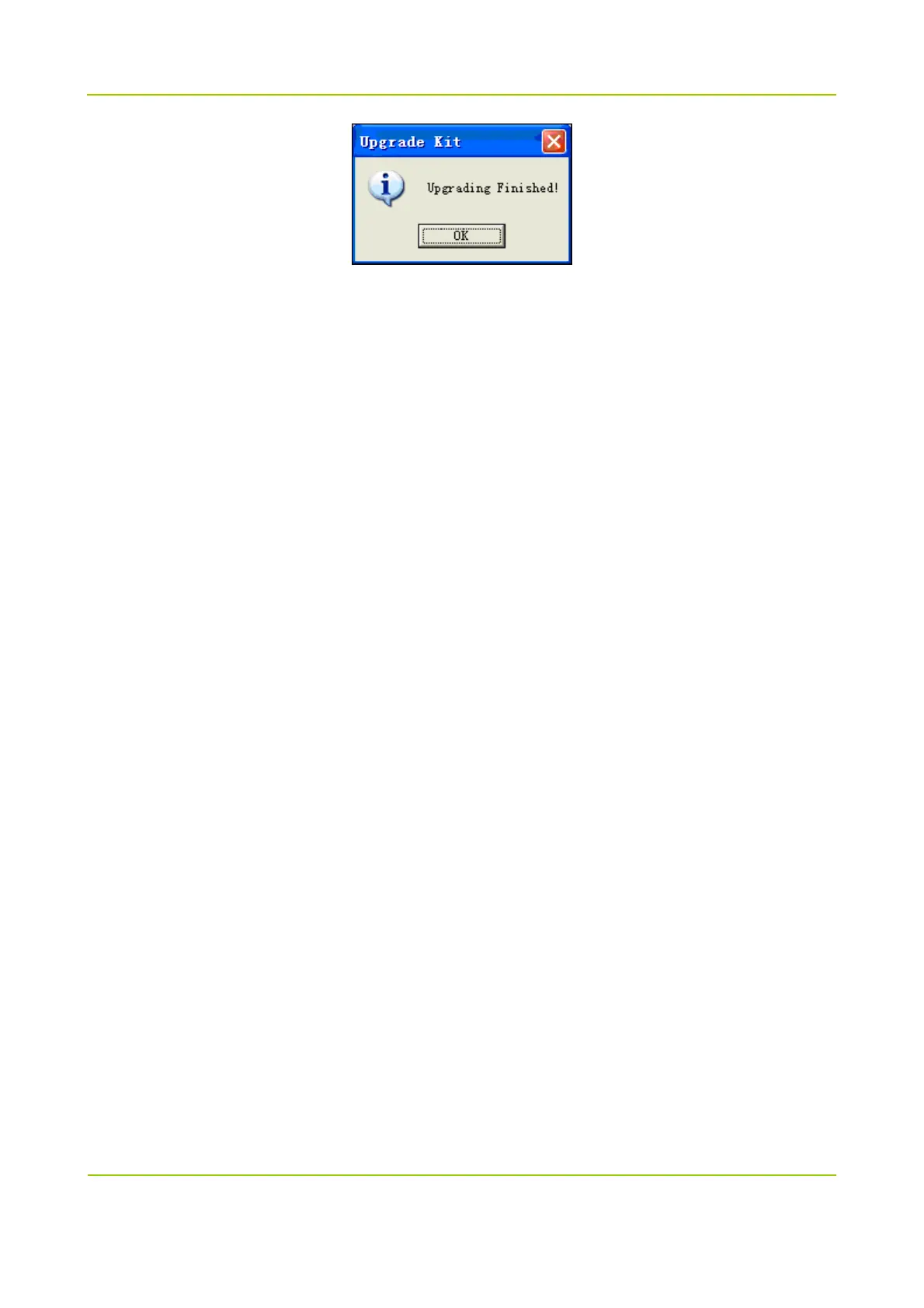Firmware Upgrade Guide Instruction on RD98X Upgrade
17
Step 8 Click “OK” and power off the repeater.
3.2.2 Authentication Procedure
After the above operation, the firmware version will be upgraded to A5.05.10.007 or S5.05.10.007.
Perform authentication in this way:
Step 1 Power on the repeater.
Step 2 Press the Navigation Knob to enter the main menu.
Step 3 Rotate the Navigation Knob to select “Radio Info”.
Step 4 Press the Navigation Knob again to enter the “Radio Info” interface to check the repeater
information.
Step 5 Check whether the firmware version is A5.05.10.007 or S5.05.10.007.
Step 6 Power off the repeater.
