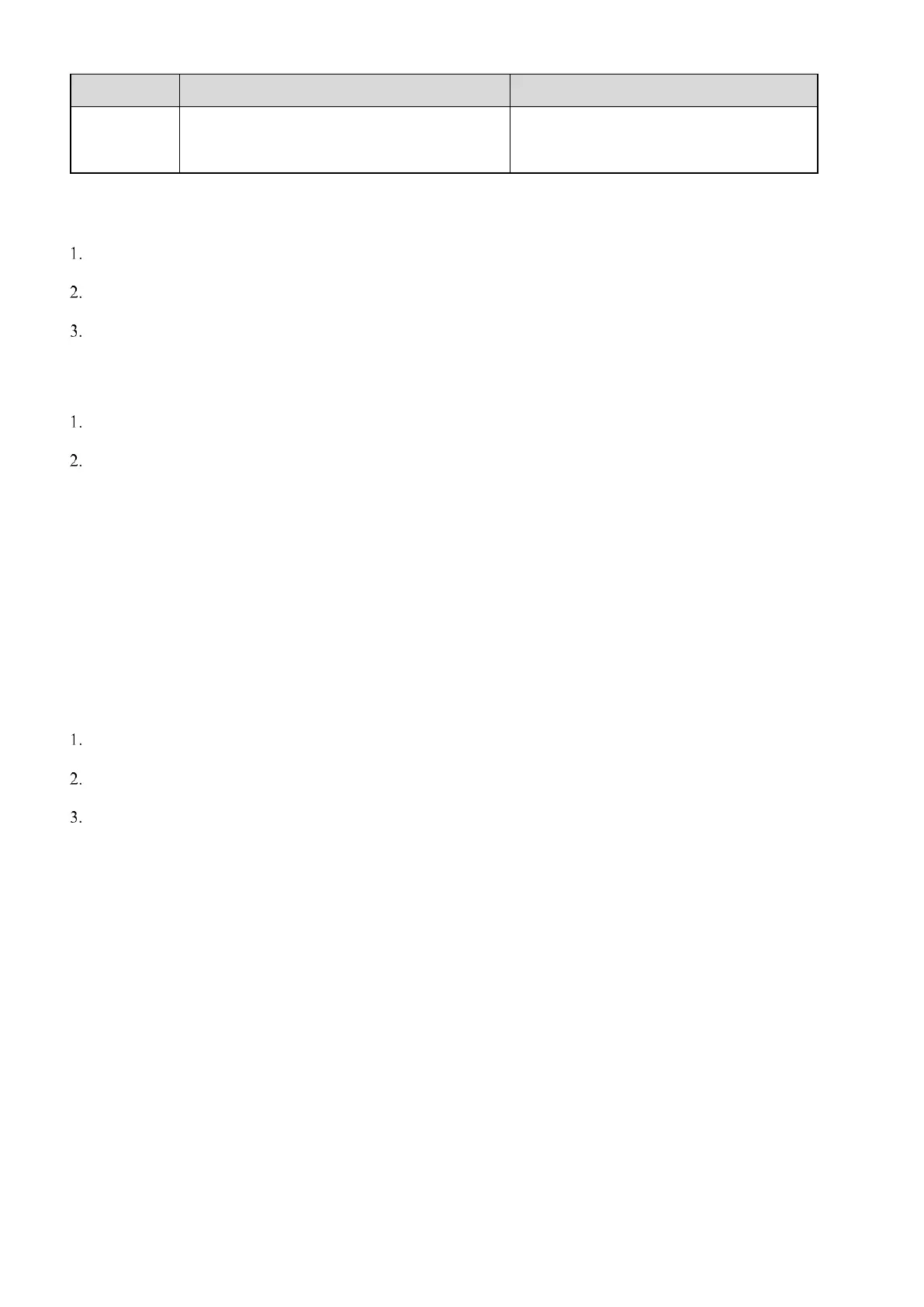9.1.3 Set Language
On the home screen, go to Menu > Settings > Basic Settings > Language.
Toggle the Channel/Navigation key to select the display language.
Press the OK/Menu key.
9.1.4 Enable LED Indicator
On the home screen, go to Menu > Profiles > Setting > LED.
Press the OK/Menu key.
9.1.5 Reset a Radio
On the home screen, go to
Menu
>
Profiles
>
Setting
>
Restore initial value
.
9.2 Call Settings
9.2.1 Set Power Level
You can set the TX power level to high or low.
On the home screen, go to Menu > Settings > Call Settings > Power Level.
Select High Power or Low Power.
Press the OK/Menu key.
9.2.2 Set Talking Alias
On the home screen, go to
Menu
>
Settings
>
Call Settings
>
Talking Alias
, and then set either of the following:
Send Alias
Send Alias allows you to send the radio alias during a call, so that the called party can identify the calling party by
the alias.
a.
In the
Talking Alias
interface, select
Send Alias
.
b.
Press the
OK/Menu
key.
Auto Add Contacts