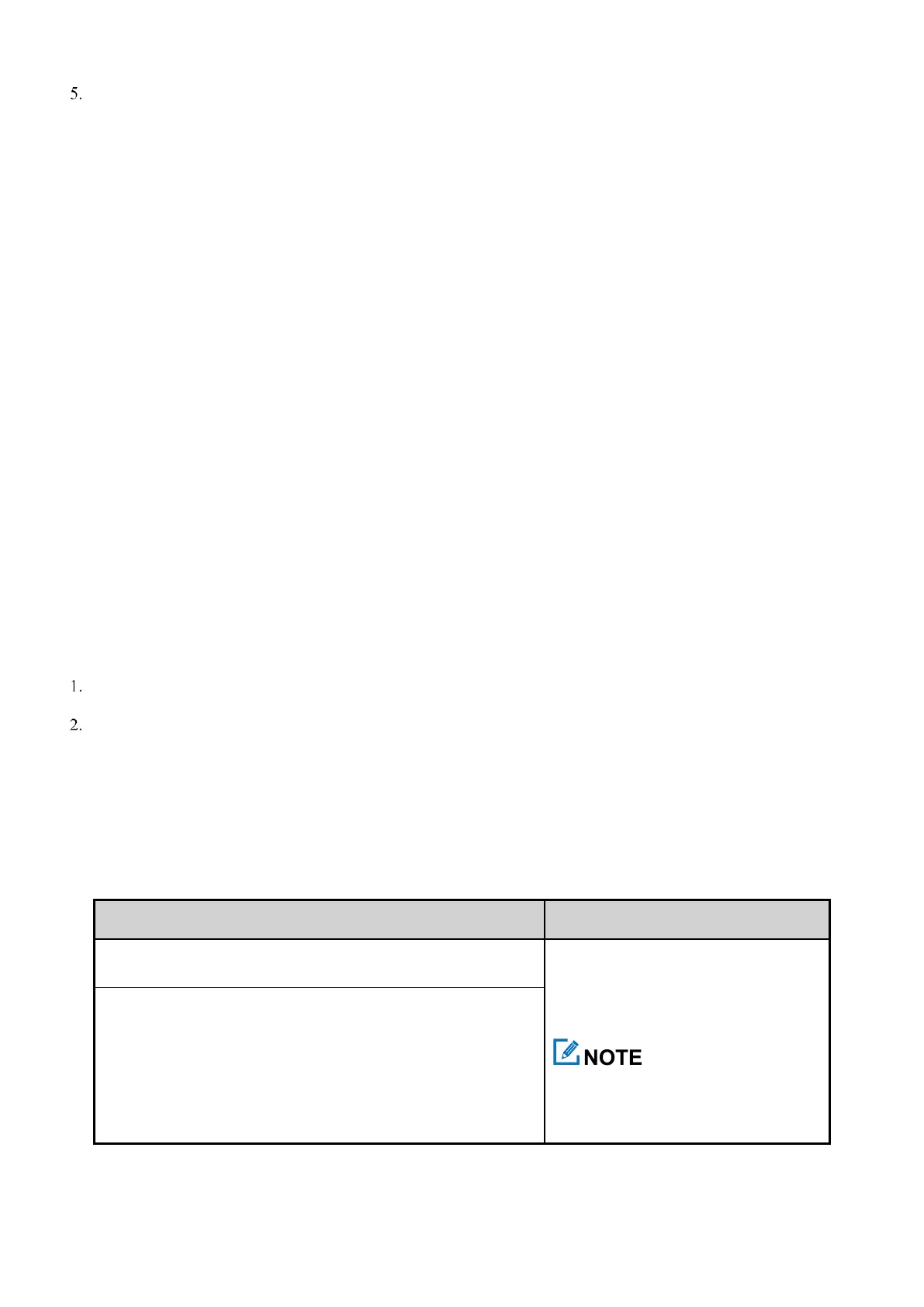30
Press the OK/Menu key.
After the radio is connected to the BT device, the LED indicator of the radio flashes blue every 1.5 seconds.
11.3.2 Switch BT Audio
With the BT device connected, press the preprogrammed
BT Audio Switch
key to switch the audio output device between
BT earpiece and the radio.
11.3.3 Set BT
To view the BT name, on the home screen, go to
Menu
>
BT
>
My Device
>
BT Devices Name
.
To enable visibility, on the home screen, go to
Menu
>
BT
>
My Device
>
Always Detected
, and then press the
OK/Menu
key.
Other BT devices can detect the radio.
To view the BT information, on the home screen, go to
Menu
>
BT
>
My Device
>
Device Information
.
11.3.4 Enable BT Location
You can report the BT positioning information to the dispatcher after the radio detects BT beacon information. It is used
for indoor positioning.
To enable BT Location, do the following:
On the home screen, go to Menu > BT > BT Location.
Press the OK/Menu key.
11.4 One Touch Call/Menu
One Touch Call/Menu allows you to initiate a preset service or switch to the function menu by pressing the
preprogrammed
One Touch Call/Menu
key.
The following table shows the services that can be implemented by this feature and the corresponding operations.
On a digital channel, you can do one of the following:
Initiate a group, private, or all call.
Send a quick text message or position message to a private or
group contact.