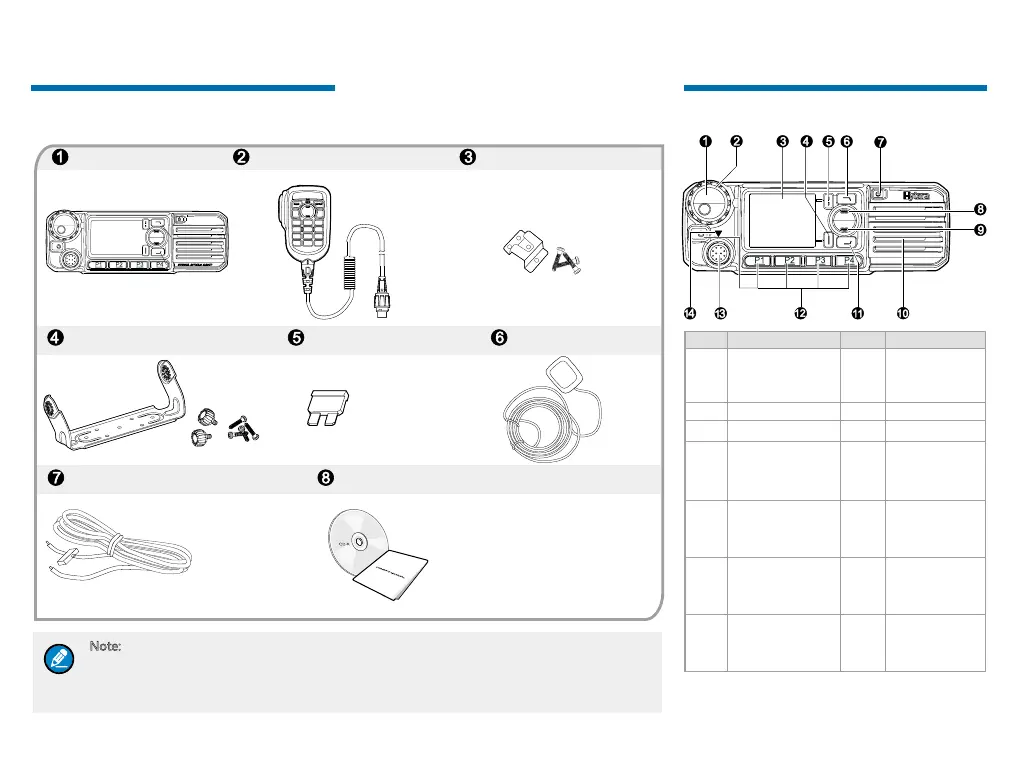2
Items in the Package
Please unpack carefully and check if all items listed below are received. If any item is missing or damaged, please
contact your dealer.
Note: The GPS antenna is the standard accessory for the MD78XG mobile radios. The descriptions
related to the GPS feature in this manual are applicable to MD78XG mobile radios only. The
frequency band is marked on the label of antenna; if not, please refer to the label on the radio for
frequency band information.
Power Cord Documentation Kit
Radio Keypad Microphone Microphone Hanger and Screws
Mounting Bracket Kit Fuse GPS Antenna
Product Overview
Front Panel
No. Part Name No. Part Name
1
Volume Control/
Group Call
Selector Knob
8 Up Key
2 LED Indicator 9 Down Key
3 LCD Display 10 Speaker
4 OK/Menu Key 11
Answer/
Redial/Call
Key
5
Back/Group Call
Management
Key
12
Programmable
Keys
6
BackDial/End/
Home Screen
Key
13
Microphone
Connector
7
P ow e r O n/O f f
Key
14
M i c ro ph o n e
I n s t a l l a t i o n
Index
