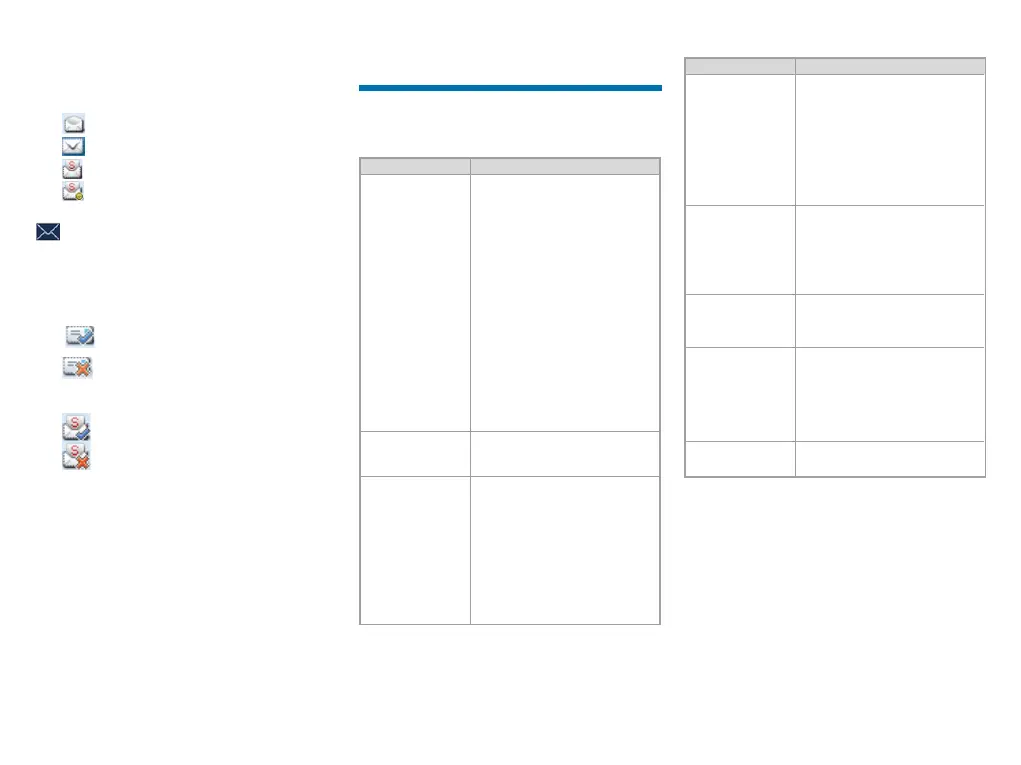9
InBox
The Inbox saves the received messages and marks each
message with a corresponding icon to indicate its status.
● : Read message
● : Unread message
●
: Read status message
●
: Unread status message
When the InBox is full, the radio will display the icon
, and the earliest message will be overwritten by the
latest one automatically.
OutBox
The OutBox saves the sent messages and marks each
message with a corresponding icon to indicate its status.
● : The message is sent successfully
●
: The message is not sent successfully. In this
case, you can resend it.
●
: Status message is sent successfully.
●
: Status message is not sent successfully. In
this case, you can resend it.
When the OutBox is full, the earliest message will be
overwritten by the latest one automatically.
Drafts
The Drafts saves the edited messages. When the Drafts
is full, the earliest message will be overwritten by the
latest one automatically. After the message in the Drafts
is sent successfully, it will be removed from the Drafts
and be saved into the OutBox. If not sent successfully,
the message will be saved into the Drafts and the
OutBox.
Available Features
Available features of this radio are listed below. Please
refer to the
Feature Description and Operation Manual
for detailed feature descriptions.
Feature Type Detailed Feature
Basic Setting
● Password
● Language
● In d i ca t io n : Bac k l ig h t,
Brightness, LED, Tone
● Audio: Mic AGC, Treble
Boost, LQO
● Operation Mode Switch
● Managing the Contacts:
Favorite Contact, Private
Contact, New Contact
● Other Features: Device
Information, Power Level,
VOX, Covert Mode, One
Touch Call/Menu, Renting
Mobility
management
● Hunt
● Roam
Voice Services
● Group Call
● Private Call
● PSTN/PABX Call
● Bro
adcast Group Call
● All Call
● Priority
● Call Queue
● Time-out Timer (TOT)
Feature Type Detailed Feature
Data Services
● Message Services: New
Ms g, In Bo x , Ou tBo x,
Drafts, Status Message,
Quick Text
● GPS: Position View, Time
Z on e , Me s sa g e wi t h
Position, Query Neighbors
Control Services
● Over the Air Programming
(OTAP)
● Ambience Listening
● Interrupt
● Override
Personal
Security
Services
● Emergency Alarm
● Lone Worker
● Horn & Lights
Communication
Security
Services
● Authentication
● Encrypt
● Stun
● Revive
● K
ill
Accessory-
related Features
● Ignition Sense
● Public Address
