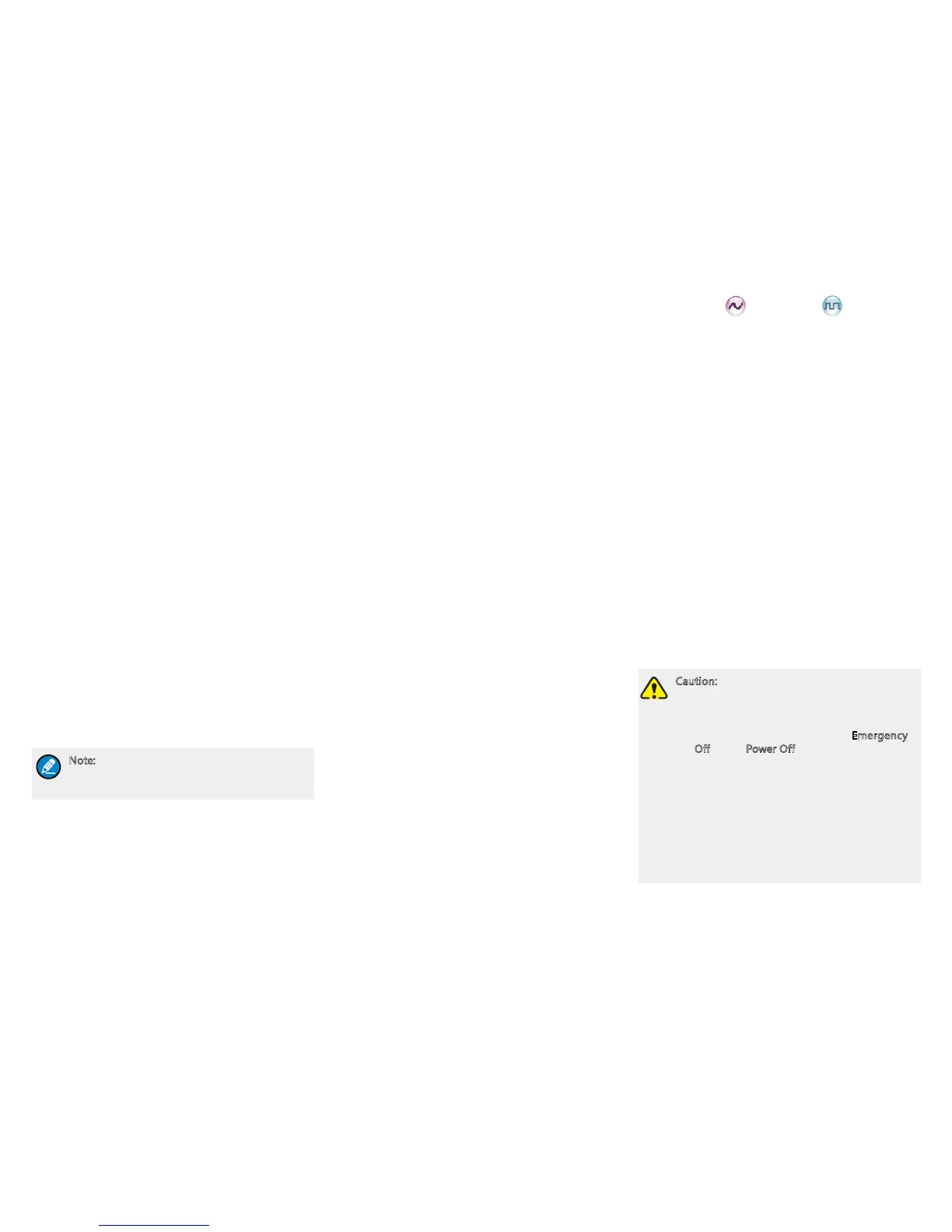8
radio will give an alert tone if it tilts to a certain gradient
(dened by the dealer) or stay motionless until the preset
period (10s by default) expires. If you fail to place the
radio upright or move it during the tone lasting time, it
will enter the Emergency mode automatically. To exit the
Emergency mode, move the radio or place it upright.
Operation: You can enable/disable this feature by
pressing the programmed Man Down key. The radio
gives a high-pitched tone when the Man Down feature
is enabled and a low-pitched tone when the feature is
disabled.
Lone Worker
This feature is ideal for persons who work alone. If you
encounter an incident and cannot operate your radio
within the preset time period, your radio will alarm
automatically to summon help from your companion.
Operation: Press the programmed Lone Worker key (a
high-pitched tone sounds) to enable the feature quickly
or just turn on the radio if the feature is enabled via the
programming software. Press the programmed Lone
Worker key again to disable the feature (a low-pitched
tone sounds).
If you do not operate the radio within a preset response
period, it will give alerts before this period expires
(dependent on the settings by your dealer). Now you can
terminate the alerts by rotating a knob or pressing a key.
When the response period expires, the radio will trigger
the emergency on the current channel automatically.
Note: If the Lone Worker feature is not disabled
before your radio is powered off, it will remain
enabled when the radio is powered on again.
Priority Interrupt
Manual Priority Interrupt
You can have the priority interruption by pressing the
programmed Priority Interrupt key. By pressing this key,
you can terminate the ongoing activity (a call, Call Hold
Time or remote monitoring) on the current channel, so as
to initiate a new call or data service.
Call Hold Time: the duration the radio stays at in-call
status after the end of the call. The Call Hold Time
includes two types: Group Call Hold Time and Private
Call Hold Time. Within the time, you can hold the PTT
key to directly call back.
Auto Priority Interrupt
The Auto Priority Interrupt is enabled by the dealer
and it includes four categories as introduced below.
This feature is designed to ensure the priority given to
the specified services. Such services will trigger the
interruption automatically.
Emergency Priority Interrupt
This function is designed for users to initiate an
emergency alarm in time. Carrying this function would
interrupt the active call on the current channel through
an emergency alarm. To carry out the function, any of the
following ways is available:
● Press the programmed Emergency On key.
● Hold the PTT key in Emergency mode.
● Auto Emergency Call
Call Back Priority Interrupt
With the feature enabled, you can hold the PTT key to
interrupt a receiving call and call back. For example,
User A is receiving a call from User B. This function
allows User A to interrupt the call and talk back to User B
by holding the PTT key.
Radio Disable Priority Interrupt
During a call on the channel, this function allows you to
interrupt the ongoing call and have the priority to sending
a Radio Disable command. The disabled radio can be
monitored remotely, but its other features will be invalid.
It can only be revived by reprogramming through the
programming software or through the Revive command.
All Call Priority Interrupt
During a call on the channel, this function allows you to
interrupt the ongoing call and transmit an all call.
Scrambler /Encrypt ▼
This Encrypt feature can encrypt your audio signals
to prevent eavesdropping. Thus privacy of your
communication is guaranteed.
Operation:
● Press the programmed Scramble/Encrypt key to
enable the Scrambler or Encrypt feature on the cur-
rent channel (a high-pitched tone sounds); press the
key again to disable the feature (a low-pitched tone
sounds).
● If the Scrambler or Encrypt feature is enabled for a
channel via the programming software, switch to the
channel and the feature will be enabled automatically.
When you exit the channel, the feature will be dis-
abled.
Emergency Alarm
This feature is enabled by your dealer via the
programming software. In case of an emergency, you
can use the feature to ask for help from your companion
or control center. The emergency alarm has the highest
priority. You can make emergency operation even when
the radio is transmitting or receiving.
Caution: Any of the two situations below will
occur when the emergency alarm initiator exits
the Emergency mode:
●
The initiator will exit the Emergency mode
by pressing the programmed Emergency
Off key or Power Off key.
●
When exiting this mode in other ways
(as introduced below), the radio can only
exit the emergency alarm on the current
channel temporarily, and will continue
to give the alarm when it returns to this
channel; moreover, when the radio switches
to another channel which is also designed
with the Emergency feature, it will give an
alarm on that channel, too.
Before use, you may need to know the following
concepts.
