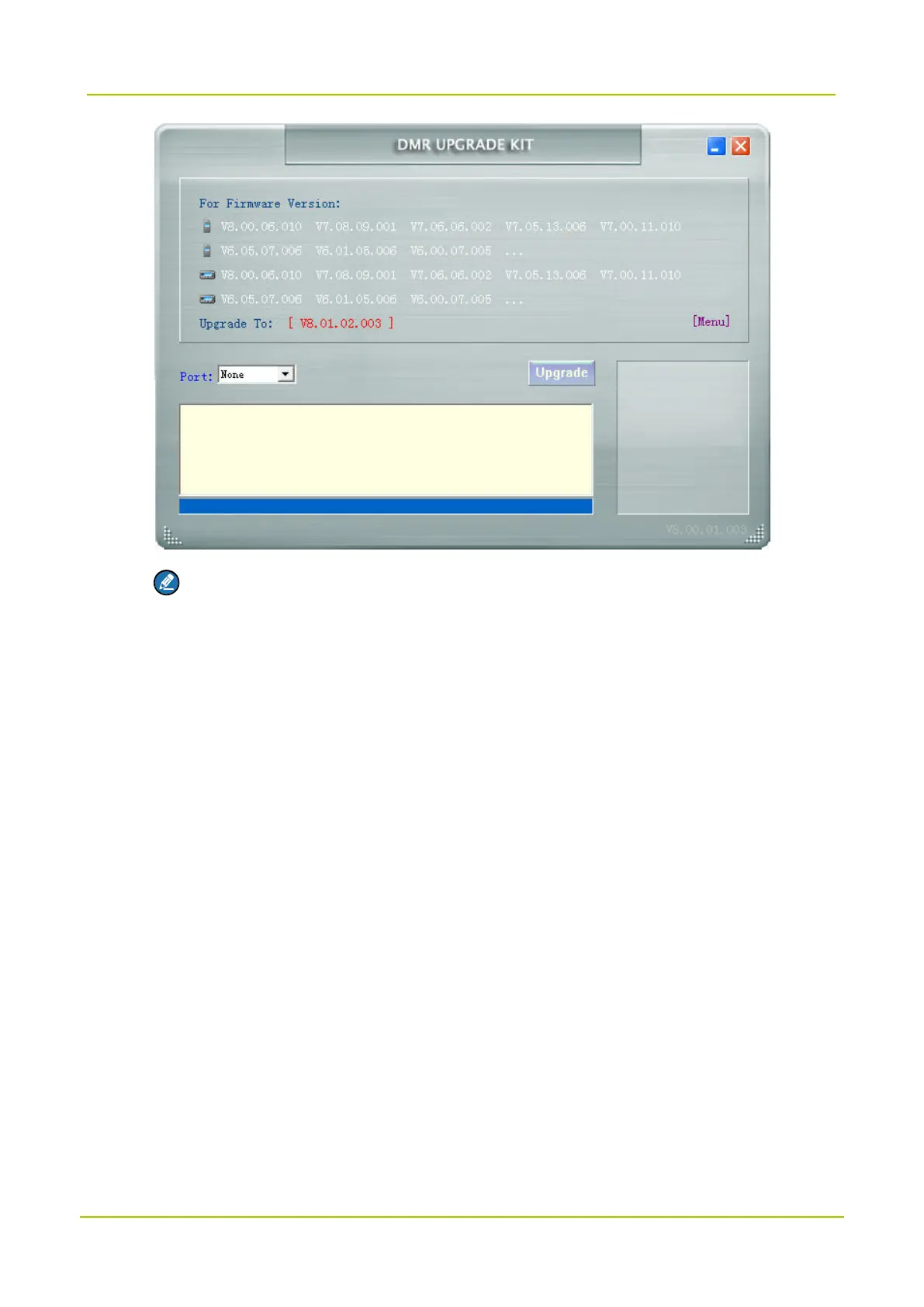Note
If a “Restore” button is displayed in the main interface, it indicates an abnormity of RCDB
data during the previous upgrade. In this case, please restore the radio with reference to
Step 4 below.
Otherwise, the upgrade will fail.
Step 2 (Optional) Select “Menu -> For Radio”.
The “For Radio” window appears. You can check in this window whether the radio to be
upgraded is included. See the figure below.
