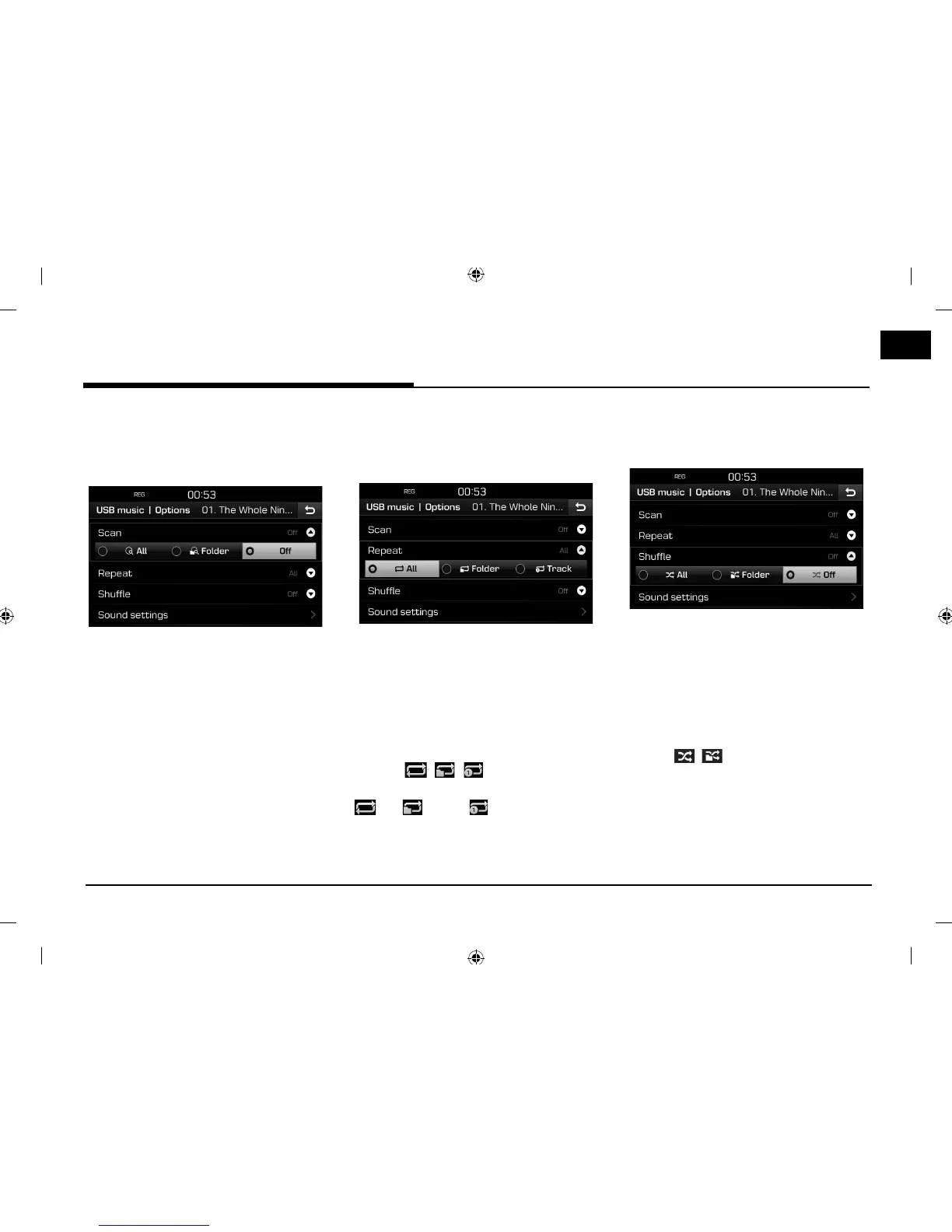19
USB Operation
Scan
This function plays the rst 10 seconds of the
songs to provide a preview.
1. Press [Options] > [Scan].
2. Press the desired item.
• [All]: Plays the first 10 seconds of each
song.
• [Folder]: Plays the first 10 seconds of each
song within the current folder.
• [Off ]: Cancels the scan function.
Repeat
This function provides the possibility to play a
set of les repeatedly.
1. Press [
Options
] > [Repeat].
2. Press the desired item.
• [All]: Repeats the whole files list.
• [Folder]: Repeats the files of the current
folder.
• [Track]: Repeats the current file, only.
Note
You can also set the Repeat functions by
pressing [
/ /
]on the playing
screen.
: All, : Folder, : Track
Shuffle
Playing files in random order.
1. Press [Options] > [Shuffle].
2. Press the desired item.
• [All]: Plays all files randomly.
• [Folder]: Plays all files within current
folder randomly.
• [Off ]: Cancels the shuffle function.
Note
You can set or cancel the Shu e function by
pressing [
/
] on the playing screen.
Sound settings
1. Press [
Options
] > [Sound settings].
2. For details refer to Page 51 (“Sound”).