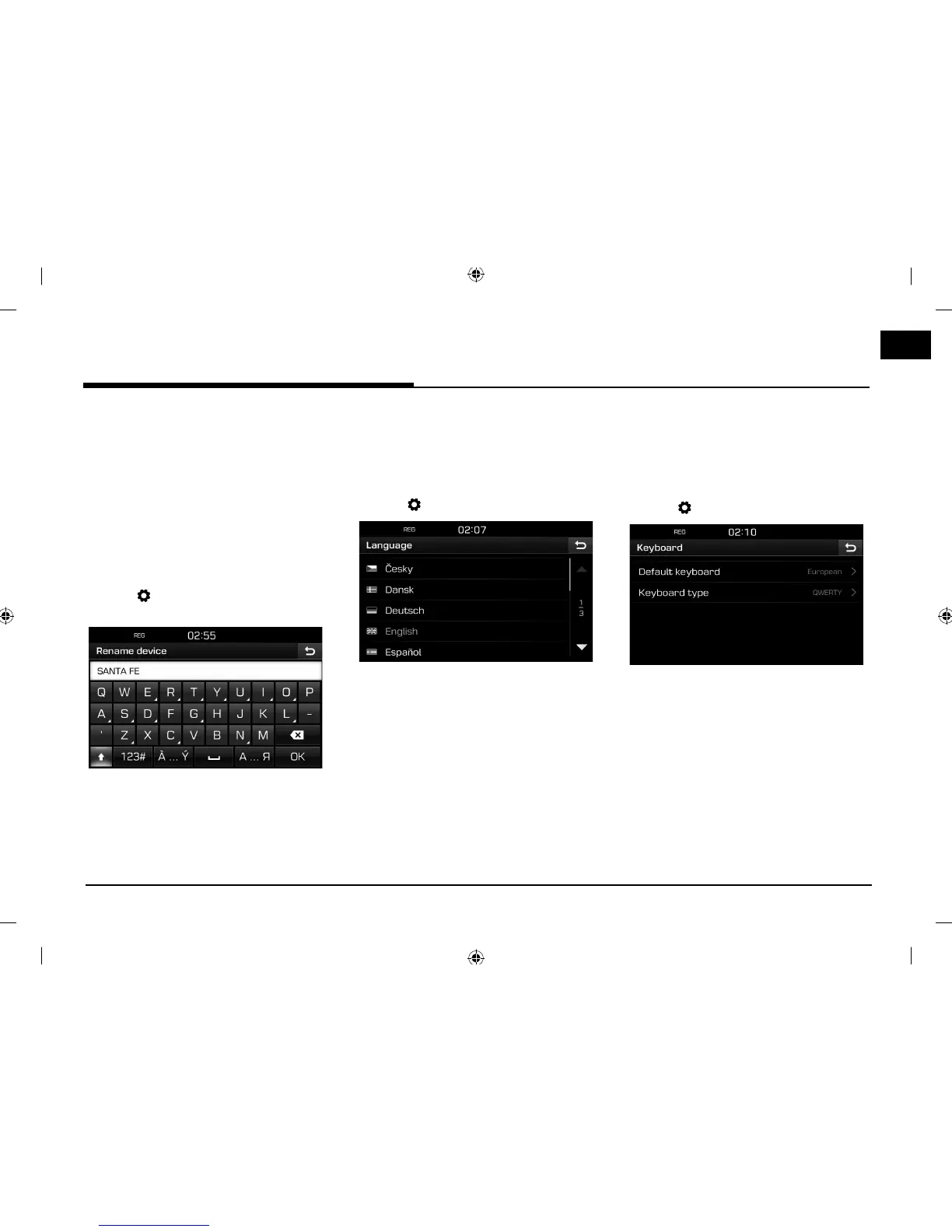P
plinJul 27, 2025
What to do if the Hyundai Car Navigation system does not turn on?
- MMelissa EnglishJul 27, 2025
If the Hyundai Car Navigation system's power won't turn on, first, check the fuse. If it's disconnected, replace it with a suitable one. If the fuse disconnects again, it could indicate a more serious problem. Also, ensure the device is properly connected; a loose connection can prevent the system from powering on.