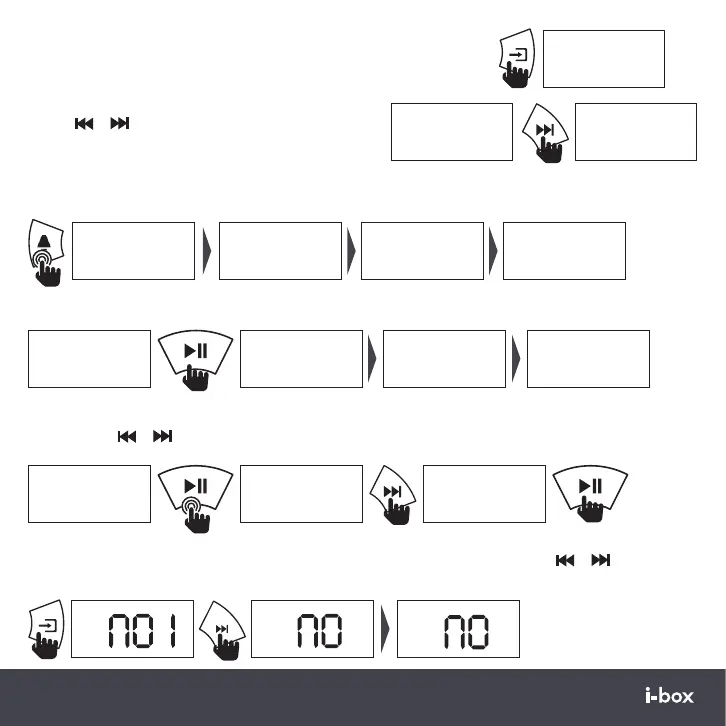08 | Ambe
FM Radio Mode
Press the Mode button to switch to FM radio mode, the display
will show ‘FM’ then will display the current frequency.
87.5
FM
Manual Tune
Use the or keys (5 or 7) to manually adjust the
frequency to find the desired radio station.
9 8 .1 98.2
FM FM
FM Autoscan
Long press the Alarm set key (4) to start Autoscan, the tuner will then search through all the available frequencies
and save the FM stations to the preset list. The available frequencies are 87.5-108MHz.
87.5 90.3 108.0p 01
FM FM FMFM
Recalling a Preset station
After an Autoscan when you are in FM mode, you can cycle through the saved presets by short pressing the Preset key (6).
p 01 p02 p03 102.5
FM FM FM FM
Saving a station to a Preset slot
To save a station to an empty Preset slot or replace a Preset, tune to the station you want to save long press the Preset
key (6). Use the
or keys (5 or 7) to navigate to an empty Preset slot or the one you want to replace and press the
Preset key (6) to store.
98.2 p 01 p04
FM FM FM
Natural Sounds Mode
Press the Mode button to switch to Natural Sounds mode, the display will show ‘N01’. Use the or keys (5 or 7)
to select one of the 6 sound tracks available.
3
6