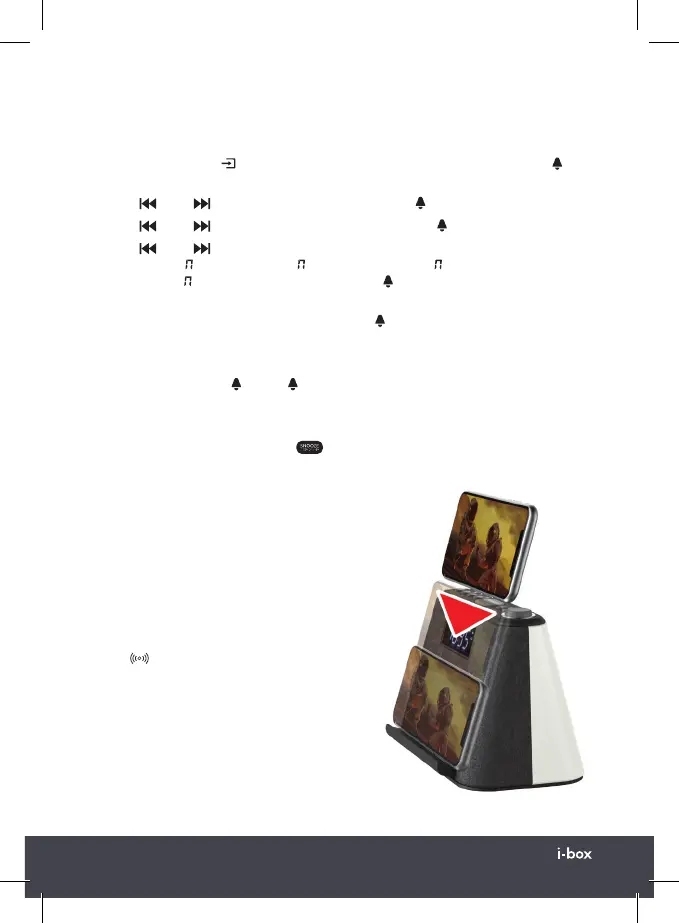09 | Glow
Setting the alarms
You have a choice of two alarms you can set, ideal for couples who need to get up at
different times.
1. First long press the
mode key (1) to enter standby mode, press and hold 1
alarm 1 key (8) for 3 seconds, to start setting the time for alarm 1.
2. Press
(2) or (4) to change the hour then press 1 alarm 1 key (8) to select.
3. Press
(2) or (4) to change the minutes then press 1 key (8) to select.
4. Press
(2) or (4) to scroll through the alarm sound options - FM (Radio),
“bP” (Bleep), -1 (White Noise), -2 (Frog Soundtrack), -3 (Flowing Water
Soundtrack), -4 (Birdsong Soundtrack), press 1 key (8) to select an option
and to exit the alarm setting mode.
To set alarm 2 repeat steps 1-4 above using the
2 alarm 2 key (9).
Alarm enable/disable
In standby mode, press 1 (8) or 2 (9) to enable or disable the alarm
Snooze & stop alarm
When the alarm sounds, press the Snooze key (6 ) to delay the alarm for 9
minutes. Press any other key to turn the alarm off.
Wireless charging
If you have a phone with Qi wireless charging capability
you can use your Glow to charge it.
Thanks to the positioning of the charging pad it is easy
to watch movies, look at recipes, make video calls
and much more while your phone is charging.
1. Place your smart phone centrally on the phone
stand (10). As shown opposite.
2. The
wireless charging icon will be displayed
in the bottom left of the LCD panel while your
phone is charging and the battery charge
status can be seen on your phone’s display.
Please Note: Your phone will not charge when
the Glow is in backup mode (not being
powered via the USB socket).
Wireless charging may interfere with radio reception
and we advise you not to try listening to FM radio while charging.
