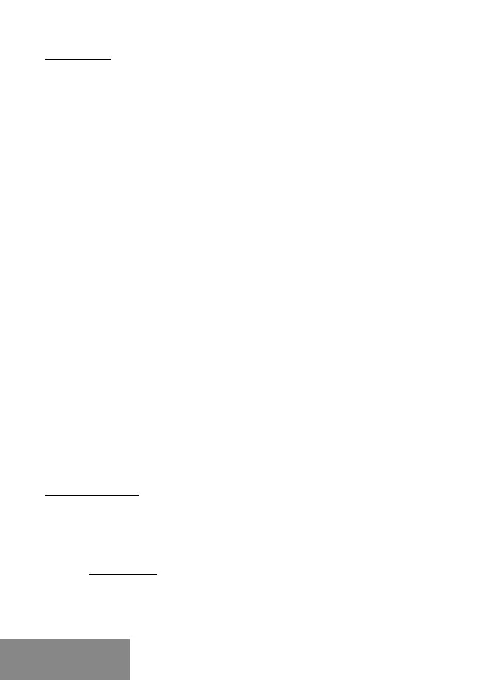6
|
i-tec USB-C Dual DP Display Dock with PD 100 W
GLOSSARY
• Interface / port / connector / input / slot – a place where two devices
physically interconnect.
• Controller – a semi-conductor component (so-called chipset) in a
laptop, tablet, PC etc. ensuring the operation of a port.
• USB-C – is a new symmetrical connector which allows faster charging,
energizing, double-function (a host and a guest), support for alternative
modes (DisplayPort, MHL and Thunderbolt).
• Alternate modes (Alt modes) – special modes for the USB-C
connector that can be supported. Currently the most popular modes
are DisplayPort / DockPort, MHL, Thunderbolt. A device with this
capability on the port and cable allows video transmission while also
retaining other port functionalities (for data transfer and charging via
Power Delivery).
• DisplayPort / DockPort Alt mode – this mode allows video transmission
via the USB-C port and cable.
• USB-C Power Delivery (USB-C PD) – optional property of the USB-C
connector. A connector with this support can charge and be charged
at the same time and it supports loads from 10W to 100W (depending
on proles 1-5).
• USB 3.1 / 3.0 / 2.0 – USB interface / port standard for connecting
various USB devices. Using the type A USB interface allows the
connection of various USB devices to a docking station or adapter. The
type B USB port is used for connecting a docking station or adapter to
a laptop, tablet or PC.
• Display Port – standard for digital graphics interface / port used for
connecting monitors and other display devices.
• LAN (Local Area Network) – the local computer network is now the
most popular Ethernet that achieves a theoretical transfer rate of up to
1 Gbit/s at the docking station - GLAN / RJ-45.
• Audio – designation for sound input (microphone) or output devices
(headphones / speakers).
SPECIFICATION
• 1x integrated USB-C cable for connecting to a device (100 cm)
• Docking station technology: USB-C (MST)
• Power Delivery: 100 W
• Video ports: 2x DisplayPort
• Resolution:
DP 1.2 HBR2:
1 monitor – up to 4K/30 Hz
2 monitors – up to 2x 1080p/60 Hz
*
ENGLISH
ENGLISH