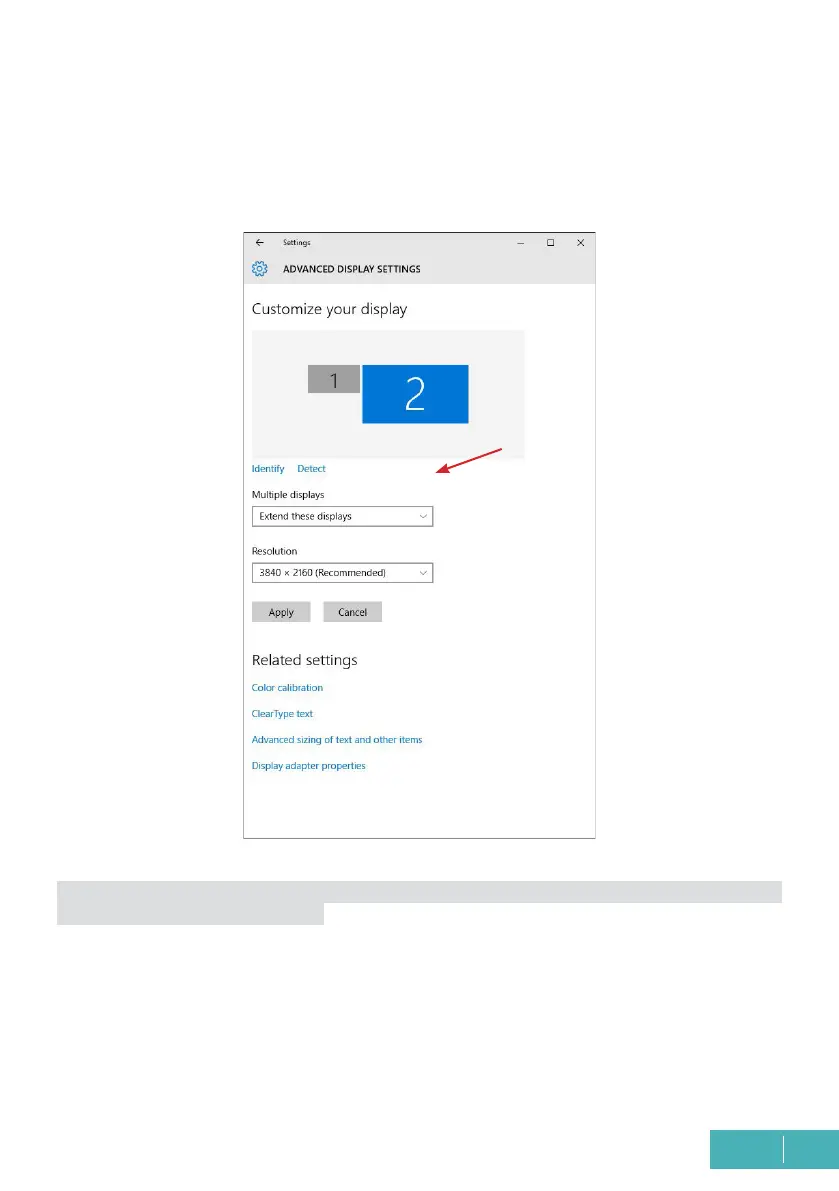11
EN
Quick Start / C31SMARTDOCKPD/ English
USING THE DOCKING STATION IN WINDOWS OS
Advanced Conguration for Graphics Output - After connecting the monitor and clicking
on the setting for “Display Resolution” from Windows, you can select the monitor usage.
Note: Click and drag the second monitor to position it relative to the original monitor of
your laptop/tablet/PC as needed.
