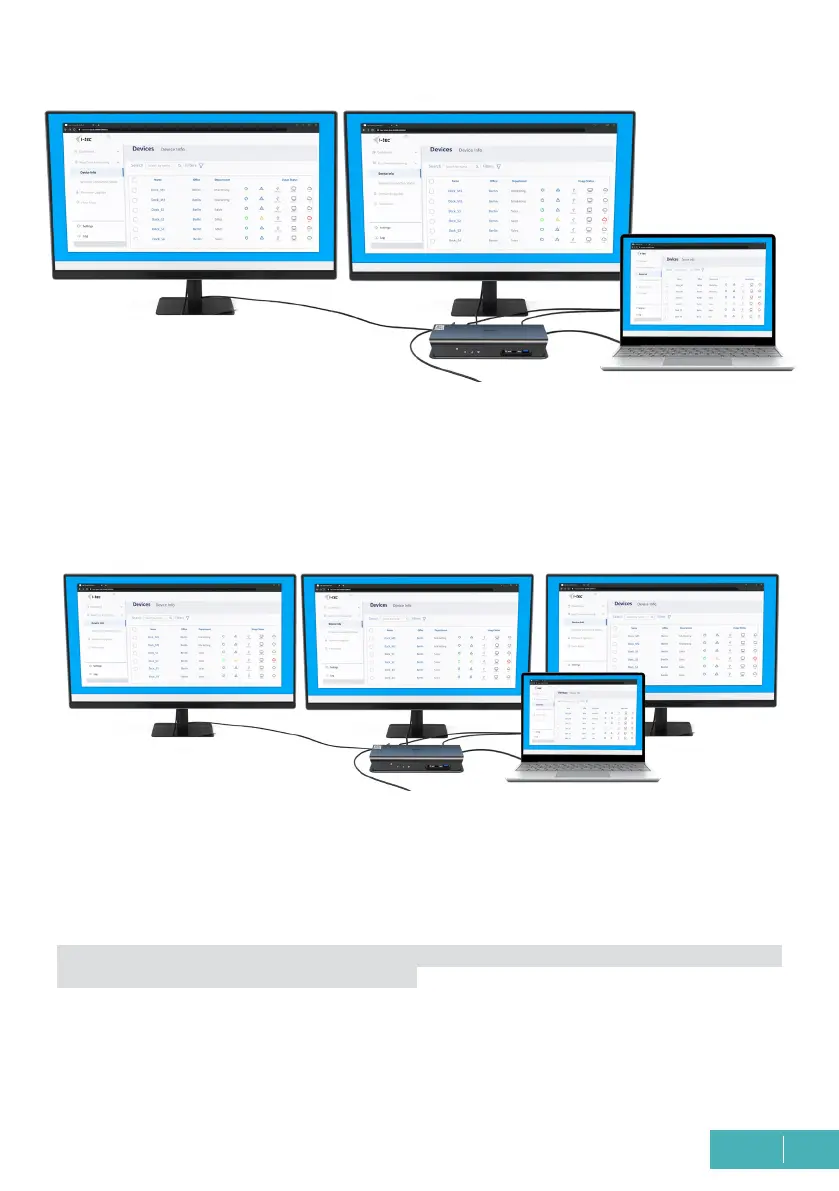9
EN
Quick Start / C31SMARTDOCKPD/ English
2 monitors connected via DisplayPort/HDMI cables - resolution up to 4K
3840x2160/30Hz.
In case USB-C/Thunderbolt™ 3 only supports DisplayPort 1.4 without DSC, the maximum
possible resolution is 2x 3840x2160/30Hz or 2560x1440/60Hz.
If USB-C/Thunderbolt™ 3 only supports DisplayPort 1.2, the maximum resolution is 2x
1920x1080/60Hz.
3 monitors connected via DisplayPort/HDMI cables - resolution up to 1920x1080/60Hz.
If USB-C/Thunderbolt™ 3 only supports DisplayPort 1.4 without DSC,
the maximum possible resolution is 3x 1920x1080/60Hz.
If USB-C/Thunderbolt™ 3 only supports DisplayPort 1.2,
the maximum possible resolution is 3x 1920x1080/30Hz.
Note: 3 external monitors can only be connected if the laptop’s internal screen is turned off.
This is a limitation of the Intel graphics card.
The resolution, frame rate and maximum number of connected external monitors depends
on the capabilities of the host PC/NB.