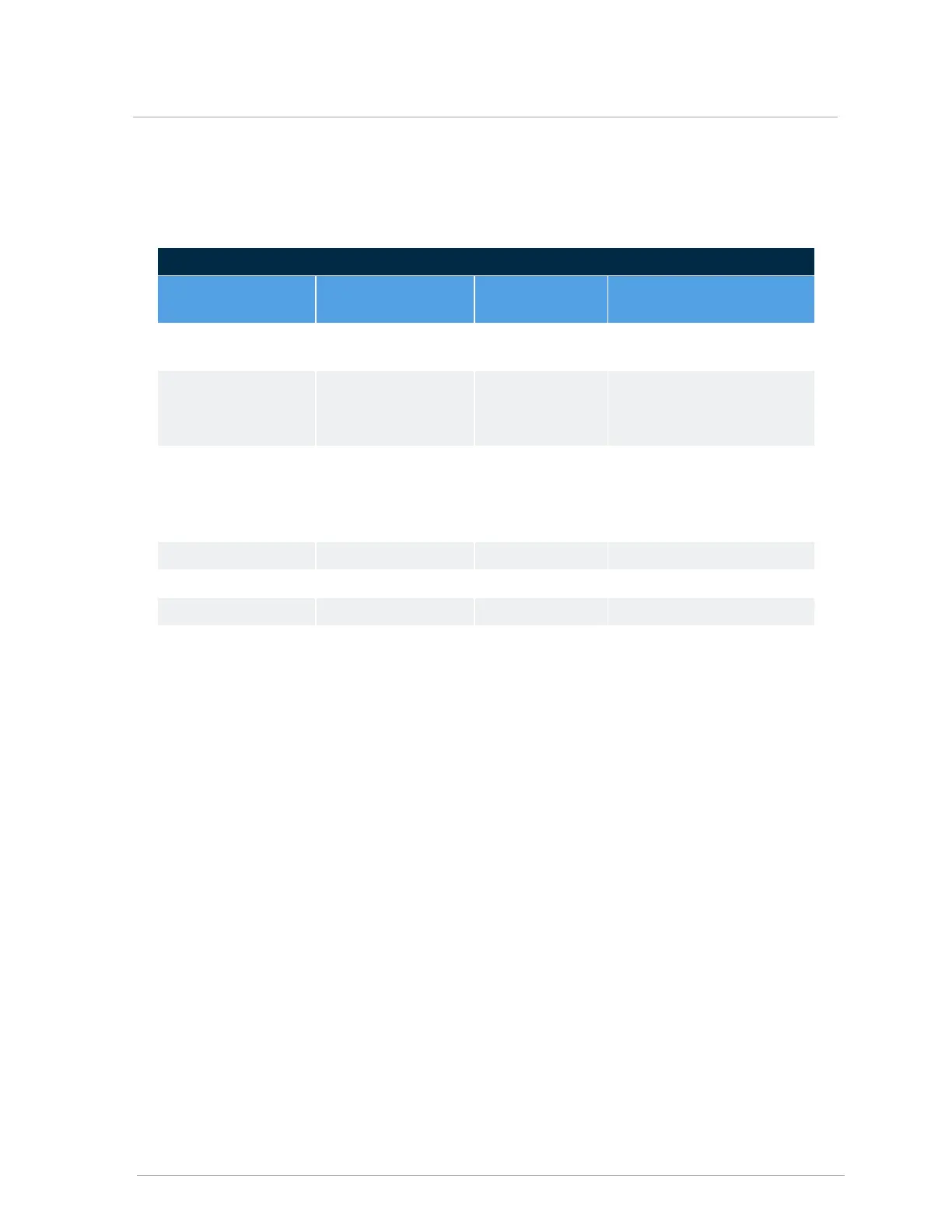8.2.6.1 Table showing LED operating status
Its two status LEDs indicate the operating status as shown in the table below.
SIM Status Indicators
LED 1 LED 2 State
Description, LED status
indication
Rapid flash Power up or
resetting
startup checks and
initialization
Off Off Standby
LED 1 Off=flame or sparking
LED 2 = Burner-on call state
Off On Pre-purge or inter-
purge
LED 1 Off=no flame or
sparking
LED 2 = Burner-on call state
On On Heating
Rapid flash On Igniting
Off Flashing Lockout
Flash alternately with
LED 2
Flash alternately with
LED 1
Fail-safe Boiler requires a power cycle
Table 13 SIM LED status Indicators
8.2.6.2 Low water cutoff function: reset and test
The low water cutoff (LWCO) function provides continuous protection against a low water incident.
If the SIM detects a low water incident, the boiler goes into a lockout condition. To clear the lockout
condition in the controller, go to Diagnostics>Advanced Diagnostics>Clear Errors. To test the
LWCO on the boiler, you can also manually place the boiler in a lockout condition.
8.2.6 Safety and Ignition Module (SIM)