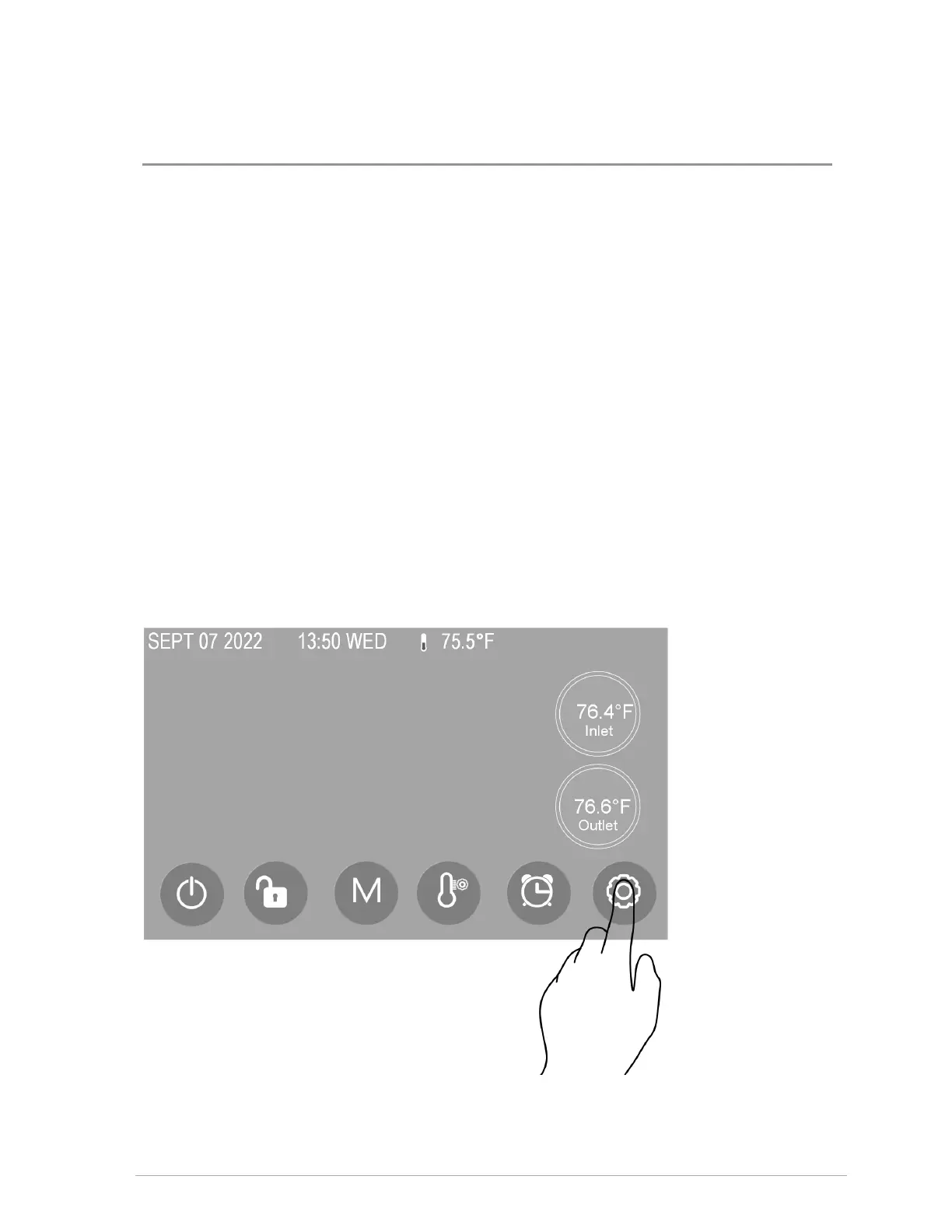7.0 About the hydronic heat pump controller
7.1 Use with the IBC Sky 35 Controller
All HPXHeat Pump setup and configuration can be done through IBC's Sky 35 controller. Using the
Sky 35 controller gives the installer the advantage that control wiring to the HPX will consist of only
two wires, i.e. a R485 communication cable. It also eliminates the need to run any wiring from the HPX
outdoors to its circulator indoors, as this can also be Sky 35-controlled. For details, see separate
document, the IBCSky 35 Controller Manual.
7.2 Use in Stand-alone mode
The HPX can also be used in stand-alone mode. Typically this involves at least one household
thermostat or a buffer tank temperature sensor. It also requires using the provided touchscreen
interface for setup of certain basic parameters. Plug the touchscreen directly into the wiring bundle or,
to use touchscreen indoors, use the provided 33ft. (10m) extension cable.
7.2.1 Entering the Parameters menu for Stand-alone operation
When the touchscreen controller is in sleeping mode the screen is blank. Tap the screen anywhere to
wake it up. To enter the Settings menu, tap the Cog icon on the lower right.
