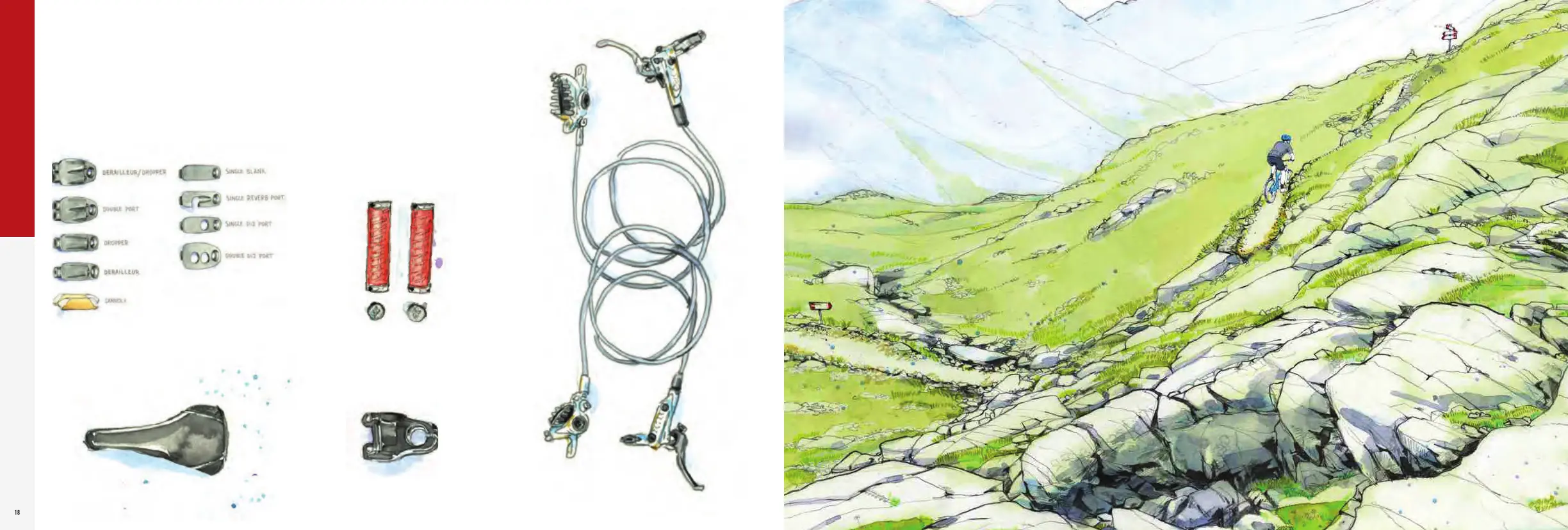18 19
On the Hakka MX, and Ripmo AF, we have plastic
ports that play nicer with your cable housing. They
include the most popular ones: single stop and single
port, double port and double port/stop. Parts that
will remain metal are single blank, single Di2, double
Di2, and single Reverb port.
There are dozens of possible port/routing
combinations on our bikes. For the latest port
availability, go to our online store and search
for port: http://store.ibiscycles.com
Put the rear brake in the dropper hole
(right side of down tube) and the dropper
in the brake hole (left side).They both
come out on the same side of the BB
so you can plug them in to their correct
segments after that.
BUILD