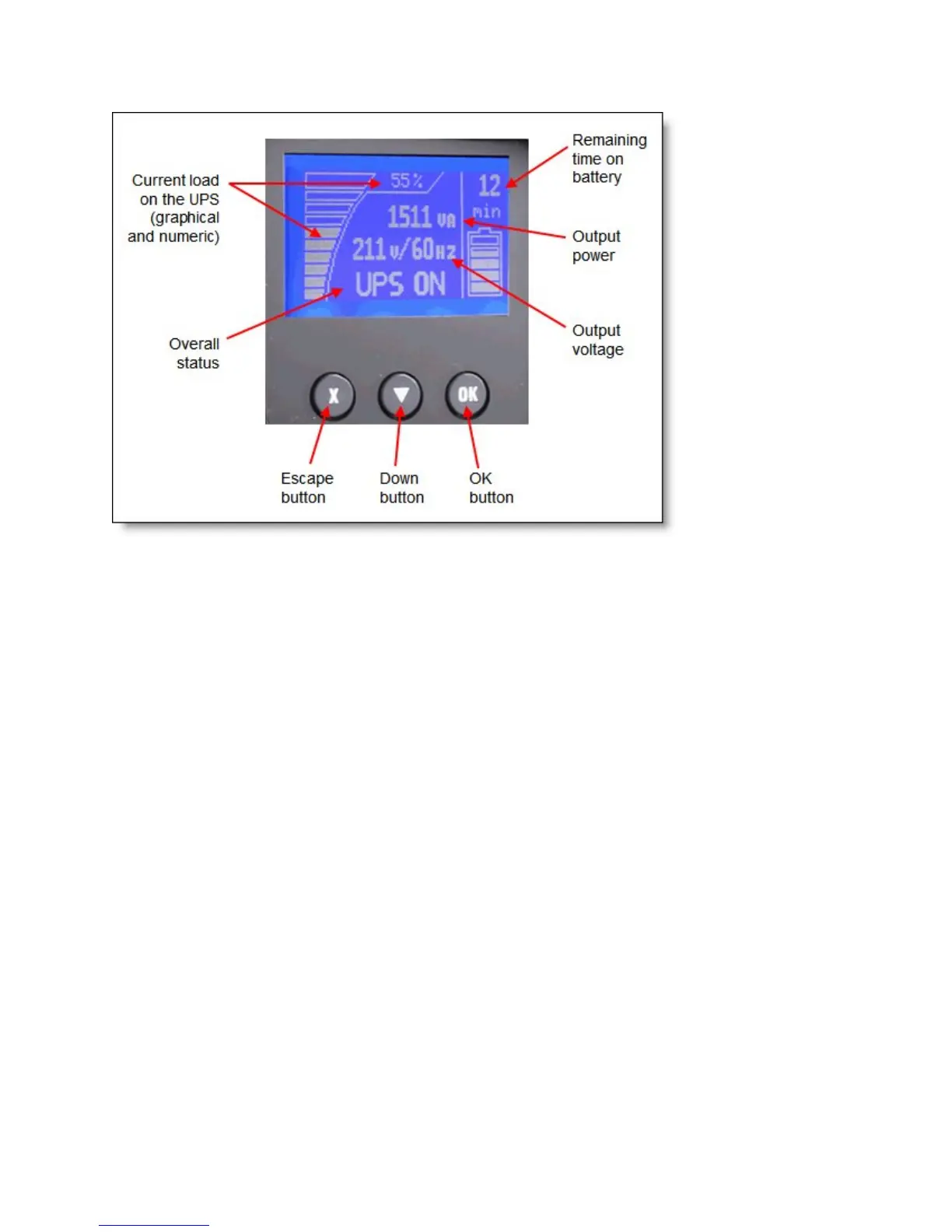IBM 1500VA LCD 2U Rack Uninterruptible Power Supply for IBM System x 8
Figure 2. Front panel (showing System Status)
The following functions are available on the control panel:
System status: Displays the battery status, load percentage, output power, output voltage and
frequency, mode, notice or alarm status.
Alarm history: Displays the alarm history for the 50 most recent events.
Meters: Displays the output watts VA, current, power factor, voltage, frequency, input voltage, input
frequency, battery voltage and percentage charged.
Control screens: Displays the battery test, reset error state, configure load segments, and restore
settings.
Model information: Displays the machine type, model, and serial number of the unit as well as the
firmware level of the UPS, including the optional Network Management Card’s firmware level and IP
address, if installed.
Configuration: Allows you to change up to 17 user settings with minimal navigation.
The buttons have the following functions:
