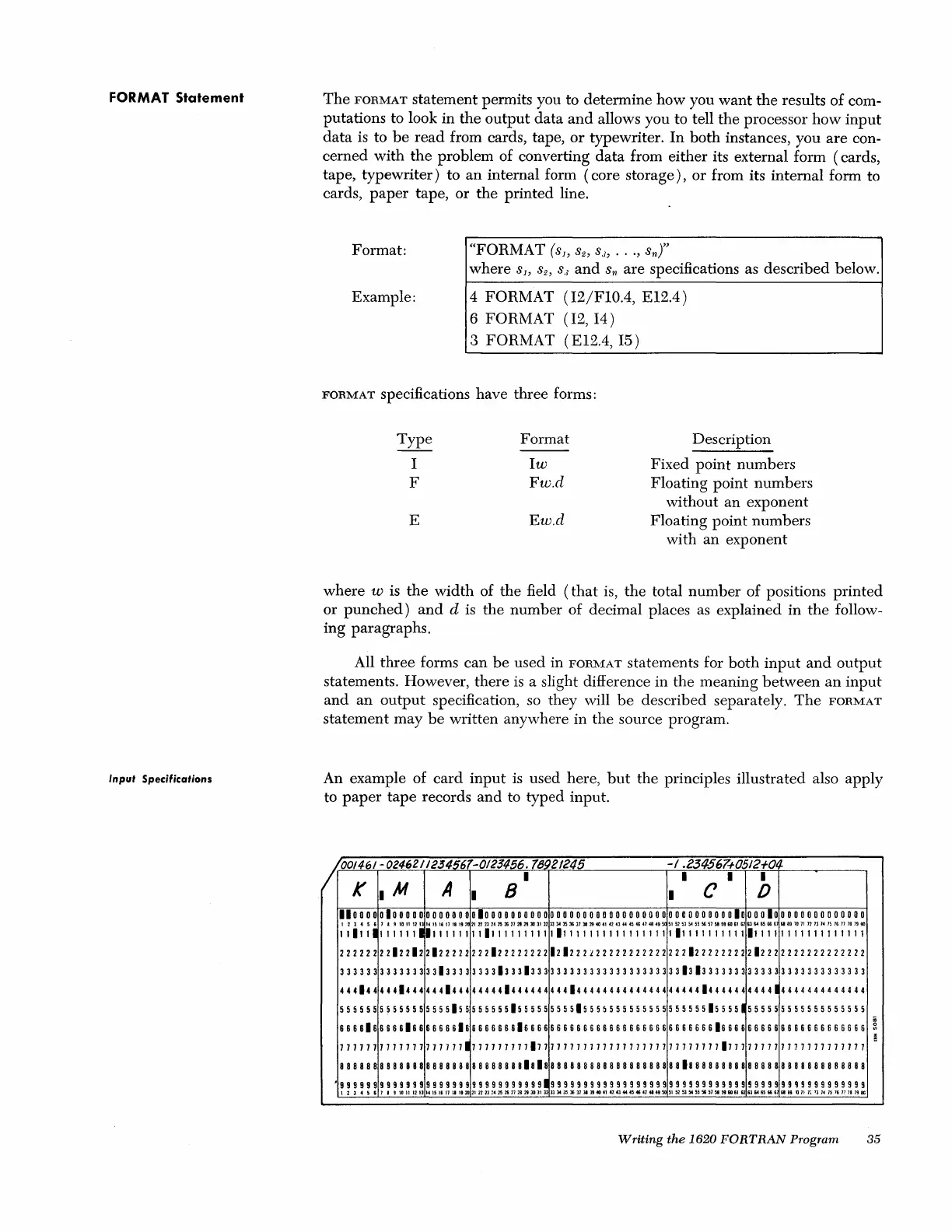FORMAT
Statement
Input
Specifications
The
FORMAT
statement permits you to
determine
how
you
want
the
results
of
com-
putations to look
in
the
output
data
and
allows you to tell
the
processor
how
input
data
is to
be
read
from cards, tape,
or
typewriter.
In
both
instances, you
are
con-
cerned
with
the
problem of converting
data
from either its external form
(cards,
tape,
typewriter)
to
an
internal form
(core
storage),
or
from its internal form to
cards,
paper
tape, or
the
printed
line.
Format:
Example:
"FORMAT
(s),
S2,
S.l,
..•
,
Sn)"
where
s],
SQ,
S.l
and
Sn
are
specifications as described below.
4
FORMAT
(12/FI0.4,
E12.4)
6
FORMAT
(12,14)
3
FORMAT
(E12.4, 15)
FORMAT
specifications have three forms:
Type
I
F
E
Format
Iw
Fw.d
Ew.d
Description
Fixed
point
numbers
Floating point
numbers
without
an
exponent
Floating
point
numbers
with an exponent
where
w is
the
width
of
the
field
(that
is,
the
total
number
of positions
printed
or
punched)
and
d is
the
number
of decimal places as explained
in
the
follow-
ing
paragraphs.
All
three
forms
can
be
used
in
FORMAT
statements for
both
input
and
output
statements. However,
there
is
a slight difference in
the
meaning
between
an
input
and
an
output
specification,
so
they will
be
described separately.
The
FORMAT
statement
may
be
written anywhere in
the
source program.
An example of
card
input
is used here,
but
the
principles illustrated also
apply
to
paper
tape
records
and
to
typed
input.
/001461-024621/234561-0123456.18921245
-/
.234567+0512+04
/
I
I I I
K
I
M
A
I
8
I
{!
0
110000
0100000
0000000
010000000000
000000000000000000
oocooooooolo
00010
0000000000000
;:i;;i
;
; ;
;';'
;'.
14151611181971
;'7i;'~~;'~~~;'
;'
333435363138:1940414243444546414849$
515253545556575859606162
6364656661
68691011727314157677781990
1111111
111111111111111111
111111111111
11111
1111111111111
222222
2212212
2122222
222122222222
121222L22222222222
222122222222
21222
2222222222222
333333
3333333
3313333
333313331333
333333333333333333
331313333333
33333
3333333333333
444144
4441444
4441444
444441444444
444144444444444444
444441444444
4444.
4444444444444
55 5 5 5 5
5555555
5555155
555555155555
555515555555555555
555555155551
55555
5555555555555
66661&
6666166
666661&
66666661&666
666666666666666666
666666616666
66666
6666666666666
*
777777
7777777
717;17.
717777777177
777777177777777177
~
777777771777
17
77 7
1777717777177
888888
8 8 8 8 8 8 8
8888888
888888881&1&
888888888888888888
881888888888
88888
8888888888888
'999999
9999999
9999999
999999999991
999999999999999999
999999999999
99999
99q9999999999
t
23456
11910111213
14151611181920
212223142526212829303132
»~.~D~~~~~U"~~a~~~
515253545556515859606162
636465666
sa
69
ro
11
1~
13
14 15
16
77
18
19
8tl
Writing
the
1620
FORTRAN
Program 35