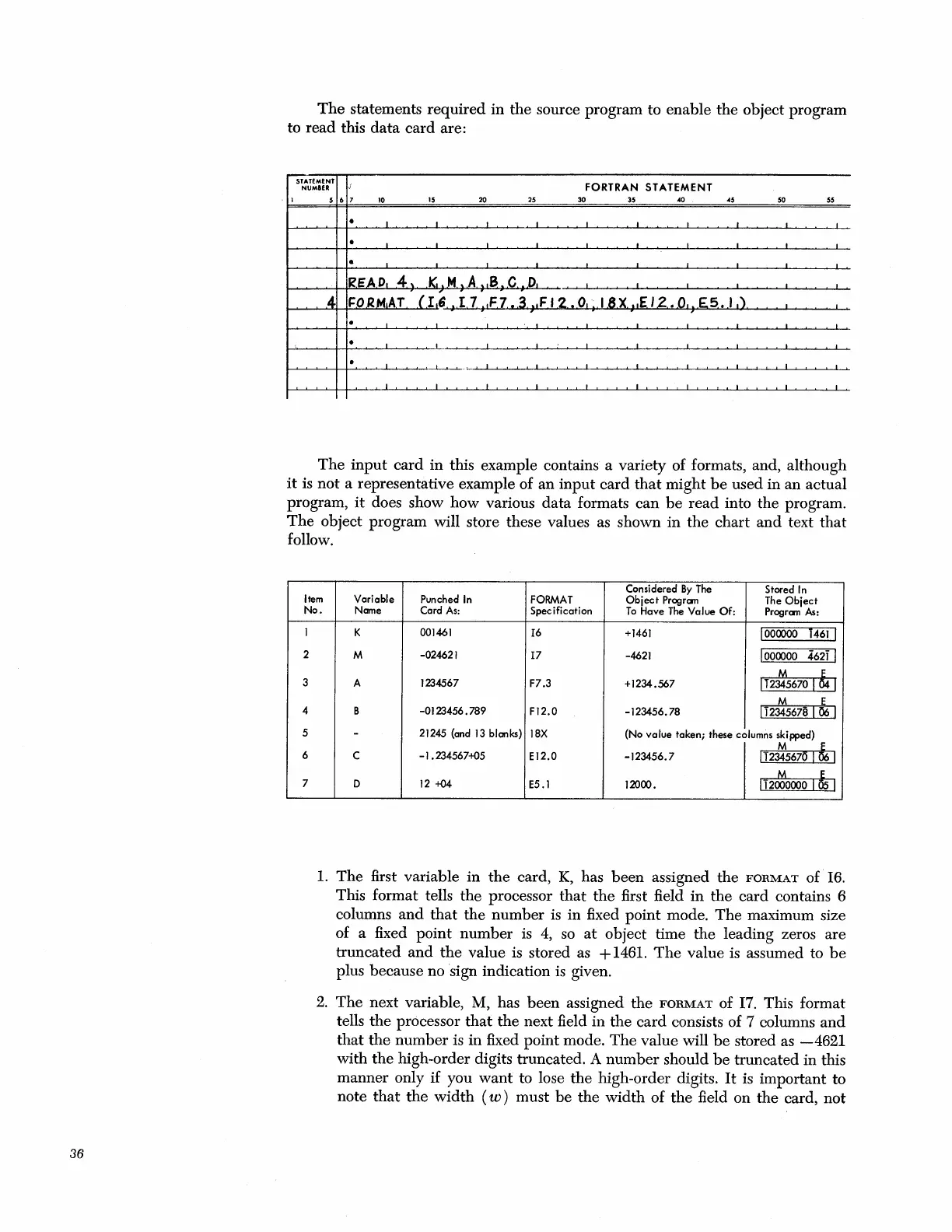36
The
statements
required
in
the
source program to enable
the
object program
to
read
this
data
card
are:
STATEMENT
J
FORTRAN
STATEMENT
NUMBER
I
5 6 7
10
15
20 25
30
35
<40
<45
50
55
•
I
I I
1
1
1 1
1
1 1
·
,
•
, ,
READ,
4,
.lG
M
A
B
C
0
I 1 1 I I
I
4
~ORM,AT
(I
6
~
I 7
"F7
I 3 i
lF
I Z I 0
1
~
18 X
"IE
I
Z.
QI~
~5.
'I)
I I
·
,
I
I I I I I
I I
I
•
J _
I I I I I I I
I
•
~.~
I I I I I I
I I 1
I
,
, ,
The
input
card
in
this example contains a variety of formats, and, although
it
is
not a representative example of an
input
card
that
might
be
used
in
an actual
program,
it
does show how various
data
formats can
be
read
into the program.
The
object program will store these values as shown
in
the
chart
and
text
that
follow.
Stored
In
Item
Variable
Punched
In
FORMAT
Considered
By
The
Object
Program
The
Object
No.
Name Card
As:
Specification
To
Have
The
Value
Of:
Program
As:
I
2
3
4
5
6
7
K 001461
16
+1461
1000000
1461
I
M
-024621
17
-4621
1000000
4621
I
A 1234567
F7.3
+1234.567
M &
1 T2345670 I - I
M
E
B
-0123456.789
F12.0
-123456.78
IT2345678
106
I
-
21245 (and
13
blanks)
18X
(No value taken; these columns skipped)
C
- I .234567+05
E12.0
-123456.7
112~670
I&;I
D
12
+04
E5. I
12000.
M
5.5
112000000
1-
I
1.
The
first variable
in
the
card,
K,
has
been
assigned the
FORMAT
of
16.
This format tells
the
processor
that
the
first field
in
the
card contains 6
columns
and
that
the
number
is
in fixed point mode.
The
maximum size
of a fixed point
number
is
4,
so
at
object time
the
leading zeros are
truncated
and
the
value is stored
as
+ 1461.
The
value
is
assumed to
be
plus because no sign indication
is
given.
2.
The
next variable,
M,
has
been
assigned
the
FORMAT
of
17.
This format
tells
the
processor
that
the
next field
in
the
card
consists of 7 columns
and
that
the
number
is
in
fixed point mode.
The
value will
be
stored as
-4621
with
the
high-order digits truncated. A
number
should
be
truncated in this
manner
only if you
want
to lose
the
high-order digits.
It
is important to
note
that
the
width
(w)
must
be
the
width
of
the
field on
the
card, not