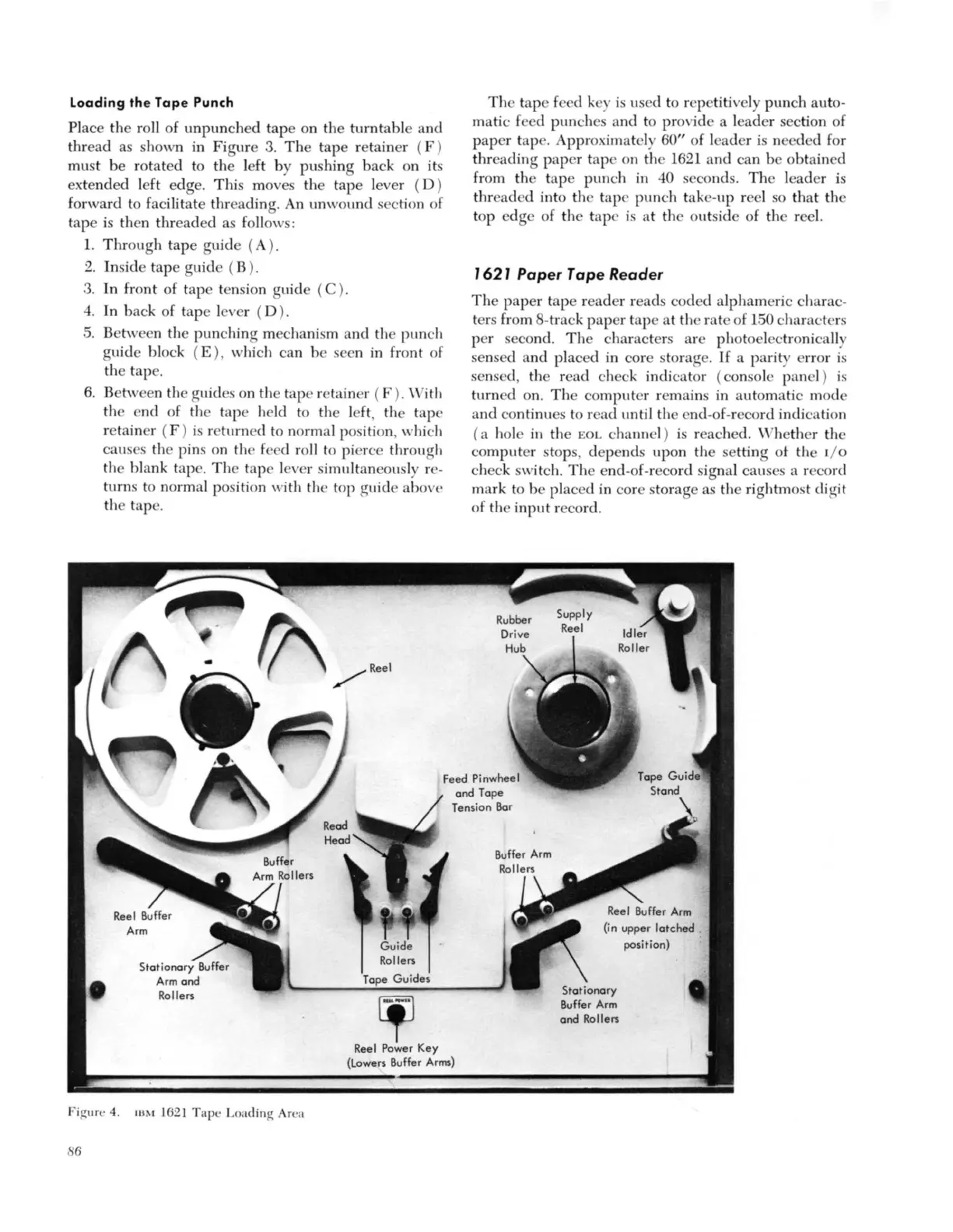Loading the
Tape
Punch
Place the roll of unpunch d tape on the turntable and
thread
as
shown in
Figure
3.
The
tape retainer (F )
must
be
rotated to the left
by
pushing back on
it
s
extended left edge. This moves the tape lever ( D )
forward to facilitate threading.
An
unwound sec
ti
on of
tape
is
then
thr
ad d
as
follows :
1.
Through tape guide (A).
2.
In
side tape guid (B
).
3.
In front of tape t nsion gUide (C
).
4.
In back of tape lever (D ).
5.
Betw en the punching mechanism and the
pun
ch
guide block (E ), which can b s en in front of
the tap
e.
6.
Between the guid
es
on the tape retainer (F ). \ \ i
th
the nd of the tap h ld
to
the I ft, the tapc
retainer (F ) is returned
to
normal position, which
causes
th
e pins on th feed roll
to
pi
erce through
th
e blank tape.
Th
e tape lever simultan ollsly r
e-
turns
to
normal position with
th
top guide above
the tap
e.
FigtITc
4.
IIJ~I
1621 T
ape
Loading Arca
86
The ta
pe
feed k
is
us
ed to rep titively punch auto-
matic fe d punches and
to
prOVid
e a lea
der
section of
paper
t
ap.
pproximately 60" of I
ader
is
n eded for
thr
eading paper tap on the 1621
and
can be obtain d
from the tap punch
in
40 seconds. The leader is
thr
eaded into the
tap
c punch take-up reel so
th
at the
top
edge
of the
tap
c
is
at the outside of the reel.
1621
Paper
Tape
Reader
The
paper
tape reader reads coded alphameric charac-
ters from 8-b'ack
pap
er tape
at
the rate of 150 characters
per second.
Th
characters ar photo lectronically
sensed and placed
in
core stora
a
.
If
a parity error is
sensed, the read check indicator (console pan I)
is
turn d on.
Th
e computer remains in automatic mode
and
continue
to
read until the nd-of-record indication
(a
hoI
in
the
EOL
channel)
is
reached. Whether the
comput
I'
stops, d pends upon the setting
ot
the I / O
check switch.
Th
end
-o
f-record signal causes a record
mark to be placed in cor storage
as
the rightmost digit
of th input record.