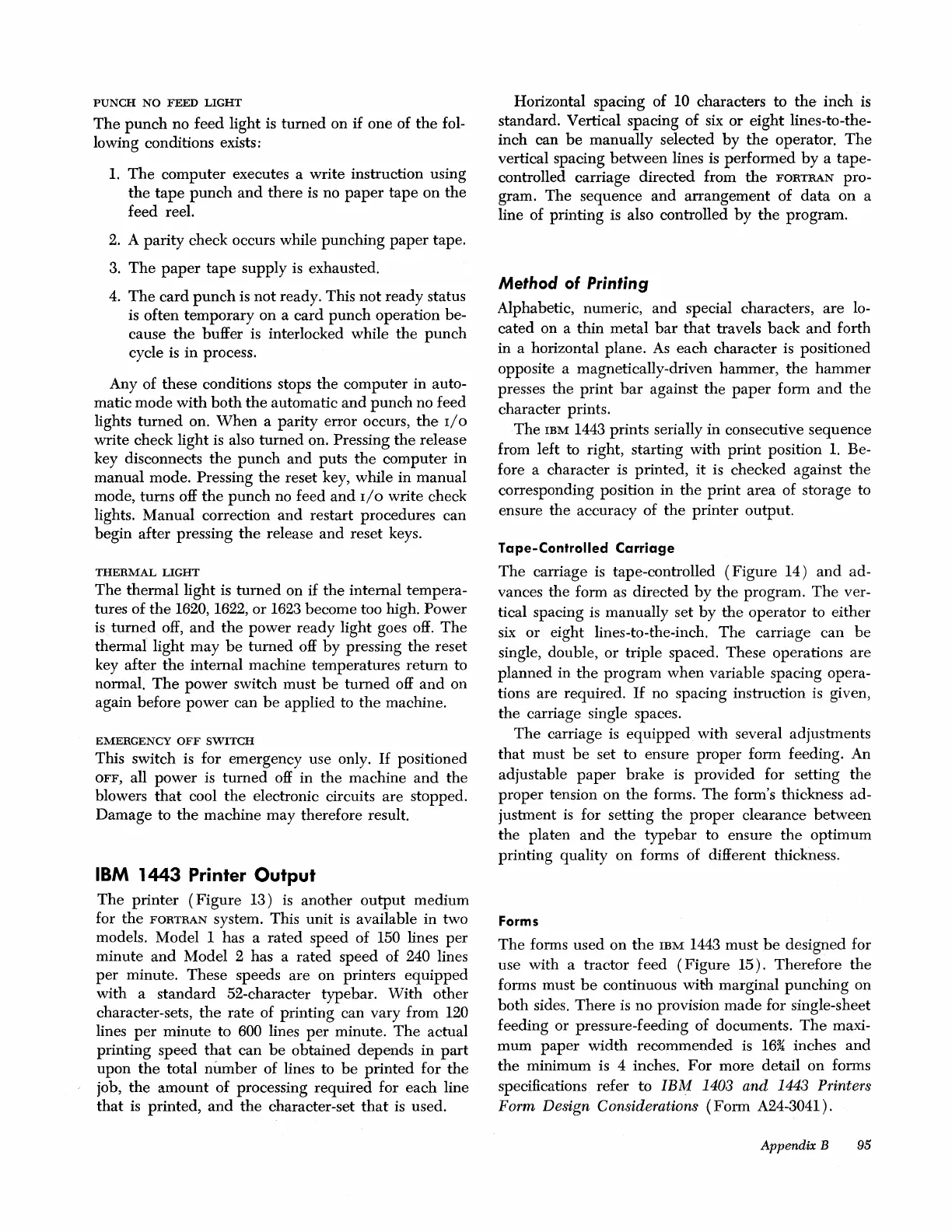PUNCH
NO
FEED
LIGHT
The
punch
no
feed
light is
turned
on
if
one of
the
fol-
lowing conditions exists:
1.
The
computer
executes a write instruction using
the
tape
punch
and
there
is no
paper
tape
on
the
feed reel.
2.
A
parity
check occurs while
punching
paper
tape.
3.
The
paper
tape
supply is exhausted.
4.
The
card
punch
is
not
ready. This
not
ready status
is
often
temporary
on
a
card
punch
operation be-
cause
the
buffer is interlocked while
the
punch
cycle is
in
process.
Any of these conditions stops
the
computer
in auto-
matic
mode
with
both
the
automatic
and
punch
no feed
lights
turned
on.
When
a
parity
error occurs,
the
I/O
write check light is also
turned
on. Pressing
the
release
key disconnects
the
punch
and
puts
the
computer
in
manual mode. Pressing
the
reset key, while in
manual
mode, turns off
the
punch
no feed
and
I/O
write check
lights.
Manual
correction
and
restart procedures can
begin
after
pressing
the
release
and
reset keys.
THERMAL
LIGHT
The
thermal
light
is
turned
on
if
the
internal tempera-
tures of
the
1620, 1622, or 1623 become too high.
Power
is
turned
off,
and
the
power
ready
light goes off.
The
thermal
light
may
be
turned
off
by
pressing
the
reset
key
after
the
internal machine temperatures
return
to
normal.
The
power
switch
must
be
turned
off
and
on
again before
power
can
be
applied to
the
machine.
EMERGENCY
OFF
SWITCH
This switch is for emergency use only.
If
positioned
OFF,
all
power
is
turned
off in
the
machine
and
the
blowers
that
cool
the
electronic circuits
are
stopped.
Damage
to
the
machine
may
therefore result.
IBM 1443 Printer Output
The
printer
(Figure
13)
is another
output
medium
for
the
FORTRAN
system. This
unit
is available
in
two
models. Model 1 has a
rated
speed
of 150 lines
per
minute
and
Model 2 has a
rated
speed
of 240 lines
per
minute.
These
speeds
are
on printers
equipped
with a
standard
52-character typebar.
With
other
character-sets,
the
rate
of printing can vary from 120
lines
per
minute
to 600 lines
per
minute.
The
actual
printing
speed
that
can
be
obtained
depends
in
part
upon
the
total
number
of lines to
be
printed
for
the
job,
the
amount
of processing
required
for
each
line
that
is
printed,
and
the
character-set
that
is used.
Horizontal spacing of
10 characters
to
the
inch
is
standard. Vertical spacing
of
six
or
eight
lines-to-the-
inch
can
be
manually
selected
by
the
operator.
The
vertical spacing
between
lines is
performed
by
a tape-
controlled
carriage
directed
from
the
FORTRAN
pro-
gram.
The
sequence
and
arrangement
of
data
on
a
line of printing is also controlled
by
the
program.
Method
of
Printing
Alphabetic, numeric,
and
special characters,
are
lo-
cated
on a
thin
metal
bar
that
travels
back
and
forth
in a horizontal plane.
As
each
character
is positioned
opposite a magnetically-driven hammer,
the
hammer
presses
the
print
bar
against
the
paper
form
and
the
character prints.
The
IBM
1443 prints serially
in
consecutive
sequence
from left to right, starting
with
print
position
1.
Be-
fore a character is printed,
it
is checked against
the
corresponding position
in
the
print
area
of storage to
ensure
the
accuracy of
the
printer
output.
Tape-Controlled
Carriage
The
carriage is tape-controlled
(Figure
14)
and
ad-
vances
the
form as
directed
by
the
program.
The
ver-
tical spacing is manually set
by
the
operator
to either
six
or
eight lines-to-the-inch.
The
carriage
can
be
single, double,
or
triple spaced. These operations
are
planned
in
the
program
when
variable spacing opera-
tions
are
required.
If
no spacing instruction is given,
the
carriage single spaces.
The
carriage is
equipped
with
several adjustments
that
must
be
set to ensure
proper
form feeding. An
adjustable
paper
brake
is
provided
for setting
the
proper
tension
on
the
forms.
The
form's thickness ad-
justment
is
for setting
the
proper
clearance
between
the
platen
and
the
typebar
to ensure
the
optimum
printing quality
on
forms of different thickness.
Forms
The
forms
used
on
the
IBM
1443
must
be
designed for
use
with
a
tractor
feed
(Figure
15).
Therefore
the
forms
must
be
continuous
with
marginal
punching
on
both
sides.
There
is
no
provision
made
for single-sheet
feeding or pressure-feeding of documents.
The
maxi-
mum
paper
width
recommended
is
Im4:
inches
and
the
minimum is 4 inches.
For
more
detail
on
forms
specifications refer to
IBM
1403 and 1443 Printers
Form Design Considerations
(Form
A24-3041).
Appendix B 95