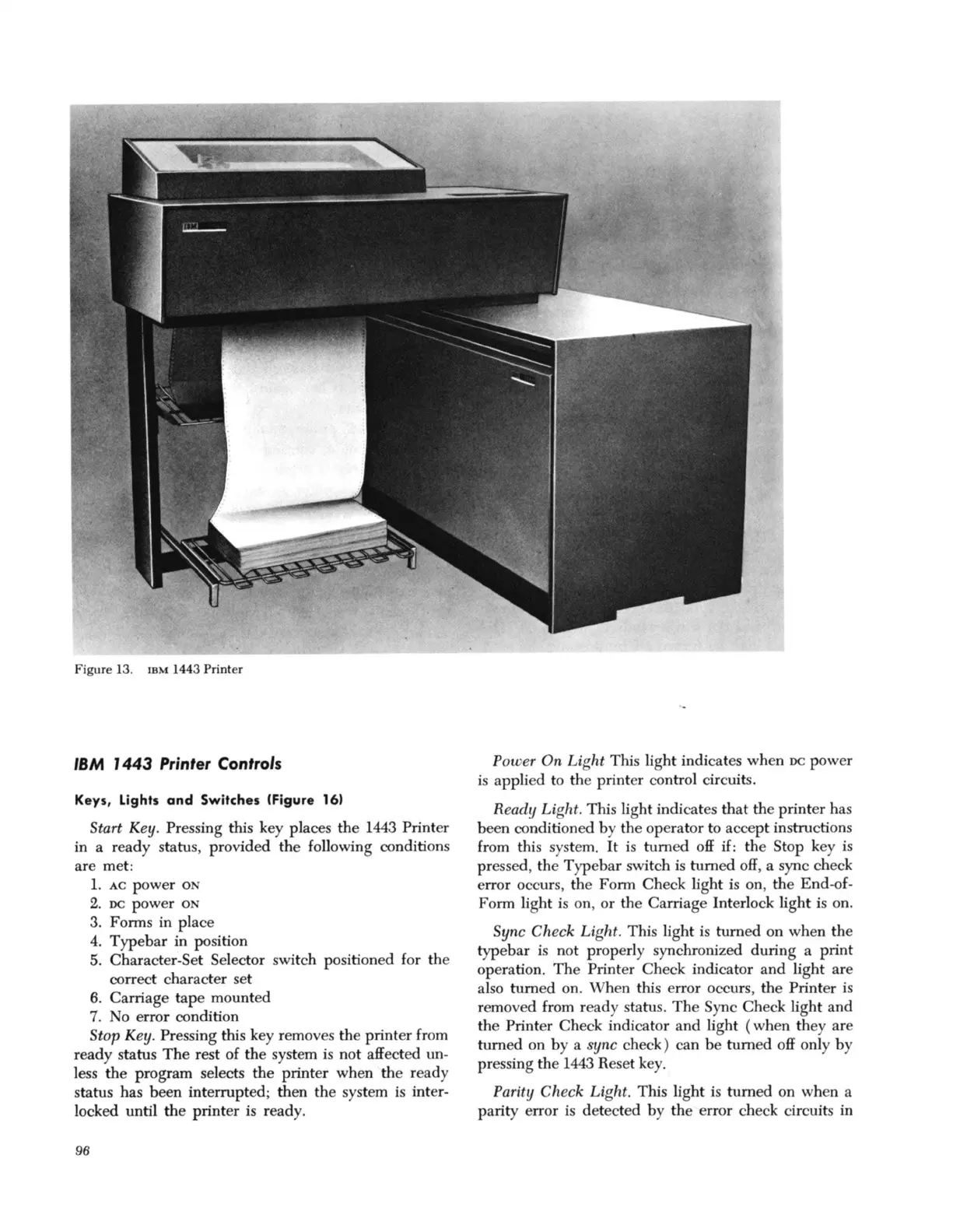Figure 13.
IBM
1443 Printer
IBM J
443
Printer Contro's
Key
s,
Lights
and
Switch
es
(Figure 16)
Start Key. Pressing this key places
the
1443 Printer
in a ready status, provided the following conditions
are met:
1.
AC
power
ON
2.
DC
power
ON
3.
Forms in place
4.
Typebar in position
5.
Character~Set
Selector switch positioned for the
correct character set
6. Carriage tape mounted
7.
No error condition
Stop Key. Pressing this key removes the printer from
ready status
The
rest of
the
system is
not
affected un-
less
the
program selects
the
printer when
the
ready
status has been interrupted; then
the
system is inter-
locked until the printer is ready.
96
Power
On
Light This light indicates when DC power
is
applied to the printer control circuits.
Ready Light. This light indicates that the printer has
been conditioned
by
the
operator to accept instructions
from this system.
It
is
turned
off
if
: the Stop key
is
pressed, the Typebar switch
is
turned
off,
a sync check
error occurs, the Form
Check light
is
on,
the
End-of-
Form light
is
on, or the Carriage Interlock light is on.
Sync Check Light. This light
is
turned on when the
typebar
is
not properly synchronized during a print
operation.
The
Printer Check indicator
and
light are
also turned on. When this error occurs, the Printer
is
removed from ready status. The Sync Check light
and
the
Printer Check indicator
and
light
(when
they are
turned on
by
a sync check) can
be
turned
off
only
by
pressing
the
1443 Reset key.
Parity Check Light. This light
is
turned on when a
parity error
is
detected
by
the
error check circuits
in
