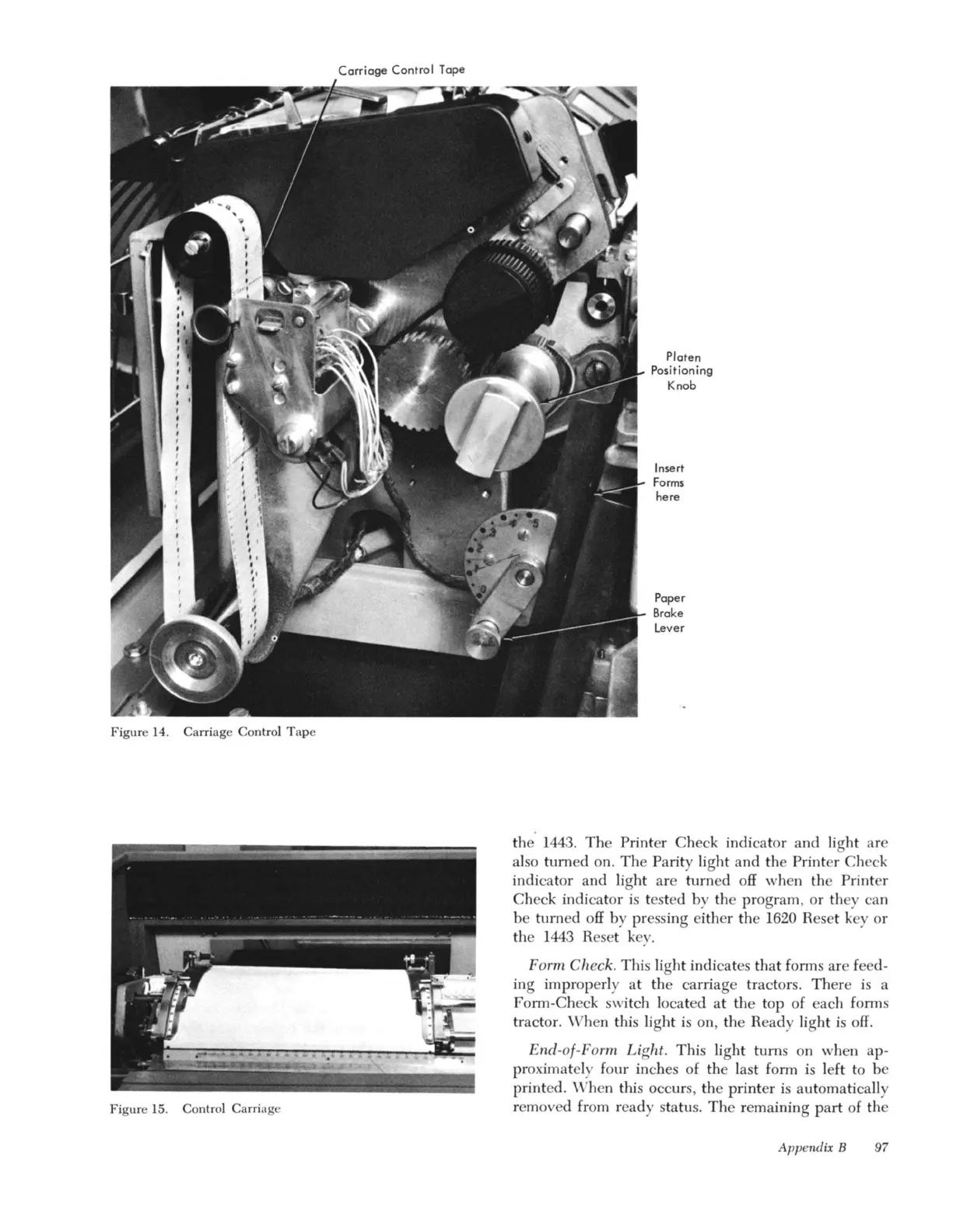Carriage
Control
Tape
Figure
14
. Carriage Control Tape
Figure
15. Control Carriage
Platen
Positioning
Knob
Insert
Forms
here
Paper
Brake
Lever
the 1443.
Th
e Printer Check indicator and
li
g
ht
are
also turned on.
Th
e Parity light and the Printer Check
indicator and
li
g
ht
are turned off when the Printer
Check
indicator is t
es
ted by the program, or they can
be turned
off by
pr
ess
ing either the 1620 Reset key or
the 1443 Reset key.
Form Check. This lig
ht
indicat
es
that
forms are feed-
ing improperly
at
the carriage tractors.
Th
ere is a
Form-Check switch located
at
the top of each forms
tractor.
When this light
is
on, the Ready light
is
off.
End-at-Form Light. This light turns on when ap-
proximately four inch
es
of the last form
is
left to be
printed. When this occurs, the printer
is
au
tomatically
removed from ready statu
s.
Th
e remaining
part
of the
Appendix B 97